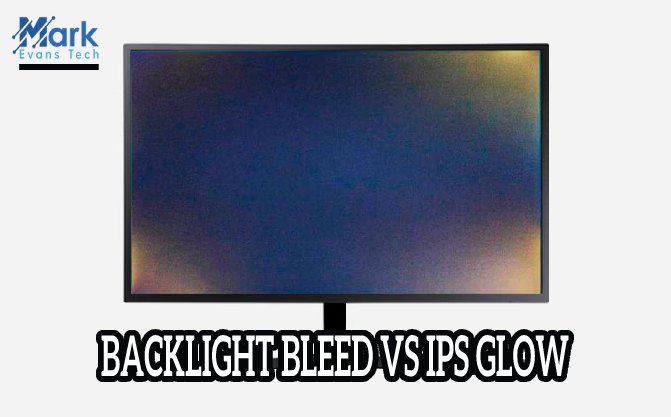NVidia makes some of the best graphics cards out there, and to keep up, you need the best monitor for GTX 1080 Ti, powered by Pascal architecture, which is more than enough to up your gaming to the next level.
Not only it is one of the latest gaming technologies on the market, but you can also achieve great VR performance on this, and it has an in-built radial fan to facilitate cooling while it delivers high performance.
With 11 Gbps memory speed, you can guarantee that the GTX 1080 Ti can handle anything you throw at it. This is why you need a monitor that can do justice to an amazingly-built memory card like this one.

Graphics and gaming can’t really be enjoyed on a monitor, which produces lackluster results, so you need a monitor that can really give you a brilliant display for a truly immersive gaming experience.
There are a lot of options on the market, so buying a new monitor specifically to get the best performance from your graphics card can be a confusing business. But it’s now been made much easier for you! So let’s look at some of the best monitor for GTX 1080 Ti to take you from amateur enthusiasts to total pro gamers.
LIST OF BEST MONITOR FOR GTX 1080 TI








10 BEST MONITOR FOR GTX 1080 Ti REVIEW
1. PHILIPS 328E1CA - BEST CURVED MONITOR FOR GTX 1080 TI

PRODUCT INFORMATION
You can rely on Philips to pull through when you’re shopping for monitors, and it’s certainly one of the best monitors for GTX 1080 Ti on the market. The curved display design is perfect to truly get your head in the game, and give you that full-surround effect visually.
A lot of gamers love the aesthetics of a visually-pleasing gaming setup, and you’ll be pleased to know that with the Philips 328E1CA model, the cable management system gives you a clean surface with an extra cable stand, so your cables won’t be spilling out and looking like an eyesore in an otherwise clean setup.
Design:
The Philips 328E1 has a 32-inch VA panel displaying an Ultra HD definition of 3840 x 2160 pixels curved over a radius of 1.5 m (1500R). The manufacturer announces a contrast ratio of 2,500: 1, a maximum brightness of 250 cd / m², a response time of 4 ms, and viewing angles of 178 °. The refresh rate goes up to 75Hz, which is already a lot in Ultra HD.
The monitor is also FreeSync compatible between 48 and 75 Hz, which is great for gamers, as it gives you a smooth refresh rate without unnecessary stuttering.. Remember that FreeSync / Adaptive Sync now works with Nvidia graphics cards and is compatible with GTX 1080 Ti. It is also flicker-free and offers a blue light filter. On the ergonomic side, you have to be content with the minimum with only an inclination adjustment, but the device has two speakers always practical, especially for multimedia use.
Image Quality:
The Philips 328E1CA supports a wide sRGB color gamut of 120%, but it has a slightly lower contrast ratio of 2500: 1 and does not support HDR while its maximum brightness is around 300 pixels.
It supports AMD FreeSync with a 48-60Hz VRR range on both HDMI and DisplayPort. Thanks to its advanced multi-domain vertical alignment technology, the VA panel offers vivid and deep colors for images with a high degree of fidelity. While well suited for standard desktop applications, it is photos, web browsing, movies, games, and demanding graphics applications that will reveal the full potential of this technology.
Another innovation, Ultra Wide-Color, expands the range of hues available with more vibrant greens, reds, and blues to let you experience the full potential of the multimedia content you are viewing. Also, enjoy deeper contrasts with the Smart Contrast system, which automatically adjusts the backlight intensity according to the scenes to provide a more believable rendering.
What we like:
2. SCEPTRE C305B-200UN1 - BEST GAMING MONITOR FOR GTX 1080 TI

PRODUCT INFORMATION
With Sceptre C305B-200UN and GTX 1080 ti coupled, your visual experience will get a lot more thrilling. This ultrawide, ultra-slim, curved LED panel - best suits gamers and brings you an immersive gaming experience. The monitor's 200Hz refresh rate and the built-in AMD FreeSync are coupled to present smooth gameplay without any screen tearing or input lag. Overall, the Sceptre C305B is an excellent monitor for gaming that offers an immersive visual experience and smooth performance for a very affordable price.
Design:
The monitor is rather large at 30 inches, but the curved design allows you to see all the content while working or playing intense multiplayer matches. The screen has a resolution of 2560 × 1080 pixels, a Full HD display, but the increased pixel count provides better pixels per inch on the monitor. It supports AMD FreeSync to reduce screen tearing.
You can enjoy both fast-paced FPS games and RTS titles on this Scepter monitor, which has been around for many years now in the gaming area. The reviews are fantastic, and it has some amazing features that deliver great value for money combined at its refresh rate of 120 Hz. If you plan to use the display port instead of the HDMI port, it is possible to upgrade to a refresh rate of 200 Hz.
Image Quality:
This sleek thin-bezel monitor from Sceptre is ideal for gamers who want to up the ante with their new graphics card. The curved monitor imitates your natural vision and allows you to fully concentrate on your gaming. It’s also ultra-wide, so it’s a great option for photo or video editors as well, and of course, allows you to fully immerse yourself in the latest Assassin’s Creed.
Sceptre offers custom settings for First Person Shooter and Real-Time Strategy games, so if you’re a fan of PUBG, there’s no better way to play it than on this Sceptre model. The monitor also has another special feature; there are LED lights on the back of the monitor, which lend a fun, cool dimension to your gameplay if you’re particular about creating a gamer’s den space.
As the monitor is ultra-wide, it has both Picture in Picture and Picture by Picture settings, so you can display two sources at the same time, so you can technically browse an MS Excel sheet while you edit your newest video.
AMD Freesync also helps to liven up your gaming experience, making this model the best monitor for GTX 1080 Ti out there and at an affordable price too.
What we like:
3. ACER NITRO - BEST IPS MONITOR FOR GTX 1080 TI

PRODUCT INFORMATION
Acer makes great computers and computer-tech, so you’ll be in good hands with the Acer Nitro. This is a gaming monitor that’s calibrated to magnify your gaming experience. With IPS technology it ensures that all viewing angles on the monitor are identical, so this is not just perfect for long hours spent playing Fortnite but is also great for family movie night when you’re checking out the latest releases on Netflix.
Design:
The Acer Nitro VG270K has a 27" screen with 3840x2160 resolution offers eight times more detail than standard HD resolution. Everything becomes bigger: the space, the definition, and the rendering, which is impressive for your multimedia content.
The LED backlighting lights up by zone according to the image on the screen. This improves image quality (contrast and black level) and product longevity while reducing power consumption. The IPS technology Zero Frame provides a beautiful image quality in color reproduction level (brighter colors) and the viewing angle. The fineness of the frame is adequate for a perfect immersion.
Accompanied by a response time of 1 ms, video games will be approached completely differently. Enjoy optimal image quality in all situations with a matte panel with a dynamic contrast ratio of 100,000,000: 1 and high brightness (300cd / m² ) and sound volume thanks to the two speakers integrated with a power of 2 x 2 Watts.
Image Quality:
With a stunning, high-resolution screen, anything you play on this monitor will look like magic, and the 1ms response time means you won’t be fussed with annoying lags or breaks as you shift from one action sequence to another in your game.
The monitor also has Acer Game Mode features, so you can switch to different presets depending on what kind of game you’re playing (action, racing, sport, and so on), so your device is fully prepared to help you dive into a different world.
The frame rate for gameplay is determined not by the monitor’s limits but by your graphics card, and when you combine the GTX 1080 Ti with this monitor, you’ll get outstanding performance, which is why it’s one of the best monitors for GTX 1080 Ti since it’ll allow you to take full advantage of the benefits of your graphics card.
It also contains other technologies such as Flicker-Less, intended to prevent flickering effects due to variations in the brightness of the backlight and responsible for eyestrain of users, Blue Light Filter, effecting a reduction of blue light, which is responsible for visual fatigue. Monitors equipped with this function have a blue light filter. You can adjust the different filtration levels or delete them. The low dimming allows more comfort because the brightness can be reduced to enhance the comfort of viewing, like the Comfyview that reduces glare.
WHAT WE LIKE:
4. BENQ EL2870U - BEST 4K MONITOR FOR GTX 1080 TI

PRODUCT INFORMATION
BenQ might not be as universally-known as other brands for computers and computer accessories, but their monitors are top-of-the-line. This monitor is an intelligent system that optimizes viewing according to the makeup of the content displayed, so if you’re playing a game where your character is often in the shadows, you’ll find the contrasts adjusted accordingly, and you’ll have a beautiful visual experience as you game.
Design:
Sporting a brushed aluminum look, it has a rather beautiful design even if its wide edges immediately jump out at us! Indeed, even if it is no longer very recent (release date March 2018), this screen is still in the manufacturer's catalog. But therefore lacks a slightly aging design in the age of screens with ultra-thin edges. If it is still in the manufacturer's catalog, its technical data is still up to date!
It is, therefore, a TN panel, offering a 4K UHD resolution evening 3840 x 2160 pixels in 16: 9 format for a response time of 1ms. The screen, which is compatible with FreeSync technology, also offers an anti-blue light filter, flicker-free (anti-flicker technology), and a technology called BI +, for Brightness Intelligence Plus. This technology aims to detect the brightness and temperature of ambient colors to adjust display parameters and thus reduce eye strain.
Image quality:
Being on a TN panel, it is of 1ms in GtG, therefore perfect for the game. The counterpart of a TN panel is that it is necessary to be well in front of the screen so as not to be hampered by the viewing angles, which are necessarily a little restricted. Color level, that's another story, indeed, by default, the colors are rather washed out, we will say. Besides, if you activate HDR, you no longer have access to the settings!
Contrast question, well we said everything at the start, we are on the brightness of 300cd / m², so much too low for real HDR, and its contrast is not the craziest either because it is 1000: 1 which is standard for a TN panel. We will also note in passing that it offers 10-bit colors all the same.
The Black Equalizer effect that the monitor has also helped with that, so you can sneak up on your enemies in the dark. Perfect for action games with a lot of guns and swords. The monitor’s HDRi means you definitely don’t have to worry about getting good color, and the vibrance means that you’ll catch every detail on the screen, which is a thrill when gaming but also fun when watching movies, particularly with wide vistas and quick action sequences.
With a 144Hz refresh rate, you’ll be able to keep up easily in multiplayer games and won’t find yourself lagging behind your friends. Refined audio systems are rare for monitors, but BenQ gives you five audio modes to work with to liven up your gaming experience, in case you don’t feel like plugging in some headphones.
What we like:
5. ASUS ROG STRIX 27" 4K HDR DSC GAMING MONITOR

PRODUCT INFORMATION
A more high-end, premium monitor from Asus, if you’re an advanced gamer who wants to really upgrade your gaming equipment, you can’t do better.
This is one of the best monitors for GTX 1080 Ti, and you’ll really be getting the full potential out of your graphics card because this monitor has Adaptive Sync, so VRR is enabled with anything in the GTX series from NVidia. Your gaming will definitely be smooth, and there won’t be any tearing as you run around taking down the bad guys.
The monitor has a few HDR modes for you to choose from when you’re playing, so you can switch modes depending on what kind of game you’re playing. HDR technology also gives you a huge color range, and the ergonomically-designed monitor allows you to adjust things as per your preferences, so you can game in comfort.
You also get an instruction manual with the monitor, so everything is easy to set up. With a fast refresh rate and tearing speed as you play through your favorite games, this might be a bit of a high price, but you get some amazing features for the money you’re shelling out, so it’s worth every penny.
WHAT WE LIKE:
6. SAMSUNG SPACE 32-INCH SR75 4K COMPUTER MONITOR

PRODUCT INFORMATION
Samsung is great with technology across the board, from audio equipment and mobile phones to monitors that will run smoothly with your graphics card to help things along. This Samsung Space monitor has great resolution and is ergonomically designed so you can adjust it according to your eye level.
Installation is easy with a clamp to secure to surfaces, and cables won’t be spilling out on your work surface because of the clean design. The 16:9 aspect ratio means this is a great option for gaming, one of the best monitors for GTX 1080 Ti, and watching movies or streaming.
You’ll see everything in stunning quality, and the design of the monitor means it’ll fit in very well into your gaming nook, as it’s built to optimize space.
WHAT WE LIKE:
7. DELL U-SERIES 32-INCH SCREEN LED-LIT MONITOR

PRODUCT INFORMATION
Dell is very popular for monitors and computer tech, and this monitor is a great example of why. With a brightness of 400 nits, you really get caught up in whatever you’re doing, whether it’s playing through rounds of Final Fantasy or catching up with the latest episodes of Black Mirror.
ComfortView technology reduces any strain to your eyes with a flicker-free screen, so you can game for hours with your trusty GTX 1080 Ti powering everything without worrying about headaches later. Also, you can adjust the monitor, not just height-wise but also with regard to the pivot, tilt, and swivel.
WHAT WE LIKE:
8. AOC AGON CURVED GAMING MONITOR

PRODUCT INFORMATION
AOC’s curved gaming monitor is another best monitor for GTX 1080 Ti, with its stunning visuals to get you in the mood for gaming. This is a bit of a high-end option, but you won’t regret it once you see the quality you’re getting.
Also, for the screen size, it’s worth it. With wide viewing angles and intense colors, this monitor has a lot going for it, and the 1ms response time to make your games that much more intense is just the icing on the cake.
WHAT WE LIKE:
9. LG 27MD5KL-B 27 INCH ULTRAFINE 5K IPS DISPLAY

PRODUCT INFORMATION
LG won’t disappoint when it comes to high-end monitors, although this one is quite premium in terms of price. If you can afford it, though, you should go for it. This is great for Macs, and 500 nits of brightness will really make your gaming experience unforgettable.
The built-in speakers and mic will allow you to get in the zone too if you don’t want to snap in some headphones. This is a clean-looking monitor that delivers in terms of performance if you can shell out the cash.
WHAT WE LIKE:
10. LENOVO Q27H-10 27-INCH MONITOR

PRODUCT INFORMATION
This premium-looking monitor from Lenovo actually comes at quite a reasonable price, with 1.07 billion colors to fill up your screen and a space-saving design so it can fit comfortably into your gaming nook.
One of the best monitors for GTX 1080 Ti, the minimal edgeless design allows you to play without distractions. With AMD Freesync, tearing is a non-issue, so your gaming is smooth and uninterrupted by lags and stutters. 3-watt speakers also add to the experience.
WHAT WE LIKE:
THINGS TO CONSIDER BEFORE BUY A MONITOR FOR 1080 TI
Choosing the right PC screen for gaming is not as complicated as it seems. It's essential to start by understanding the relationship between your screen and your computer. Your computer, especially the graphics card like 1080 Ti, is responsible for generating the graphics that make up the image. The power of the graphics card determines the quality of the rendering and the fluidity of the image. If your graphics card is very powerful and you have a high-quality screen, you will enjoy an almost photorealistic image quality (depending on the video game) as well as perfect fluidity.
REFRESH RATE
Choosing the right PC screen for gaming is not as complicated as it seems. It's essential to start by understanding the relationship between your screen and your computer. Your computer, especially the graphics card like 1080 Ti, is responsible for generating the graphics that make up the image. The power of the graphics card determines the quality of the rendering and the fluidity of the image. If your graphics card is very powerful and you have a high-quality screen, you will enjoy an almost photorealistic image quality (depending on the video game) as well as perfect fluidity.
REFRESH RATE
To always provide a smooth picture to understand action scenes, paying attention to the refresh rate is essential. Most monitors dedicated to gaming display a refresh rate of 60 Hz, or 60 frames per second. If your computer has an Nvidia graphics card compatible with Nvidia's 3D Vision technology, you can get a 3D-compatible screen and offer you the most immersive gaming experience thanks to active 3D. The frequency of this active 3D compatible screens often rises to 144 Hz.
These screens also allow you to watch your 3D movies on your computer monitor. It should be noted that depending on the 3D technology used, and it is necessary to acquire either active or passive 3D glasses.
RESPONSE TIME
It's a matter of preference, but in general, the more competitive you are, the more important these criteria become. Especially for FPS players. Here are some important points for this PC monitor buying guide specifically for gamers:
G-Sync and FreeSync
PC screens targeting gamers often have the Nvidia G-Sync or AMD FreeSync option. It reduces image tearing (Image Tearing) and stuttering (stuttering). But the price increases accordingly, especially for G-Sync technology. Nvidia's adaptive refresh rate costs more than AMD's (FreeSync). When writing this PC monitor buying guide, both technologies are very common in the market. So if you are a gamer, there is no reason to miss it.
CONCLUSION
Now that you’ve had a nose through some of the best monitors for GTX 1080 Ti, hopefully, you know what you’re buying next. Since you already have the GTX 1080 Ti, there’s no point playing around with an average monitor when you can have a go at the big leagues.
If you’ve got the potential to display great graphics, then you need the right monitor to do it. Even if you can’t afford the monitors that are on the higher end, there are plenty of options on the lower scale that are packed with the right features for you to take your gaming experience straight to pro.