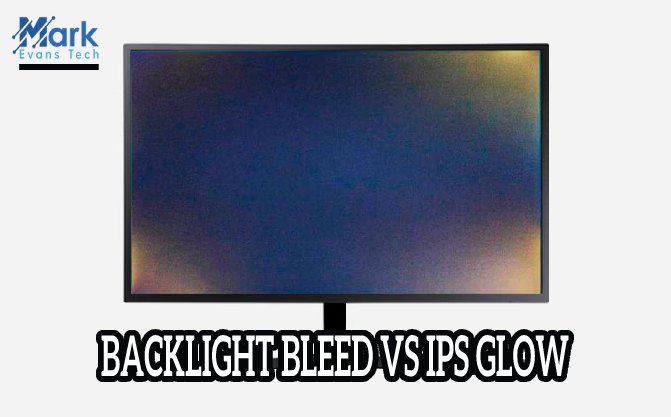HOW TO MEASURE MONITOR SIZE
Monitor displays come in several sizes, whether you are using a PC or a laptop. They can range from 13 inches to 45 inches. Some people, myself included, often use TVs as their monitor and well, those can get absurdly big.
Monitors have taken quite a journey now. You can now find 4K monitors with high-tech, touchscreen, advanced features and what not.
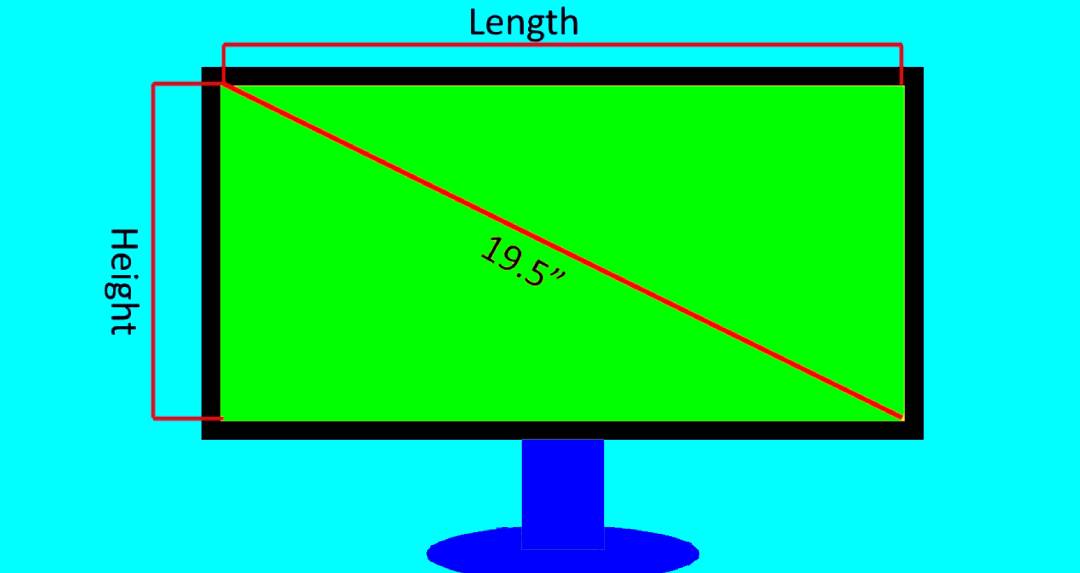
Back in the day, the bigger the monitor, the more expensive it is. These days, there are so many other varieties. The fact is big screens become mandatory for specific works which help them enhance the image or video on several aspects across different environments. Most of video editing and color grading professional prefer to work with multiple monitors workstation setup. With that said, the one that still stands out the most is the size. So, in this article, I will teach you guys how to measure monitor size.
The display size, also known as viewable image size (VIS for short), is the screen where videos and pictures, the content, is displayed. This area does not include the black borders, known as the frame or bezels. To determine the size of your screen, you need to measure the length diagonally from one end to the other and then measure the height vertically and multiple them. This measurement is usually done in inches.
There are several ways via which you can measure the size of your display. They vary based on the information you do have, meaning whether you know the aspect ratio, diagonal measurement, or image area. Figuring out these measurements is easy, so do not worry. You just need a measuring tape or a ruler and basic mathematics skills. Here is how you do it:
HOW TO MEASURE MONITOR SIZE

HOW TO MEASURE MONITOR SIZE - Secret Technique
The above method involved a ton of effort. You need a measuring tape or ruler, and you need to do the math. Ah, not my field. I try to avoid math and DIYs as much as possible because I am lazy. If you enjoy it, that is fantastic, and I wish I was like that. If, unfortunately, you are lazy like me, here is how you can easily find the measurements of your display:
The Model Number of every monitor displays the measurement of the screen as well. For example, if the model number is something like S40HL. The “S” here stands for the size of the monitor and the number after that; in this case, “40” is the size of the screen in inches.
Usually, these model numbers start with an Alphabet followed by two numbers. These two numbers indicate the size of the screen. If you are confused, you can always look up the model number online, and it will provide you the necessary information.
HOW TO MEASURE MONITOR ON LAPTOPS
In order to measure the monitor size of your laptop, all you need to do is what was written above, and The process stays the same.

Again, you can always just look up the model number and figure it out from there. If not, in your laptop’s specifications, you will find the measurement labeled as “display,” “size,” or something along those lines. If even that doesn’t work, you can always just look it up online. Measurements are in centimeters.
Conclusion
The article above was dedicated to answer the question “how to measure monitor size”. There are two very easy methods of doing so. One of them involves getting the model number. The other one is more DIY. Whichever one is possible, go with that as both achieve the same. Thanks for reading, and I hope this article was of use!