
Use Your Own Router with AT&T Fiber
People worldwide rely on their home or broadband internet to get most of their work done, be it for official purposes, or do some shopping; it has us all covered. To get all your job done in a jiffy, why would you settle for the slow-paced DSL or broadband services when you can get much more at a reasonable price?
In recent years, the internet providing company AT&T has built quite a reputation for themselves with their exciting deals and internet speed.

AT&T Inc.
AT&T provides you with the complete package that you need to use the internet from the comfort of your home. But what if you already have a router? Can you use your router with the AT&T fiber?
Well, this article will help you with the step by step guide to on how to use your own router with AT&T fiber without spending any extra penny on a new router.
Can we use your router with AT&T fiber?
Yes, you can use your own or a third-party router with AT&T fiber. They provide a residential gateway as you buy their subscription for AT&T U-verse or AT&T fiber. Setting up a third-party router is quite convenient. But, compared to the high-end routers provided by AT&T, which consists of a lot of features, your router might lack some.
Why should you get a third-party router?
Before we explore further details about setting up your router, let us first understand why you would want a third-party router anyway? Although, there are no arguments, AT&T does have some setbacks when it comes to configuring other routers except their own. AT&T's residential gateway might be troublesome in some respects.
Sometimes, you might face problems while setting up your DNS servers. This is a significant setback as it means either to choose a lower performance and weak security or to learn all the nooks and crooks of hard coding to set it up. Coming to another practical viewpoint, the budget is also a concern while shopping for an internet connection.
Though AT&T provides benefit plans at an affordable range, their routers can be a bit expensive. Moreover, their pricing on routers are not flexible and only offer generic features. On the other hand, you can shop for a third-party router, where you will have a sea of variety to choose from.
Besides, AT&T does not offer any parental control features. This is a setback but also an advantage if you use it wisely. Many third-party routers come with remarkable parental control features and give you absolute control to turn the internet on and off.
How to congifure Your Own Router with AT&T Fiber
Here is a comprehensive step-by-step guide to set up your router without any hassle.
Step 1: Choosing a Router
There are certain factors that you should always keep in mind while purchasing a third-party router for your AT&T fiber. Firstly, research about third-party routers and decide what features you want from your router. Secondly, make sure that the router is compatible with the AT&T fiber.
Step 2: Locating Gateway Login Information
Once unpacking your new router, it is time to set it up. To begin with, you need to find your login information for the gateway. This credential consists of a username and a password, which will be provided to you while you sign for the AT&T fiber connection. The gateway login data is essential as it is the only way to access the gateway settings and set up a third-party router.
Step 3: Log in
After you input your login credentials, the next step is to click on login. Now, you have to open a browser on your desktop or laptop. After this, type 192.168.1.254, this is the IP address for your AT&T fiber configuration or settings.
Step 4: Settings
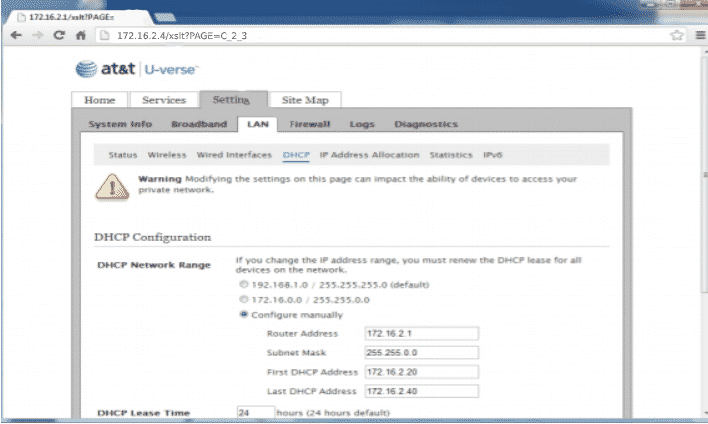
After entering the IP address, you will be directed to the gateway. Here, it would be best if you searched for the settings tab. After you locate it, go to LAN>DHCP. Now, you need to alter the range to 172.16.0.0 and cache it.
Step 5: Plugging In
Following, your internet will automatically turn off. Now, plug in your new third-party router. Do not forget to connect it with your AT&T device and a power source. Now, unplug the network cable from your laptop or desktop and plug it again.
Step 6: Going back to settings
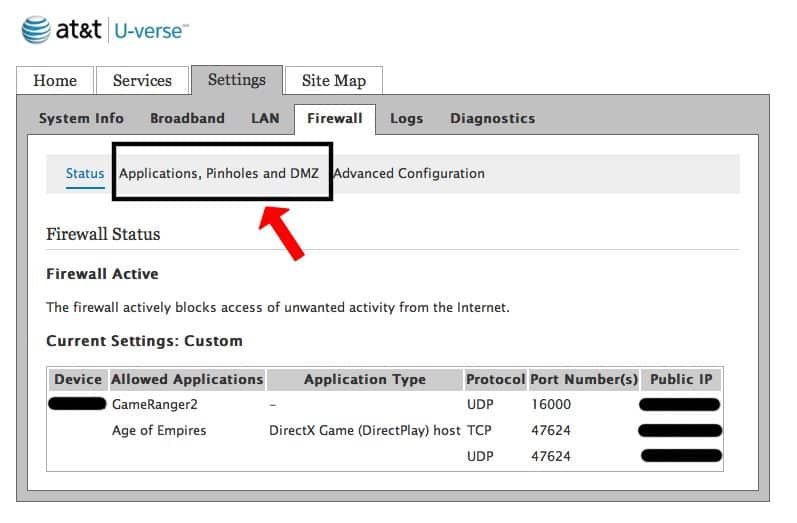
For the next step, go back to the gateway setting and move on to the firewall section. Now, select applications, pinholes, and DMZ. As you are done with this step, information about your new router and the connected device will be shown on your computer screen. Now, select your router and click on the option "allow all applications" (DMZ Modes).
Step 7: Configuration
Once you access the configuration page, you can see your public IP address. If the address is 172.16, it means that the configuration process had some mistakes. In situations like these, retrace your steps and look for any errors in the set-up process.
Step 8: Disabling the AT&T Router
Lastly, before you dive into browsing the internet, make sure to disable the AT&T router, which was given to you at the time of subscription. To disable the AT&T router, go back to the gateway settings page and click on the "settings option." Now, go to LAN>Wi-Fi option. Check if the status is "disabled" or not. Additionally, if you have a dual-band router, please disable both the bands before using the internet.
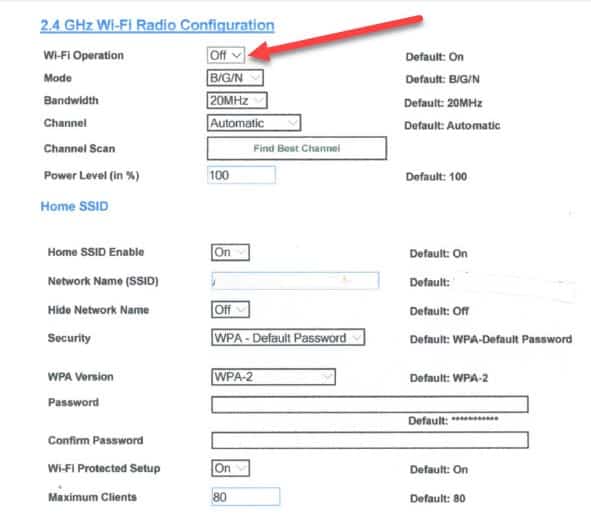
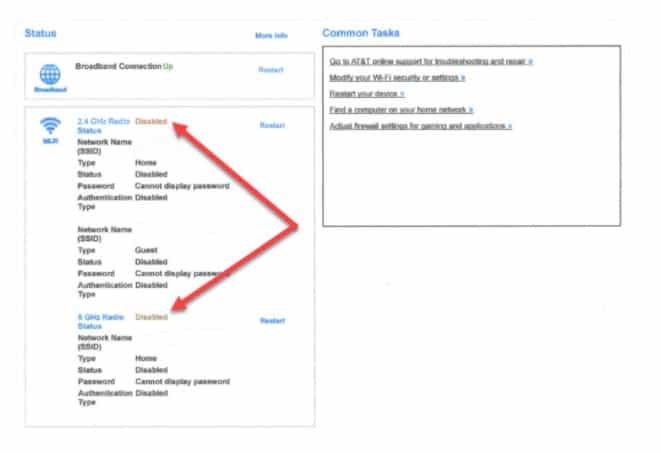
If you want to use the third-party router and the AT&T router together, you can use it via Bridge Mode configuration. This mode helps you connect both the routers on a single network without deteriorating the bandwidth's performance. This mode works by disabling the Network Address Translation or NAT feature present on the modem and avoids conflicts between IP addresses by authorizing the router to act as a DHCP server.
Although there are some constraints to using the bridge mode, it is not possible to use it up to its full potential with an AT&T gateway. Using this passthrough mode also means that your firewall remains disabled, thus making your desktop or laptop susceptible to breaches.
Conclusion
Technically, buying your router seems quite reasonable as you can control the budget and have your own desired features. Although the set-up can seem a bit tiring and there might be some backlash if you decide to use both the routers.
Moreover, using a third-party router also means that AT&T will not provide you with any customer assistance. You can seek help from the router company as well. This was all about how to use your own router with AT&T fiber. I hope that you find this article useful and interesting.



