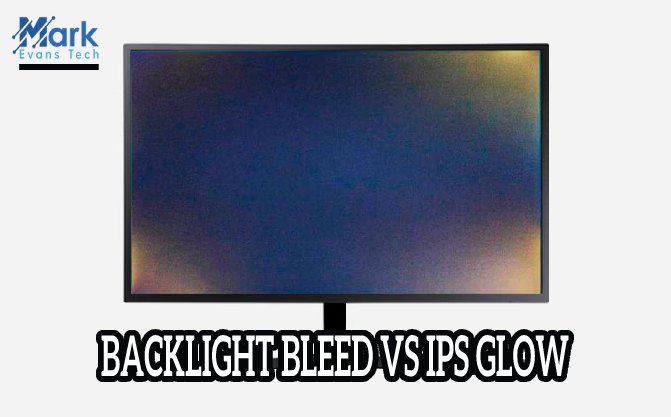Higher is almost always better. Right? But the biggest dilemma is: is it worth it for you? Can you exploit all advantages of higher resolution?
Well! You can see that the first set of numbers 2560×1440 is larger than the second one, 1920x1080. So, most people will tend to the higher resolution to get better image quality. But that is not the case.
Whether you’ll be benefitted from a higher resolution or not totally depends on what you do every day on your system. There are certain aspects; that you should consider before making your final choice regarding resolution.
That’s why we’ve explained those particular terms against these two resolutions and listed several scenarios to simplify your purchasing decision. All you need to do is find yourselves in those scenarios; make your choice accordingly by matching up in those terms.
Let’s dive into the basic Characteristics of these two resolutions and consider the difference.
2560x1440 vs 1920x1080: Most Important Characteristics
Screen resolution
The numbers - 1920×1080 and 2560×1440 stand for the screen/display resolution of a monitor. The screen resolution is defined by width x height; that represents how many pixelized columns and rows of the images can be displayed at once.
It’s a simple funda. The more pixels simultaneously can be displayed on the screen; you’ll observe the more details and precision of the image.
- Total Number of Pixels (1920×1080) = 2,073,600
- Total Number of Pixels (2560×1440) = 3,686,400
That means that the 2560×1440 resolution display is obviously better than the 1920×1080 screen.
The gaming world is evolving. Various classic games have been introduced with complex models. Most of them tend to use more and more pixels to enable better sharpness than the previous versions. So, if possible, it would always be better to go with more pixels resolution display.
Aspect Ratios
The aspect ratio of a screen is a simple ratio of the screen’s width and height. Technically, the aspect ratio gets expressed as two numbers separated by a colon.
If any monitor or display unit doesn’t mention the aspect ratio, don’t worry. It’s pretty simple to calculate the aspect ratio of a display screen. Find out its resolution; it is defined by the pixels; contained by the width and height of the screen. You can derive the aspect ratio by dividing the pixel numbers of the width and height.
Most of the computer monitors, laptop screens, and TVs usually come with either the 4:3 or the 16:9 aspect ratio. You’ll get the same 16:9 ratio for both resolutions - 1920×1080 and 2560×1440.
If your chosen monitor has the 16:9 aspect ratio, you’ll never have any problems adjusting these resolutions.
Pixel Density
The screen resolution does not inform about the actual physical dimensions of the screen. Pixel density value carries the information, how big an individual pixel is, and how densely the pixels are placed on the screen.
Let’s calculate pixel density more precisely:
Pixels Per. Inch (PPI) = {(√ Width2 + Height2) / Diagonal Screen Size}
Having a higher pixel resolution is good, but the pixel density depends on how big the display screen is. The large screens always should have more pixel density to evoke high image quality. For example, a large screen with a small pixel density will deliver poor pixelated image quality. The small screen could manage less pixel density; you still try to go for a display with high pixel density.
Check out the PPI value according to the monitor sizes:
RESOLUTION
- TOTAL PIXELS
- 24” MONITOR
- 27” MONITOR
- 31.5” MONITOR
1920 x 1080
- 2,073,600
- 92 PPI
- 82 PPI
- 70 PPI
2560 x 1440
- 3,686,400
- 122 PPI
- 109 PPI
- 93 PPI
It is the most important thing you need to consider while buying a monitor. When you judge the quality of a display unit, look for how much pixel density it has. The higher pixel density is theoretically better.
Many users still prefer 90 – 110 PPI density. It is a golden standard, as our human eye can tolerate 300 PPI maximum pixel density from a distance of 2.5 ft. Hence, most of the content is created according to this pixel density.
The 90-110 PPI pixel density is the sweet spot for all. If you’re going with a 24” screen, try to have 1920×1080 resolution to fit the pixel density into the range. Otherwise, more resolution will overkill it, for sure.
2560x1440 vs 1920x1080 : Depending on the Scenarios
2560x1440 vs 1920x1080 : For Everyday Use
The demand for the best possible large monitors with high resolution is generally associated with the gaming industry. Many people still opt for large displays. Some of them get benefitted from it; meanwhile, others start dealing with a few hassles, like – watching low-quality content on a high-resolution big-screen monitor.
It truly would be a painful experience if you have to watch 720P movies or Youtube videos in full-screen mode on a 2560×1440P screen. It will still look pleasant on a 1080P screen.
That’s why the online content has started to come with either the better qualities; or versatile qualities for a full transition. Even if the content gets available in good quality, the internet speed can force you to play video at low quality. So, if you’re purchasing any display unit only for watching videos, it would be better to go with 1080P resolution.
Do you’ve to open multiple windows next to each other for multitasking in everyday use, like me? I often play songs on YouTube and continue my work in the second, third and more browser tabs. If this is your case, you’ll be benefitted by pairing the 2560×1440 resolution with a 27-inch monitor or more.
2560x1440 vs 1920x1080: For Professionals
Professional use always demands a big screen with as many pixels as possible. For instance, the CAD designers, video editors, photographers, graphics designers, digital painters, etc., will be thrilled to see their work on a large and detailed screen. They can easily spot every detail and evaluate the quality of their work.
Likewise, the web/app developer or software programmer often split their screen while designing the interface or debugging the code. The large high-resolution screen is genuinely beneficial for them.
Moreover, poor monitors can cause eye straining as they need to look at your computer all day. So, a large screen monitor with high resolution would be a worthy investment for professional use.
2560x1440 vs 1920x1080: For Gaming
People who once played games on the 1440p screen never look back at the 1080p screen. The 1080P resolution screen could hurt the gamer’s eyes or reduce visual precision.
But keep in mind; high resolution forces the graphics card to render relatively more significant amounts of data. So, the frame rate could drop and ruin your gaming experience.
We suggest consulting on the online gaming forums to check whether your current setup is capable of handling 1440p resolution with a steady 60 FPS frame rate and minimum 1.44 Hz refresh rate or not.
It would be better to stick with 1080P to enjoy a smooth-running gaming experience than slowing down the PC by installing a large screen. The large screen gaming setup could require a new graphics card, as well.
Conclusion
In the end, I must say, if you’re planning to upgrade your system with a high-resolution monitor, make sure you’ve enough budget for investing in a new graphics card and fulfilling other up-gradation requirements.
However, I have an efficient alternative option too. Instead of buying a single 1440P display, you could install two 1080P screens side by side, but make sure they are dazzle-free or thin-edged monitors. Two monitor setup sometimes genuinely comes in handy, even more than the best possible large screen.