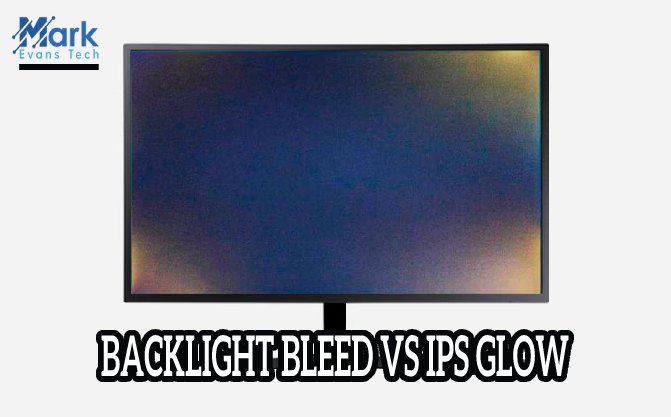Working with CAD isn’t everybody’s cup of tea as it requires creative skills to crack complex data and get an accurate result. If you are one of those, then its understandable that you might be working with complex images, designs and data on a daily basis.
There are also other fields as paramount as CAD, that need quite accurate details and precision. If you are an architect or an engineer who is looking to upgrade your work systems, then getting a new CAD monitor should be your first choice to improve your workflow.
There are so many CAD monitors on the markets and it’s quite difficult to pick the best one that satisfies your requirements. So we have done an extensive research and curated a list of the best monitor for CAD work. Now let's jump into the list.








10 BEST CAD MONITOR REVIEW
1. SAMSUNG U28E590D - BEST 4K MONITOR FOR AUTOCAD
Product Information
Samsung has launched one of the cheapest and affordable 4K UHD display desktop monitors, and this is not the only reason we recommend it for CAD works. This monitor is equipped with some advanced technology that makes it essential for CAD works. So let's check what it offers.
DESIGN
If you are bored with the same type of monitor design, this monitor might give something refreshing to your eyes. The black body of this monitor is framed by a narrow bezel and a metallic rim. It has a sophisticated, sleek design that helps you to maintain your focus while working on CAD works.
This 28-inch monitor size is quite feasible for CAD designing works, and the 1.78:1 aspect ratio gives you the best viewing experience. The T-shaped stand offers the best view, and the monitor can be tilted at 170°/160°, so you can adjust it according to your preferences while working.
DISPLAY QUALITY
This monitor's display offers four times higher resolution and delivers stunning images with the help of 8 million pixels for unparalleled realism. This technology helps in maintaining the source's original resolution and so can get crisp and clear pictures. So if you want to preview your CAD works, then you get a sharp and crisp design view.
The AMD FreeSync syncs the CAD screen refresh rate and frame rate and thus minimizes the input latency. So you get lightning-fast 1ms response time, so there is no room for motion blur, ghosting, and shaky pictures.
When you are indulged in CAD design works for long hours, you can be rest assured about eye protection with the Eye saver mode. This mode helps in optimizing your viewing comfort by significantly eliminating the blue emissions.
I highly recommend this monitor for your Auto CAD operations and take advantage of all the amazing features that this Samsung U28E590D offers.
FEATURES:
pros
cons
2. ACER PREDATOR - BEST IPS MONITOR

Product Information
This monitor is my personal favorite because it is equipped with some amazing engineering that can make the CAD works simple and easy. So if you have a budget over 400$, you must consider checking this out.
DESIGN
With this 27” inch In-Phase switching technology with WQHD resolution, you get to view the CAD designs clearly. The zero-frame design saves more space than conventional monitors.
The key highlight in the designing part is the ergonomic stand. This stand can tilt, swivel, pivot, and height can be adjusted as well. Using the quick-release design, you can also detach the monitor from the stand and can be wall-mounted. Since these adjustments are flexible, it reduces fatigue of sitting and doing CAD designing for long hours. You can also hang this monitor on the wall using VESA mount.
DISPLAY QUALITY
The praise-worthy feature of this monitor is NVIDIA G-sync which is ideal for handling complex CAD images and design. It has a decent response time of 4ms so that you can witness flick-free pictures and videos on this monitor. Not only that, you get a refresh rate of 144Hz which can be overclocked to 165Hz. So apart from using it as a designing monitor, you can also play high-end games.
This monitor can be used to perform your personal and CAD operations and graphics and VFX editing. If you are looking for a Full HD quality monitor for under 500$ for CAD works, then the ACER Predator series is one of the monitors for CAD, which I would recommend you invest in.
Features:
pros
cons
3. BENQ SW2700PT 27 INCH QHD 1440P IPS Monitor

Product Information
Being a CAD professional, you might be dealing with designing works on an everyday basis. It's just that you need a high-grade CAD monitor to make your job easier and accurate. Well, here is the solution- BenQ SW2700PT is one of the best monitors for AutoCAD.
DESIGN
This is a 27-inch monitor which gives you sufficient comfort for designing, and with a 1.78:1 aspect ratio, you can get better viewing angles. So you won't have any problem while sitting and designing for long time. Also, if you are designer as well as casual gamer, then this monitor would serve as both.
DISPLAY QUALITY
Like the previous entry, this monitor is also backed up with IPS technology, and it provides exceptional clarity and precise details, and a wide viewing angle. These features are essential for CAD works as you get to view the exact design.
It is also equipped with professional monitor capabilities that include a shading hood to reduce ambient light and advanced black and white to preview B&W content in three preset modes. CAD works demand long working hours, so it might affect your eyesight. So to avoid eye strain, this monitor has a low Blue light that filters all the harmful Blue light.
You can also adjust the internal image processing chip without changing the graphics card output data. Unlike most monitors for CAD works, this monitor supports only 2k resolution, but considering the exceptional color and crisp details it offers, you won't find this as a problem. Overall, this monitor is a good investment if you expect higher performance and good designing features with accurate results.
FEATURES:
pros
cons
4. AOC U2790VQ - BEST BUDGET MONITOR FOR CAD WORK

Product Information
AOC is specialized in coming up with great innovation and features in every model they launch. And this monitor has been designed with huge precision and more excellent display technology that can do immensely support CAD works. That said, if you are in budget, then this monitor has got you covered.
DESIGN
It is a 32 inch Full HD borderless monitor that gives you a seamless designing experience that you will cherish every day. So by having a modern, frameless design, this monitor is designed to maximize the screen space. Another notable feature is the tilt adjustability. If you are using more than one more for CAD works, then you can adjust each one from different angles. And this feature would be useful.
DISPLAY QUALITY
Its 4k Ultra HD resolution and LED display give you sharp images. So you won't be missing out on any details while designing. The IPS panel not just gives you wide viewing angles but also produces more realistic colors that look the same even when you view from the side. Not only this, 5ms response time is pretty decent for handling complicated CAD works.
Lastly, crisp design and high resolution with zero flickering devices are all you need to do your CAD works perfectly. And this is it. Unlike the previous entry, this monitor doesn't support gaming but if you are planning to use any kind of productivity or creative tool, this monitor is a bang for the buck.
FEATURES:
pros
cons
5. PHILIPS 276E8VJSB 27" COMPUTER MONITOR
Product Information
Coming up next is another best monitor for solidworks. We have some good reasons to tell you why this monitor is recommended for this purpose. First, this is Philips's high-performance monitor that is equipped with some smart, innovative features, vibrant imagery, and excellent timeless functionality worth all the time you spend in front of this AutoCAD screen. Let's talk about the design and display quality now.
DESIGN
The monitor's sleek design can easily fit into any environment. In particular, if you don't have enough space in your CAD workstation, then this 27-inch monitor would be a perfect fit as it won't consume too much space. Adding to this, the UltraNarrow border gives you maximum viewing size, and thus it helps you concentrate much. Also, this monitor is perfect for a multi-display setup.
DISPLAY QUALITY
If you are a professional who requires extremely detailed images for CAD works using 3D graphics applications, then this monitor can be your best pick.
This is because these monitors score better with its Ultraclear 4k UHD, where the vivid picture quality will make the image appear more realistic and alive. If you are on a budget and want a high-end CAD monitor, then you should go for this monitor powered by Philips.
The refresh rate and response time are decent enough to support CAD works. Also, we must talk about the technologies used here. The IPS technology for extra-wide viewing angles and multi-view technology for dual connect are some amazing features that are tailor-made to support CAD works. So this monitor has a lot of features that can make your CAD works easier, and we can't recommend you enough. Grab it Now!
FEATURES:
pros
cons
6. BENQ PD3200Q CAD MONITOR
Product Information
BenQ PD3200Q is one of the best AutoCAD monitor manufactured by BenQ company. This model is designed precisely for CAD professionals and experts. This model is the perfect designer monitor that comes with 2K QHD resolution bringing up sharp images that are not possible with Standard HD screen monitors.
This computer monitor for AutoCAD has a unique features i.e CAM/CAD mode with both the modes active or disabled you’d be able to see sharp and precise lines and shapes on the screen which is the paramount factor for a technical designer. The monitor can be tilted and adjusted to a desirable height.
I personally recommend this model as this is one of the best monitor for AutoCAD beginner or even for an IT designer.
Features:
pros
cons
7. DELL COMPUTER ULTRASHARP U2415 24.0-INCH SCREEN LED MONITOR
Product Information
Dell’s monitors are considered the best in class business use monitors. Dell has many ranges of desktop monitors but here I have listed the U2415 model suitable for CAD professionals and developers. This is because this variant offers ergonomic features, excellent display quality, and great value for your money.
The price has come down recently making it affordable for buyers. CAD Drafting and design become easier in this monitor due to its high-end features and stable color display.
Features:
pros
cons
8. ASUS ROG SWIFT PG348Q MONITOR
Product Information
This is an amazing gaming monitor that features Full HD ultra-wide viewing experience so that you enjoy playing or watching movies or simply handle CAM/CAD drafting. ASUS ROG Swift PG348Q gives top-notch, realistic imagery enabling you visuals that have great texture giving you impressive details.
I highly recommend this monitor if you gaming lover but also interested in highly immersive computer designing then this could be your perfect choice.
Features:
pros
cons
9. Dell U3417W 34-Inch Screen Led-Lit Monitor

Product Information
Dell’s Ultrasharp slim range of monitors is meant for business use. This is a standard monitor for CAD work because it offers color accuracy, fantastic 34’’ curved display screen, and ergonomic features. The Dell U3417W is affordable for you.
If you are a CAD professional who requires high picture precision and accurate data results, then you should go for this monitor. It’s a great investment and the best CAD monitor available on the market for professionals.
FEATURES:
pros
cons
10. VIEWSONIC VP2771 DESKTOP MONITOR
Product Information
This is a 27’’ WQHD professional use monitor produced by VIEWSONIC to deliver multiple professional applications such as CAD-CAM etc. With the supreme IPS technology and borderless design, you get almost a seamless viewing experience.
The monitor is calibrated to ensure precise picture quality and wonderful color accuracy. What’s more interesting about this monitor is its productivity-enhancing features that include KWM switch, Light sensors for power consumption and excellent ergonomic black design that makes this monitor more appealing for professional use.
Features:
pros
cons
Whatever the type of monitor you are looking for, whether a USB-C monitor, or a massive display, or a fast refresh rate for editing purposes then it should change your computing experience for the best.
To help you with this, I have done some fieldwork for you and have provided you with a handy rundown in this article. Don’t miss the best offers listed below, read on to know them better.
WHY DOES AN INDIVIDUAL SEEK FOR THE BEST CAD MONITOR?
Investing in a monitor that can help you with CAD is a wise decision because this monitor comes with 2K QHD and 4K UHD resolution which results in sharp picture quality than ordinary Full HD desktop monitors.
But, sometimes people fail to choose the perfect monitor for themselves. Some overspend for some extra features which have nothing to do with CAD work.
But, don’t worry I have done the legwork for you and shortlisted the most efficient and affordable monitors for you. Doesn’t matter if you are new in CAD profession or a professional who wants to replace the old monitor and buy a brand new outstanding display monitor, you all deserve to have a good and reliable CAD monitor.
Here, in this article, I present a rundown of the top 10 CAD monitors that you shouldn’t miss out on! Read ahead to know more about the best monitor for solidworks.
If you are looking for more monitor options, refer our article for the latest pc monitor reviews.
BUYING GUIDE FOR BEST CAD MONITOR
Screen size:
It is important to give more attention to the screen size. This is because a smaller screen size can affect your workflow and productivity while working with CAD. A large display monitor can portray every detail precisely, which is crucial for any kind of design work. So buy a large display that has at least 27 inches because it will give you less eye strain.
Aspect ratio:
If you are opting for a typical widescreen monitor feature, then the aspect ratio of 16:9 does the job. Whereas if you are using an ultra-wide monitor, then an aspect ratio of 21:9 is recommended.
If you are buying two large monitors with different aspect ratios, they both can look and function differently from each other. So check if the monitors have the same aspect ratio.
Resolution:
A large monitor without high resolution is misspending. Only when the resolution is high, the images will be more clear and sharper. And it enhances the work of the designers. So high-resolution monitors have the potential to make out the details. Thus you can avoid making mirror mistakes while working with the CAD software. So what is the recommended resolution? The best resolution is 4k(3840x2160). You can also consider monitors with 2k resolution with IPS panel technology because they can also portray the CAD designing and drafting works better.
Ergonomic features:
This is fairly an important factor. If you are working in CAD or any kind of design work, then you have the need to sit for long hours and work. When the monitor is positioned in the wrong position, it can cause you a lot of trouble. So ensure that your monitor has height and tilt adjustments that fit the position you are sitting.
Pixel density
Pixel density is related to the resolution. The number of pixels presents in a square inch is what pixel density is, and it is measured in pixel per inch. So the larger the pixel density, the sharper the image would look.
Response Time
Response time is the time taken by a pixel to transform from one color to another. If the pictures tend to be blurry on your monitor, then it means that your monitor has a long response time. So the optimal response time expected is 1ms to 5ms.
Types of displays:
2D displays or 3D displays? This purely depends on the design the designer has to work on. So decide which one you want.
So I have listed you with the top 10 best monitor for AutoCAD above where I have compared everything, from size and resolution to pixel density and response time, just to make sure you get the best.
CONCLUSION
So, these were the best CAD monitors that I have handpicked for you. If you think any of these monitors match your needs then you should definitely buy it!
All the monitors are budget-friendly except for one or two due to their high-end features. Choose your monitor wisely so that you don't need to regret later for poor performance.
FAQ
Yes, when compared to TN panels, IPS panels are best suited for CAD works. This is because the screen have an excellent and vivid color gamut that gives all the essential comfort while designing for CAD.
High refresh rates make you excited, but again, it is much needed for 3D works. So refresh rates are not required for CAD works. But you must keep an eye on the monitor's high latency and input lag than a higher refresh rate.
If you are an architect, designer who is looking for a monitor for your designing works, then you must prefer a atleast 27-inch screen with the highest resolution possible that fits your budget.