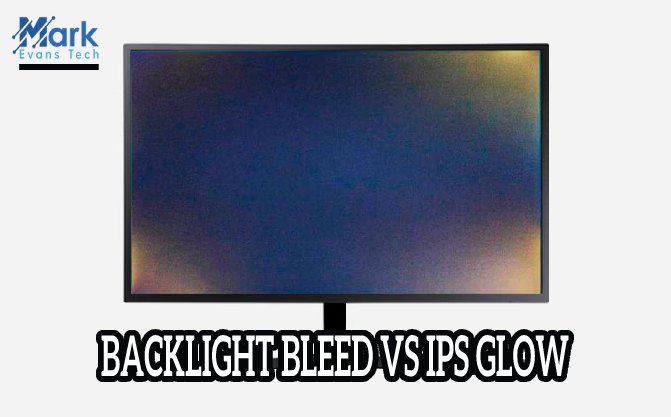With the onset of virtual meetings on the rise, a need for a monitor with a webcam becomes absolutely necessary.
A dedicated monitor with an integrated webcam becomes handy to handle all your video calls while you multitask with your online work. So this enhances your productivity and focus.
Also, the monitors with a webcam are better when compared to a laptop in terms of convenience and security, making your meeting smooth and graceful. We know that choosing the best monitor out of the hundreds given in the market is a tough job.
So we have done extensive research and have listed the best monitors with a webcam. Without wasting any time, we shall move to the list now.
LIST OF THE BEST MONITOR WITH WEBCAM








REVIEW OF THE BEST MONITOR WITH WEBCAM
1. DELL P2418HZM - BEST DELL 24 INCH MONITOR WITH WEBCAM
PRODUCT INFORMATION
Dell P2418HZm computer monitor with camera and microphone is going to be ideal for video conferences. With a 2MP full HD infrared sensor camera, you can sign on to your device with secure facial recognition with Windows Hello. The camera is accompanied by shutters which offer extra privacy and safety.
Dell P series monitors are designed for productivity with flawless workflow. The sleek and slender design creates a smooth and less obstructed viewing experience with multi-monitor setups.
With full HD, you get to experience the stunning clarity this monitor offers. The viewing angle of 178/178 degrees gives a high-level view and consistent colors perfect for any video conferencing. Additionally, the noise-canceling mic and two 5W integrated speakers bring in crystal clear audio.
The anti-glare and flicker-free screen enabled display helps in shielding the eyes for extended screen time. You can work the way you want with a fully adjustable stand, pivot, swivel, and tilts without affecting your neck a least.
With VESA mounting in place, adaptable for any workspace along with other stands and mount options. Besides, reduced cable cluttering makes it quite hassle-free. So this monitor with webcam comes from a renowned brand, so you can rely on this monitor. One of the best Dell monitors with webcam. Grab it before it goes out of stock!
KEY HIGHLIGHTS:
2. ASUS VK278Q - BEST 27 INCH MONITOR WITH WEBCAM AND SPEAKERS
PRODUCT INFORMATION
Asus Vk278q achieves the darkest black and brightest white and ends up giving lifelike pictures. It delivers super crisp images and magnificent clarity that will leave you mesmerized. The quick response time of 2ms puts an end to ghosting and tracers for a more fluid video replay.
Asus displays lead you to the spectacular world of colors with their full HD support and HDMI port. The AI lighting improves your overall viewing experience in dim lighting and also saves 25% power consumption. Splendid Video Intelligence Technology helps in fixing the color, brightness, contrast, and sharpness and improves image fidelity.
The offering of rich I/O ports enabling you to make many video connections at the same time. The Display Port interface gives superior support to many display streams and interoperability.
Asus Vk278q provides PIP (picture in picture) with a hotkey. It is capable of displaying two different signals at the same time without any overlap. This LED Monitor Integrated with real-time video Communication enables face-face conversations.
With the excellent webcam 2.0 aperture, it magnifies image quality in gloom setups. This monitor with built in webcam delivers excellent visual performance leaving you with an enchanting experience. It is a plug-and-play for easy connection through USB without installing extra drivers.
KEY HIGHLIGHTS:
3. VIEWSONIC VG2440V 24 INCH 1080P IPS - BEST MONITOR WITH CAMERA AND SPEAKERS
PRODUCT INFORMATION
If you are in search of an affordable monitor that is perfect for video conferencing, then we can’t recommend this ViewSonic monitor enough. This 24-inch monitor comes with a built-in HD camera that can capture high-definition videos. With 5 degrees flexibility, you can adjust the most appropriate camera angle for virtual meetings. Not only this, the privacy shutter ensures the camera to be on when you want it to be.
This monitor display offers you a full HD resolution of 1920 x 1080 for unbelievable pixel-by-pixel image performance. You will indeed enjoy the astonishing clarity and detail.
ViewSonic displays have an aspect ratio of 16:9, which gives you the most amazing graphics. The users can reduce eye strain and physical fatigue by choosing swivel, tilt, and height. This display is compatible with macOS, Android, and Windows.
With the available inputs, it gives you the freedom to connect to a variety of devices. With flicker-free technology, there is enhanced viewing comfort or support. The Blue light filter helps you remove eye strain from extended viewing.
key highlights:
4. ACER CB242Y DBMIPRCX 23.8” - BEST COMPUTER MONITOR FOR ZOOM MEETINGS
PRODUCT INFORMATION
The Acer CB242Y Dbmiprcx 23.8” Display is designed for smooth graphics. The screen with full HD presents stunning, high-quality images with excellent detail. Talking about the monitor's design, its zero-frame is crafted to provide the most visibility of the screen from edge to edge. With the stylish base, the pattern of concentric circles looks extraordinary wherever it’s placed.
With a response time of 1ms, you get a faster gaming experience without ghosting or tearing. You can view incredible images from a view angle of 178 degrees. Thanks to IPS technology, the display’s colors remain the same no matter which angle you are viewing.
With the AMD-FreeSync monitor frames and graphics, the card’s frames are in sync. By doing this, it eliminates screen tearing, motion blur, stuttering, and others. Thus providing the smoothest gaming experience ever.
The adjustable webcam uses face recognition and logs in quickly with Windows Hello. Overall, the ErgoStand construction enables you to view the most favorable positions for extended hours. Its quick-release design makes it easy to part from the monitor, so if you want to shift the monitor to someother place, you can do it easily.
Not only this, the VESA mounting holes help to mount on the wall, swivel arm, or multi-display stand. The ergonomic base is used to adjust the height, tilt, swivel, and pivot to optimize comfort at all times. One of the best monitors with webcam!
key highlights:
5. HP P224 21.5 INCH FHD LED-BACKLIT - BEST MONITOR WITH WEBCAM SPEAKERS AND MICROPHONE
PRODUCT INFORMATION
HP is known for delivering monitors with cutting edge technology at affordable price. So you don't have to break the bank so get hold of the best monitor with webcam. The modern and glossy design of HP P224 comes with the required presentation characteristics and advanced connectivity.
You can cruise through your content or documents on enough 21.5-inch full HD screen. So this monitor can assist you in your office works. With excellent resolution and viewing, an angle of 178 degrees delivers vibrant images giving a lifelike experience.
With extraordinary graphics, watch the consistent and lively images without much eye discomfort—a 3-sided micro-edge bezel for limitless horizon is perfect for multi-display setups. There is a plug and play webcam that is embraced in the package with live streaming capabilities. So this full HD 1080p webcam delivers fantastic Live streaming.
Its dual fitted microphones and 360 Degree Swivel brings in the right thing to your workspace: AI Facial tracking and privacy shutter adds more convenience at your fingertips.
The most adaptable connectedness with HDMI and DisplayPort is just the thing. For greater comfort, convertible displays stand for more depth, height, and tilt conversions. Since this is a flat display, you can easily mount it for a better viewing experience and also helps to stay focused throughout. A sturdy base and easy setup make it a charm.
Overall, this HP monitor with webcam is equipped with some good features that will be a bang for your buck.
key highlights:
6. LENOVO THINKVISION T22V-20 21.5” - BEST WEBCAM MONITOR
PRODUCT INFORMATION
With smarter technology, Lenovo ThinkVision brings life to your zoom meetings. With true-to-life graphics, T22v-20 delivers great value to your work. Its crystal clear and striking visuals give an elevated experience for all your inventions. The convertible design is appealing for the work done professionally.
The 3-side near Edgeless In-Plane Switching display enables you to enjoy the meetings. A compact square base and well-to-do cable management reduce human effort. With reduced table clutter it provides ample space and enhances your productivity. In all your collaborative meetings, the display with vivid visuals enhances the viewing experience.
The modern design brings beauty to your workstation and with its screen protection it reduces eye discomfort. An integrated IR camera and Windows Hello allows you to log in without a password. The in-built camera scans your face with Windows facial recognition.
Also this laptop adds great value to enhance your work from home experience with its quiet operation. The monitor is a definite champion in the deliverables with reducing human efforts. The best part of this display is that it works right out of the box with no additional installation of drivers. The Lenovo monitor with integrated webcam work fantastically on all video meetings without any lag.
key highlights:
7. ELITEDISPLAY E273M - BEST HP MONITOR WITH WEBCAM
PRODUCT INFORMATION
We have got another HP monitor in the list. As mentioned before, this brand has be consistent in delivering the best monitors at competitive price. The monitor is designed for optimal viewing, efficiency, and ergonomics. A 3-sided micro-edge bezel supports delivering the multi-display tiling.
With brilliant visuals, crisp images, impressive quality makes you completely fall for it. You will uncover the most productive positions by modifying the tilt, height, swivel, and height adjustment settings. You can connect your laptop and other devices with a Display port, HDMI, VGA to make it hassle-free.
Be it creating content or any kind of office work, this monitor fits well for all your needs. The retracting camera is definitely a charm and hides when not in use. The integrated HD webcam is certified for Skype for business and crafted for eye wellness filtering the blue light.
If you use HDMI or DisplayPort for the video signal, you don’t need an audio cable to your computer. Also, this monitor is quite easy to set up by just following the instruction manual.
This webcam monitor fits the budget to fulfill all your business needs with a reasonable price tag. A small base minimizes the monitor’s footprint, enhancing cable management for clean desk space.
key highlights:
HOW TO SELECT THE BEST MONITOR WITH AN INTEGRATED CAMERA?
Every business requires face-face meetings, which have gone virtual these days. Whether you are attending a meeting with your colleagues or talking to your friends, or just gaming, bringing an external display with an integrated webcam and microphone into the setup of the home office has relieved a lot.
There are some other features to consider before making your purchases for an external display. These indeed would bring life to your meetings, making them smooth and graceful.
Size and Design
Considering a monitor which is 24 inches can definitely fulfill your needs. It’s quite convenient always to work on a widescreen. When your work demands you to work on multiple applications, this gets handy.
Whether it is content or video meetings, you have them on the widescreen clearly visible without actually squinting to figure out who is in the meetings.
You may want to consider the design as well, as it might be heavier with dimensions. Check out the sleek models for easy, elegant, and yet efficient workflows.
DISPLAY RESOLUTION
This aspect plays a maj0r role in deciding the model. You may also consider a higher resolution for better visibility and more vividness. So choose a monitor with atleast FHD resolution.
WEBCAM QUALITY
The monitor is integrated with a webcam and a microphone as add ons. The meeting you attend should definitely be lively, and the webcam must deliver that. It should be capable of capturing high-resolution videos with ease.
AUDIO AT ITS BEST
Also, consider the audio for better output. Ensure all communications needs are met. The sound quality should also be loud enough to host meetings.
Durability
Of course, You need to take a peek into the materials used and their quality. Also, you might want to check if it’s made well to last long enough.
Pricing
You have arrived at the most important aspect of decision-making. Prices vary as per the manufacturer’s models. You may want to filter the monitor models as per the pricing as well. There are budget-friendly models which are good enough. Always compare the display models and consider the features and price. This is going to be long-term funding for your business.
With my recommendations of the most happening monitors which fit your bill. The monitors suggested definitely do fulfill the basics of your needs for sure.
It is daunting when it comes to purchases, and We certainly do not want anything going wrong here. But you can certainly consider the durability, flexibility, Resolution, and Quality of sound and graphics.
FREQUENTLY ASKED QUESTION
1. How do I know if my monitor has a camera?
Go to Device Manager and under Imaging Devices check the integrated webcam listing. If you have a webcam in built in the monitor, it should be listed there.
2. How do I activate the camera on my monitor?
Almost all the monitors with the integrated webcam have a USB B port on the back or on the side panel. Connect a cable to the monitor and install the webcam driver. Any video-based application that you would use will detect it by default.
3. Can I use the camera on my monitor with my laptop?
Yes, When the drivers of the webcam are installed, your laptop detects it automatically and allows you to use or switch between monitor’s webcam.
Conclusion
If you are looking for the best webcam integrated with a monitor, follow our lead. In very dim lighting, our models have been winners for eye comfort. With the adjustability of the height, tilt, and swivel, you are sure to be productive and a winner. The pricing is the thing to think about if you need the add-ons.
I have provided the necessary information to make your best choice possible. You can certainly follow the links to get the most rewarding monitor which is awaiting you.
Just go ahead and buy the monitor which you liked the most. I am sure you will be delighted.