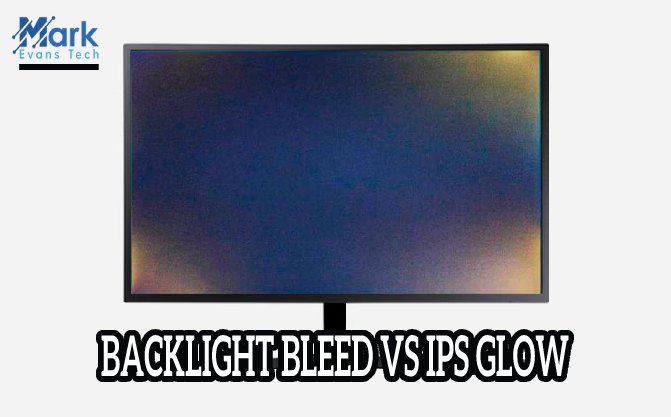With working from home becoming increasingly popular, people are turning to the best digital resources to make their lives easier. A good example of this is the vertical monitor. Don’t know what that is? This article will walk you through everything you need to know.
Many people live in cramped flats or don’t have access to a lot of space in their homes to set up a dedicated digital space. That’s where vertical monitors come in.

They’re designed to optimize space, but many of them also allow you to position your monitor both horizontally and vertically so that you can choose a layout that best suits your environment.
These are rotatable monitors, so you can put your monitor into what is essentially a ‘portrait and landscape mode’ and save a lot of space in your computer setup. The flexibility that these monitors offer is a great reason to consider investing in one, and we’ll tell you everything you need to know about the best portrait monitor available in the market. Hurry, read our monitor reviews now!








WHAT ARE VERTICAL MONITORS USED FOR AND WHY DO I NEED A VERTICAL MONITOR?
If you are not aware about the advantages of vertical monitors, then you must check this section before moving forward to the buying guide. If you are already informed about this, you can jump straight to the review part.
Better visual
When your monitor is standing vertically, you see a lot more at one go. Whether you’re coding or just writing or editing text, seeing more information at one go can be quite useful. People who regularly work with large volumes of content or often use a split display (like streamers or video/graphics editors) might also find this quite valuable.
Eye and neck health
If you need to see a lot of information at one go, it’s much better to opt for a vertical display. A wide horizontal monitor will require you to constantly move your head from one side to the other, whereas with a vertical display, you’re only scanning up-to-down, which is much better for your neck and eyes.
Less space/multiple setups
Many people opt for best vertical monitors because they’re space-savers. Your desk will have a lot more room if you’re setting up a portrait mode and landscape mode monitor. But also, you can set up several vertical monitors and have several display options if you’re working with a lot of data or information at a go.
Affordability
Some say that these monitors are quite expensive, but that’s not the case. As with all tech, it depends on which features you’re looking for. You may have to pay more for a gaming or coding monitor, but others can be quite affordable. We’ve got several cheap options on this list, so don’t worry!
Related Post: how to lock mouse to one monitor.
BEST VERTICAL MONITOR - CHOOSE Your Prefered Screen Size
BEST 24-inch VERTICAL MONITOR
1. HP VH240A - BEST VERTICAL MONITOR FOR CODING
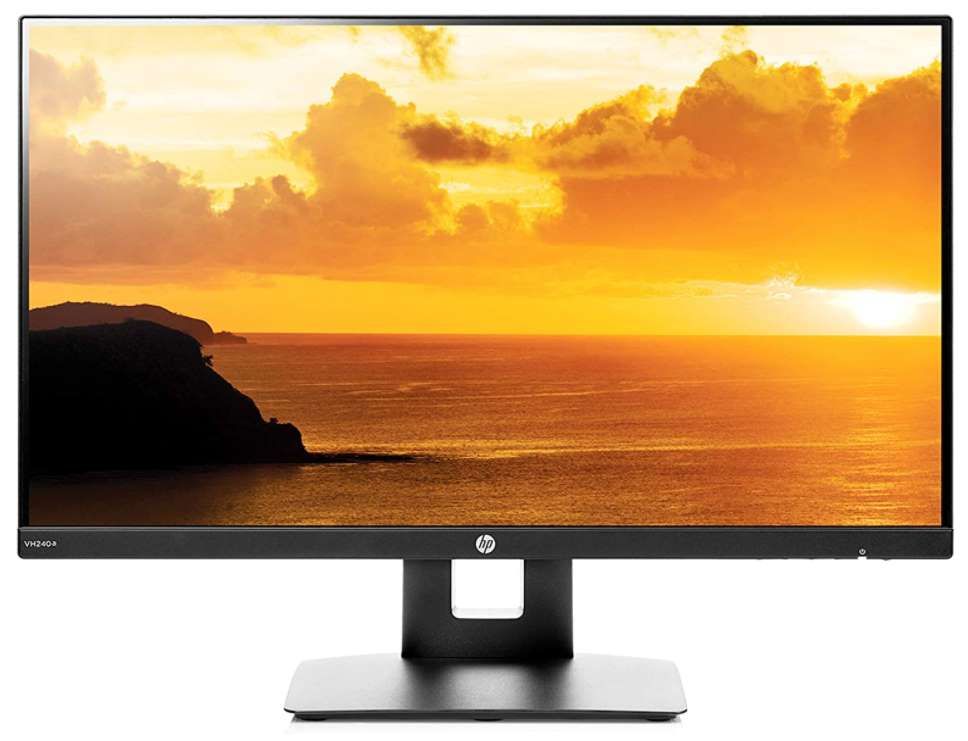
PRODUCT INFORMATION
This is one of the best vertical monitors on the market, and it’s also very affordable. HP makes some of the best computers out there, so you’re in safe hands. This particular monitor has an IPS display with 16.7 million colors and an LED monitor backlit panel. The anti-glare surface is particularly helpful if you’re working long hours.
You’ll see a bright, clear picture quality on this monitor, with some nice color and contrast ratio, and the thin, bezel-less frame gives you an optimized, space-efficient display. It’s also easier to set up multiple monitors thanks to the narrow bezels. The HP VH240a vertical display can also easily be adjusted.
The HP VH240a monitor comes with an ergonomic stand that rotates, so you can shift the monitor into both horizontal and vertical modes and also adjust the height and tilt. With a 178° viewing angle, you’ll be able to see a stunning display from whichever position you’re sitting in.
While this isn’t specifically a heavy gaming or coding monitor, it’s great for daily work and streaming, particularly if you’re watching in HD. You can also set the monitor for trading purposes. You’ll be impressed by the picture quality at this price, and the monitor should see you through your workdays without a hitch.
It also has a set of built-in speakers (2w per channel) and can work well for casual or light gaming if that’s how you like to wind down after a long day.
The flexible and well-structured design will definitely be a huge space-saver in your workplace setup, and the stand is well-built and adjusts well. You can also mount the monitor if you choose since it’s VESA mounting compatible, and you do also have access to HDMI ports and VGA ports.
If you’re looking for the best vertical monitor for coding that’s perfect for everyday work and entertainment, this is a great option from HP, and it won’t cost you very much at all.
KEY HIGHLIGHTS:
2. ACER CB242Y BIR - BEST WIDESCREEN WITH VERTICAL MONITOR
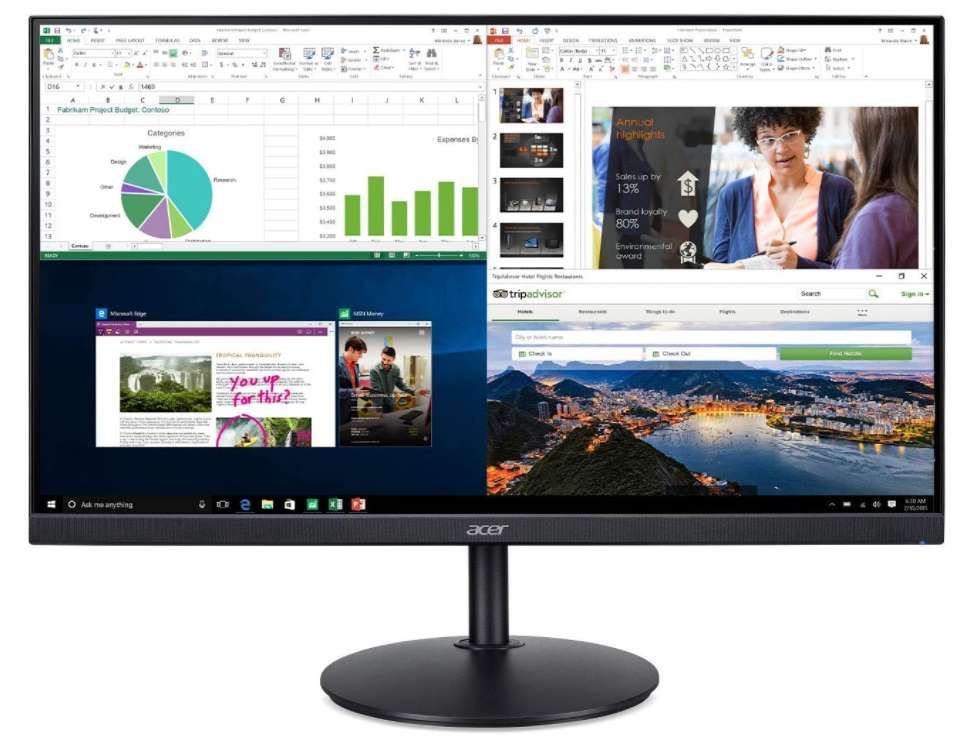
PRODUCT INFORMATION
This is a very affordable option from Acer, and you know that they make some of the best monitors out there. The CB242Y vertical screen monitor is one of the cheapest options on this list and will really liven up your workspace.
The zero-frame, thin-bezel design gives you maximum visibility and allows you to set up multiple monitors seamlessly, and the IPS display provides a beautiful, high-quality picture.
At a 178° viewing angle, you’ll be able to see a good picture no matter where you’re standing. It also comes with the ErgoStand, an adjustable ergonomic stand that can be used to tilt, pivot, and swivel your laptop, switch around height, and also place it in either horizontal or vertical alignment.
Unlike some stands where you only have a couple of adjustability options, here you can change up your monitor’s vertical orientation in whichever way you like. There’s also a joystick at the back to adjust settings.
This is the perfect monitor if you work long hours, as Acer’s Blue-Light Shield with flicker-free technologies will reduce your eye strain and cut down on screen glare. If you’re using a vertical monitor for work, you won’t experience any eye pains or headaches when working for extended periods.
However, the major USP of this laptop is that it’s a very budget-friendly gaming laptop. Although you may not be able to play the latest stuff on it, it’ll work very well for gamers on a tight budget who are looking to play reasonably graphics-heavy games.
A 1ms response time or the Visual response boost is ideal for action games, combined with a 75 Hz refresh rate. AMD FreeSync also reduces any screen-tearing while you’re playing, so your gaming experience should be smooth and clean and considerably enhanced by the stunning display. All in all, a great vertical gaming monitor from Acer. Overall, it is a good choice for you.
KEY HIGHLIGHTS:
3. BENQ PD2500Q VERTICAL MONITOR
PRODUCT INFORMATION
BenQ is also known for making some top-range vertical monitors, and this is a much more affordable option for graphics designers and people who work extensively with visuals. This is a great budget-friendly alternative to the premium Asus ProArt PA239CV monitor, and it offers a stellar performance as a vertical computer monitor.
With a 2560 x 1440 2K QHD resolution, you see a lot of depth and color to your display, and the images will have 100% color accuracy thanks to excellent factory calibration.
BenQ AQColor technology gives you true-to-life color and clarity, so whether you’re working in animation, graphics, color grading, or a similar profession, or just looking to invest in a good monitor for your artistic hobbies, this is the best portrait monitor for you in this price range.
The near-edgeless design is also perfect for multiple monitor setups and allows you to get drawn into your work while making the most of screen space.
As an artist, you’ll appreciate the amount of variety BenQ offers through its modes. You can adjust the display and set it to specific modes, such as Darkroom Mode (when you’re working in dim environs) and Animation Mode (when you’re specifically working with 3D animation).
If you’re a software designer or a technical illustrator, you’ll be blown away by CAM/CAD Mode, which will enhance the finest details. And what about the stand? It’s fully ergonomic, and you can tilt, swivel, and also adjust the height. The monitor’s auto-sensor will detect a change in orientation and auto rotating as well, which is a great quick function to have.
Also, flicker-free technologies with BenQ’s Blue low light and Brightness Intelligence features are built-in functions to promote eye care. Good choice for all programmers and gaming.
key highlights:
4. ASUS ROG SWIFT PG259QNR MONITOR

PRODUCT INFORMATION
If you’ve been looking for an ultimate vertical gaming monitor, this would be an excellent choice. It is a little pricey, but it’s totally geared towards providing you with a complete gaming experience, whether you’re playing intense, graphics-heavy games, First Person Shooters, or engaging in some competitive gaming sessions with friends.
First, its 24 inch monitor display: with an 1920 x 1080 FHD fast IPS monitor, you get a quick 1ms response time, so you won’t see any stuttering or tearing, and your gaming sessions will run very smoothly. A 360 Hz refresh rate is also a great bonus and really useful when you’re playing action games where you can’t be held back by a monitor with a slow display.
Overall, you can expect sharp, clear graphics, and a contrast ratio of 1000:1 ensures that you won’t miss a single detail even when you’re playing through darker scenes. This is helped along by the High Dynamic Range (HDR), so you have a wide color range that’s much better than that of most normal monitors.
Also, when you’re engaging in heavy gaming, heating is always a concern, but the intelligent cooling system that the PG259QNR has is stellar, and its custom build offers sufficient cooling to see you through long hours of gameplay. The PG259QNR has NVidia G-Sync, which does explain the slightly high price tag as well, but it’s well worth it, and you’ll see great results.
The ergonomically designed adjustable stand goes a long way towards making your gaming sessions as comfortable as possible, as you can tilt, swivel, and adjust the monitor and set it up as a portrait and landscape monitor. This is also a computer monitor with speakers, so plugging in headphones while you’re chatting to friends during gameplay isn’t necessary.
key highlights:
5. DELL P2419H 24 INCH LED MONITOR

PRODUCT INFORMATION
Everyone needs a good office monitor, and Dell really delivers on that front. Not only is the P2419H great for general tasks, but it’s also a solid vertical monitors for programming at this price. The ultra-thin bezel design of this monitor is ideal for viewing as much content as possible in one go and is very well-suited to multi-monitor setups as well.
You also get a beautiful display with this monitor, with rich colors and an IPS panel. Also, if you’re looking for a rotating monitor that’s primarily for work, Dell’s software allows you to arrange your tiles and applications as you like and also to choose from organizing templates that are guaranteed to boost productivity.
The stand is perfect for a horizontal and vertical monitor setup, so you can set up the Dell vertical monitor but easily swivel or adjust it back to a horizontal orientation if you like. The stand gives you a lot of freedom to tilt the screen and adjust the height as well. You can also buy two monitor for more productivity. Yes, I am saying about dual monitor. Just try it.
A good cable management design prevents the setup from becoming a cable-cluttered eyesore and eye strain in your room or office. Thanks to the brilliant display and great viewing angles, this is a great vertical monitor for streaming as well, so you can lie back and relax with some Netflix when you’re done with work.
KEY HIGHLIGHTS:
BEST 27-inch VERTICAL MONITOR
6. VIEWSONIC XG2705-2K 27 INCH MONITOR - BEST budget vertical monitor

PRODUCT INFORMATION
You may not have heard of ViewSonic, but they’re pretty well-known for their computer peripherals. This best vertical monitors model are a brilliant mid-range buy if you’re on the hunt for a gaming monitor with speakers. It has some pretty amazing features, but it’s still affordable.
The IPS panel is matched with a quick response time and a 144 Hz to give you great responsiveness, so you’ll be on top of every game. The speed you get is also perfect for multitasking, so be sure to try out streaming or chatting with friends while playing.
The 1ms response time also helps to cut down on any motion blur, ghosting, or object smearing, so your visuals should be crisp, detailed, and beautifully rendered. AMD FreeSync is a huge bonus, too, and keeps the graphics smooth and quick.
With the adjustable stand, you can pivot, tilt, or swivel your monitor as you like, so switching to monitor portrait mode is a piece of cake. For long hours of play, the flicker-free technology and blue-light filters are also good additions, so you can keep eye fatigue to a minimum.
This speedy little rotatable 27 inch screen monitor is perfect for gamers on a budget, as well as being one of the better monitors with speakers (2w).
KEY HIGHLIGHTS:
7. Asus VN279QL

PRODUCT INFORMATION
Again a product of Asus, this upright monitor is top-rated and famous among professionals. Featuring a 27-inch LED monitor and 1920 x 1080 screen resolution, this display supports the VA panel to provide users with a premium viewing option.
Asus VN279QL has an ultra-thin bezel design with 8mm thickness, perfect for multi-screen solutions. An ergonomic stand comes with tilt, swivel, and pivot height adjustments. It is possible to fix it to the wall for a more comfortable viewing angle.
Comprised of a screen refresh rate of 60Hz and a response time of 4 milliseconds, this vertical monitor will be very useful for gaming purposes but would be exceptionally ideal if used for professional purposes.
For crystal-clear, detail-oriented enjoyment, ASUS VividPixel technology is used. It includes AMD FreeSync Premium technology, and gamers can enjoy smooth and smooth movements in high resolution and fast-paced games using this monitor. It virtually minimizes screen tearing and stuttering when playing any game.
Both HDMI and D-sub ports are included in the package and assure users that they won't face any difficulty connecting this vertical monitor to their devices. Moreover, the screen of this monitor is extremely adjustable, which means that in addition to supporting portrait mode, this screen can be adjusted to display the output vertically according to the user's preference.
KEY HIGHLIGHTS:
8. Dell Ultrasharp U2718Q

PRODUCT INFORMATION
This ultimate monitor can be your viable choice due to its high-end specs. This display features a screen size of 27 inches and offers users an ultimate resolution of 3840 x 2160. Plus, it also supports 4K resolution, so no matter how HD your video is, this vertical monitor won't disappoint.
The design features we look for are height adjustment, swivel, tilt, and swivel. Dell supports them, making placement as easy as possible. The ultrathin Infinity Edge bezels provide an extra luxurious feel - the screen almost blends into the edges - and the profile is perfect for a nearly borderless multi-monitor setup.
There are no built-in speakers, but Dell keeps connectivity relatively rich with HDMI 2.0, DisplayPort 1.2, Mini DisplayPort 1.2, audio ports, and a built-in USB 3.0 Type-A hub with two of its four ports located near the left edge.
Being supported by an IPS panel, this vertical monitor has a refresh rate of 60Hz and a screen response of 5 milliseconds to give a superior display and improve users' visibility by providing them with clear and bright output.
Dell designed this UltraSharp U2718Q monitor with the goal of adapting to the user through an ergonomic design. Adjustable height over 13 cm, 90° pivot function, be more productive, and gain daily comfort.
Dell is also thinking about visual comfort with ComfortView technology that filters harmful blue light emissions and reduces the flickering of LED screens. It has been designed to optimize visual comfort even during prolonged use.
KEY HIGHLIGHTS:
9. Samsung S27R650FDN

PRODUCT INFORMATION
Work in excellent conditions with this Samsung S27R650FDN monitor. This offers you an optimal visual experience via its 27-inch IPS panel with a comfortable 178° viewing angle. It offers a wide aspect ratio of 16:9 with Full HD resolution (1920 x 1080 pixels). This screen provides you with an image-rich in contrast (1000:1) while offering you good responsiveness with a response time of 5 ms.
The virtually bezel-less screen lets you see more, with almost no gaps in a dual-monitor setup. And with features, versatile connectivity, and a fully adjustable stand, the SR650 Series is an ideal, cost-effective monitor for your business.
Clocked at 75 Hz, this monitor is also compatible with AMD FreeSync technology to synchronize with your graphics card! Aligning the monitor's refresh rate with that of your graphics card ensures a fluid image in all circumstances, without the effect of tearing or stuttering. In addition, you can also take advantage of the game mode for optimized colors and accentuated contrast!
For daily use, this monitor is ideal! It will perfectly protect your eyes thanks to Flicker-Free and Eye Saver technologies. The former reduces flickering while the latter will attenuate blue light emissions.
Finally, enjoy full connectivity. In addition to the HDMI, VGA, and DisplayPort ports, you can also take advantage of a USB hub with 2 3.0 ports, 2 2.0 ports, and 1 USB 3.0 type B port.
This screen has a sleek and minimalist design, including an elegant stand that is easily adjustable to find the position that best suits your needs. If you want to use another support, such as an articulated arm, you can count on VESA compatibility.
KEY HIGHLIGHTS:
10. LG 27UN850-W

PRODUCT INFORMATION
The LG 27UN850-W, the 27-inch monitor, is an excellent choice of the best 4K monitor for MacBook. If accurate color reproduction and brightness are important to you, this monitor is ideal for you. The monitor's image quality is excellent with crisp detail, and it comes with some of the best features, including AMD FreeSync, which eliminates screen tearing for a smoother viewing experience.
This 27-inch monitor from LG has beautiful colors, contrast, and brightness due to VESA DisplayHDR 400 technology. You can get the most out of 4K resolution with this well-designed monitor, and it comes with USB-C compatibility as well.
The 4K 3840 x 2160 resolution offers more detail than standard HD resolution. Everything becomes bigger: the space, the definition, and the rendering that is impressive for your multimedia content. It also brings wide viewing angles and 99% coverage of the sRGB color gamut used in most web content, meaning colors are crisp and accurate.
A refresh rate of 60Hz dramatically reduces frame-to-frame latency and empowers gamers to enhance their gaming experiences. Accompanied by a 5ms response time, video games will be approached completely differently. You get two HDMI ports, a DisplayPort port, two USB 3.0 ports, and a USB-C port.
LG monitors have always had these fantastic designs, and the 27UN850-W is no different. It comes with black bezels and a matte white back that should look good in any office environment. The stand is fully ergonomic, so you can raise, lower, swivel, or tilt the screen to find the perfect viewing angles.
For 4K monitors with features like AMD FreeSync and HDR10, it's perfect for gamers looking for the best choice of monitors with great connectivity options at an affordable price.
KEY HIGHLIGHTS:
BEST 32-inch VERTICAL MONITOR
11. ASUS PROART PA329CV - BEST VERTICAL MONITOR 4K

PRODUCT INFORMATION
Moving on to more premium options, this is one of the best ASUS vertical monitor. One of the best computer monitors with built-in speakers, the ProArt PA239CV is specifically marketed towards graphics designers, content creators, and photo/video editors. It has a brilliant display that’s perfect for displaying high-quality images.
The LED monitor backlit display with an IPS panel will also give you a 100% sRGB display, so you’ll be able to see every detail rendered. This is ideal for artists and graphics designers who are looking for the best vertical monitor, and the monitor has a Calman-verified Delta E < 2 color accuracy as well.
It has 3840 x 2160 4K UHD resolution. You can be sure that the pictures you see will look natural, bright, and true-to-life, and this will also be the case with any images or videos you’re editing. The C-clamp design means that you can adjust, pivot, or tilt your monitor, so you can have as much flexibility as you like with the positioning of the device.
And what makes the ProArt PA239CV even more perfect for artists? You have access to ProArt presets for color gamut adjustment in case you’re editing photos or color grading. You can also change up your display using the ProArt Palette, so you can get it to fit your preferences exactly.
Are you concerned about staring at the screen for too long? Asus thought of that too! Their Eye Care Technology includes flicker-free and bluelight features to reduce eye fatigue. You can also access the USB type C and HDMI ports and tap into the 2w speakers for some music and streaming at the end of the workday.
While this isn’t the cheapest monitor on the block, the smooth horizontal monitor and vertical monitor setup combined with beautiful color and contrast really helps to sell it, especially if you’re in the market for a stunning display.
KEY HIGHLIGhTS:
12. BenQ PD3200U

PRODUCT INFORMATION
The BenQ PD3200U monitor is an ideal monitor for graphic arts professionals! Indeed, its 32" 4K screen will appeal to graphic designers, artists, designers, and other professionals! Work comfortably in sRGB and Rec.709 on a Technicolor Color certified 4K UHD panel!
This Special Designer PD3200U monitor was designed by BenQ, especially for you to bring out the creative spirit that lives in you! Indeed, with its 32" panel, you will be immersed in your creations and will be able to sublimate them. In addition, with its 4K UHD resolution of 3840 x 2160 pixels, the details will no longer hold any secrets for you, and you will enjoy great image quality!
Work with precision and in perfect coherence with your ideas, thanks to the PD3200U monitor! Your Special Designer display lets you experience 100% of sRGB and Rec.709 color spaces. In addition, it has a 10-bit color depth and wide viewing angles of 178° both vertically and horizontally, thanks to its IPS panel technology. Your BenQ monitor is also Technicolor Color certified, which guarantees color consistency, accuracy, and impressive performance.
Added to that, it offers generous connection consisting of 2 HDMI 2.0 ports, a DisplayPort, and a Mini-DisplayPort. Finally, you can take advantage of the presence of a USB hub made up of 4 USB 3.0 ports.
Thanks to the puck built into the foot of your PD3200U professional monitor, switch effortlessly between the different display modes offered by this monitor! CAD/CAM mode, Animation mode, Darkroom mode, etc. In addition, the functions of this puck are customizable. You will have no trouble adding your shortcuts.
This monitor also takes care of your eyes with Flicker Free anti-flickering and anti-blue light technologies. So no more eye fatigue; focus effortlessly on one thing. Along with the VESA mounting technology, this vertical monitor falls within an affordable price range and thus may prove to be a viable choice.
KEY HIGHLIGhTS:
13. AOC C32G2

PRODUCT INFORMATION
The curved monitor craze hasn't materialized as some thought, but there are still quality curved gaming monitors. One of the best budget monitor manufacturers, AOC, offers such a monitor worth around $240 price tag. The 32-inch AOC C32G2 gaming monitor features a curved bezel-less display that offers 1080p resolution and a 165Hz refresh rate. It also features FreeSync Premium technology, which helps smooth gaming. 'picture.
AOC Gaming C32G2 is in a class of its own, bringing an incredibly fast 1ms response time (MPRT) and 165Hz refresh rate into a sleek fighting machine for people who demand speed and image quality without compromise.
165Hz refresh rate and 1ms response time (MPRT) bring unprecedented smoothness and fluidity to your favorite games and virtually instantaneous response to your mouse and keyboard actions. The 1500R Super Curved design envelopes your peripheral vision, putting you in the center of the action and delivering an immersive gaming experience.
AMD FreeSync synchronizes the display and the AMD GPU in your PC to eliminate screen tearing, stuttering, and input lag, delivering the smoothest, fastest, and most visually pleasing gaming experience possible. Its frameless 3 design and IPS panel produce an elegant display with brilliant, uniform colors with great accuracy and contrast when viewed from virtually any angle.
The included stand is height adjustable to provide each user with the most optimal viewing angle for the most comfort during long gaming campaigns and computer sessions. The monitor is also VESA compatible, giving you the flexibility to switch to another mounting solution of your preference.
AOC Low Input Lag mode bypasses additional image processing to provide a lag-free display of video signals, giving the gamer an edge over opponents. There are better monitors out there, but it's hard to beat AOC at its prices.
KEY HIGHLIGhTS:
14. LG 32GP850-B

PRODUCT INFORMATION
With its 32GP850, LG offers us a 31.5-inch gaming screen offering a base refresh rate of 165Hz, which can be OC at 180HZ, all in a nano IPS panel and a resolution of 1440p. The screen is pretty, with no frills. At first glance, the stand may seem imposing, but you quickly forget it in play, as the 31.5 inches are huge, and the image is clear and sharp.
Judging by its measurements, the stand is sturdy and versatile with 110mm height adjustment, -5°/15° tilt, 90° swivel, and 100x100mm VESA mount compatibility, but not pivoting.
Connectivity options include two HDMI 2.0 ports, DisplayPort 1.4, a headphone jack, and a dual USB 3.0 hub. HDMI 2.0 is limited to 144Hz at 2560x1440, while DisplayPort 1.4 allows 180Hz at 2560x1440 with a 10-bit color depth. The monitor also supports 1080p 120Hz for PS5 and 1440p 120Hz for Xbox Series X.
The LG 32GP850 display features a nano IPS panel with a wide 98% DCI-P3 color gamut – equivalent to ~135% sRGB, resulting in rich, saturated colors, especially for showing greens and reds. But the choice of 1440p is not such a bad thing, and it allows the screen to offer very good refresh rates with a mid-range graphics card. The LG 32GP850 has AMD's FreeSync Premium and NVIDIA's G-SYNC Compatible certifications for smooth gaming at up to 180FPS.
It also supports Motion Blur Reduction (MBR) technology at fixed refresh rates of 120Hz, 144Hz, or 165Hz. Unlike the 27″ version of this monitor, the LG 27GP850, the LG 32GP850 cannot run MBR and VRR simultaneously. The monitor's OSD (On-Screen Display) menu is neatly organized and easy to use, thanks to the directional joystick located under the bottom bezel of the monitor.
Notable gaming features include Black Stabilizer (which improves visibility in dark scenes by altering gamma curvature), custom crosshairs, refresh rate tracking, and various picture presets (FPS, RTS, and two customizable Gamer profiles). You can also download the On-Screen Control software and make all OSD-related adjustments in a desktop application.
Other useful features include advanced image adjustment tools, including brightness, contrast, four gammas presets, sharpness, color temperature, and 6-axis hue/saturation. Auto Input Switch is also supported, so if you have multiple devices connected to the display, the monitor will automatically switch its input source based on the detected signal.
Finally, the LG 32GP850 supports HDR10, but it lacks a high brightness and contrast ratio to deliver a meaningful HDR viewing experience. It also has the HDR Effect function, which simulates HDR, but it is far from the "real" HDR image.
KEY HIGHLIGhTS:
15. SAMSUNG Odyssey G7

PRODUCT INFORMATION
Samsung's Odyssey series offers monitors for gamers with excellent performance! Among them, the Samsung Odyssey G7 32-inch version is quite simply one of the best Gamer screens.
The G7 goes up to 240 Hz with high-end performance and has an excellent response time. The WQHD (2560 x 1440) gives a sufficiently sharp image, and the 32-inch size improves immersion. Its classic 16:9 aspect ratio is handled well by most games and content.
But where it stands out from the competition is with its HDR 600 certification, which allows it to deliver a compelling HDR experience. And it doesn't stop there. The QLED panel adds good color rendering and contrast of 2500:1. Its response time is excellent, the HDR rendering convincing, and it has a very good motion blur reduction. Finally, the 1000R curvature improves immersion.
Samsung provides the essentials for PC gamers, an HDMI 2.0 port and two DisplayPort 1.4 inputs. There's also a USB 3.0 port and a 3.5mm audio jack for plugging in headphones or powered speakers, but there are no built-in speakers.
The Samsung Odyssey G7 32 C32G75T benefits from the very good OSD menu and a great experience in implementing functionalities. First of all, the classic functions are there, the black equalizer, the response time (overdrive), the refresh rate, the state of the adaptive synchronization (G-Sync or FreeSync), and the low latency mode.
Unsurprisingly, the menu is focused on video game features. Interestingly, when Adaptive-Sync is enabled, the overclock, overdrive, low input lag, and aspect options are grayed out. By default, the refresh rate is 240Hz, and the overdrive is locked at the medium setting. And everything works perfectly; low latency is enabled, and low response time.
The "Image" menu offers a series of image adjustments, which you won't need if you choose custom or sRGB mode. Both of these modes are extremely accurate right off the bat. On the other hand, you can adjust the brightness to your liking, depending on the lighting in your room. If you want to customize the settings, there are nine picture presets, plus RGB options for color temperature and three gamma options.
KEY HIGHLIGhTS:
HOW CAN I MOUNT A VERTICAL MONITOR?
Mounting a vertical monitor is pretty easy. First, double-check that your monitor supports a vertical orientation and switch to that setting. If you’re looking to pivot it, simply turn it to a 90-degree orientation. You should have a stand that supports that kind of setting.
If you’re looking to mount it without the stand in a vertical fashion, then you will need to make sure that your monitor is VESA compatible. Mount it on the wall by drilling holes, connecting the vertical brackets on the monitor with screws, and securing the brackets.
You can also use freestanding mounts, side-clamp mounts, and through-the-desk mounts. The process is essentially the same as mounting horizontal monitors.
BUYING GUIDE FOR the BEST VERTICAL MONITORS
Display size and resolution
When buying a vertical monitor, the display size and high resolution you opt for depends on your needs. If you need a large and vibrant display for gaming, graphic design, or editing, you should opt for a 25” display at a minimum, with an FHD (1920 x 1080) resolution.
If you want to go all out and get the best vertical monitor for graphics, a WQ HD resolution is a good choice, or you can also go for a 4K resolution.
But if you’re just sticking to everyday work and the occasional movie, smaller screen size with a decent resolution is perfectly adequate. If you have a smaller workspace, smaller screen sizes are a better idea, too, especially if you’re planning to set up several vertical monitors.
TYPE OF DISPLAY
We’ve mainly covered monitors with the most popular display types in this article. Let’s run through both. Now lets read the next important factor about best vertical monitors. Every monitor user should know this.
LCD: Liquid Crystal Display is possibly the most commonly-used display nowadays. The display uses liquid crystals to generate specific colors. These displays are usually light, compact, and don’t consume too much power.
LED: People use the terms LCD and LED (Light Emitting Diode Display) interchangeably, and they are similar.

LED is kind of a subset of LCD, and LED monitor to use an LED backlight. LEDs generally have higher contrast ratio than LCDs and consume even less power.
Both options are great buys and are the market standard these days. But what about their panels? We’ve mentioned two panels here, so let’s just discuss them briefly.
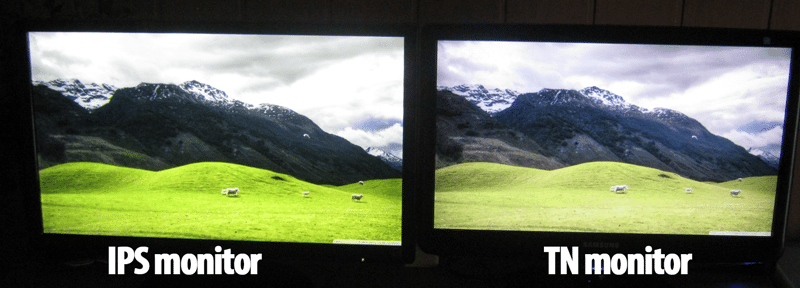
IPS: In-Plane Switching IPS panels can be more expensive for displays, but you get great color reproduction and a very accurate picture with good viewing angles. IPS panels do sometimes have slower response times, but it depends on the model.
Due to the wide color gamut, IPS panels are preferred by artists, graphics designers, and people who are involved in image production.
TN: A lot of gamers and esports fanatics prefer Twisted Nematic panels. However, when it comes to color accuracy and viewing angles, the IPS panel wins out. TN panels are cheaper, though, and can handle high refresh rates with ease.
Ergonomic features
When looking into best vertical monitors setups, ergonomic positioning is a must. Otherwise, your vision can suffer, or you may have to deal with stiffness, bad posture, neck and body aches, and even carpal tunnel syndrome.
All the monitors we’ve listed here are ergonomic design, as you can make adjustments according to your comfort. Keeping the monitor at a good height and swivel position is crucial. These stands also tackle viewing angle and screen glare issues.
However, it’s also important that you maintain an arm’s length of distance from the monitor, to not be too close to the screen. Keep your posture at 90 degrees, adjust font size and brightness, so you’re not overwhelmed, and take advantage of the monitor’s blue-light filter when you need to.
Connectivity
Most monitors nowadays use a mix of connections, mostly VGA, DVI, HDMI, DisplayPort, mini displayport or USB-C. VGA and DVI are older connections and are not used as often nowadays. They’re better for older systems. USB-C is a convenient port, but HDMI is still very popular. Most of the monitors we’ve listed here use HDMI.
You’ll often be linking up your vertical display to your laptop or TV, and HDMI connections are great for a brilliant audio and video signal. So you can stream, play games, video chat, and do whatever you like using an HDMI connection.
BUDGET
We’ve listed several affordable options on this list, as well as a couple of premium ones. How much you’re willing to spend depends on what you want from a monitor. The best vertical monitor for coding might need a mid-range price, but daily work and quality streaming can easily be managed with a monitor under $200. For gaming monitors, you may have to pay a little more.
MOUNTING STAND
All of the computer screen monitors mentioned here come with a mounting stand of some kind. A good vertical monitor is incomplete without one. You need a stand so that the monitor can be adjusted in height, pushed back or pulled forward, and, most importantly, pivoted to a vertical position.
In the few monitors, you can setup dual monitors too. Vertical monitor setups depend on a good, strong, and well-structured ergonomic design stand.
FREQUENTLY ASKED QUESTION
1. Why do many programmers and software developers use vertical monitors?
Programmers and developers find these monitors useful because they can see many lines of code in one go. They’d see much less with a horizontal monitor setup. Also, they may have several monitors with different content on each screen in one space, and vertical monitors are a huge space-saver.
2. Are vertical monitors good for multiple setups?
Yes, they’re ideal. And unlike placing horizontal monitors together, vertical monitors take up less room. Just make sure you opt for thin-bezel displays, so your multi-monitor setup looks seamless.
3. Is a vertical monitors good for gaming?
It depends on your preferences, but they can be great for gaming if you prefer a vertical setup or if you’re a multitasker and want to use the vertical monitor for Twitch chat or Discord conversations while you game. One part of the screen can be used for chatting or live streaming and the other part for gaming.
4. What’s the best size for a vertical monitor?
It depends on what you’re looking for. For anything that requires high graphics or good image quality, above 25” is a good pick. But otherwise, smaller screen sizes are also fine.
5. Can I turn my existing monitor into a vertical monitor?
If your existing monitor has a feature to adjust the vertical orientation to portrait mode, then you can change the display. Then, you can choose to mount it vertically or buy a stand that’s specifically meant for vertical displays.
CONCLUSION
Now that you’re well-schooled on the subject of vertical monitors and all that they entail, you can go ahead and pick your new monitor off this list! From gaming and coding monitors and computer monitors with speakers to budget-friendly and premium monitors, we’ve covered it all in this monitor reviews.
Whether you need a durable monitor to see you through long workdays five days a week, or you’re just looking for a nice display to practice your creative hobbies, we’ve got it all right here. So pick out your newest monitor ASAP!