Building a powerful PC, whether for gaming or work, can be quite a task. There are numerous things that you must consider. If you are building a rig for gaming or graphic design/editing type of work, the number one thing you will require is a good GPU. After all, if it will take a while to render graphics, the enemy will shoot you down, or the creativity will go away. I am an artist too, so I understand how fast you can go from productive to, well, not.

Anyways, there are many things to consider when getting yourself a GPU. Things like what do you need it for, compatibility capabilities, etc. Read the buying guide for more. Here, I will solve the issue of which one to choose by providing you guys with a list of the best graphics card for rendering out there!
LIST OF BEST GRAPHICS CARD FOR RENDERING
IMAGE | Product Name | Specifications | Buy Now |
|---|---|---|---|
 | ASUS ROG | ||
 | ZOTAC GEFORCE | ||
 | MSI | ||
 | NVIDIA GEFORCE | ||
 | GIGABYTE GEFORCE |
7 BEST GRAPHICS CARD FOR RENDERING REVIEW
1. ASUS ROG STRIX GEFORCE RTX 2060 SUPER

PRODUCT INFORMATION
Gamers have been familiar with ASUS for a long time. Their ROG products are a staple for gamers across the globe. If you are even remotely informed about GPUs, you must be familiar with Asus ROG Strix GPUs. This is the go-to choice of high-end gamers out there, and even though this list is in no particular spot, the number 1 spot is fitting as it is the best graphics card for rendering out there.
The ROG STRIX V2 is powered by NVIDIA Turing with 1710 MHz Boost Clock, 2176 CUDA Cores, supports up to 4 Monitors with 2x DisplayPort, and offers 8GB of GDDR6 memory. It offers top-notch performance, being able to run most software and games with no issues whatsoever. In terms of performance, I have heard no complaints.
Another major feature that sets the ASUS ROG Strix V2 apart from others is the fact that it is equipped with a triple-fan system. This setup is far more effective at cooling when compared to its rivals. Despite what you may think initially, despite the three-fan setup, it isn’t noisy. There is some sound, of course, but it remains quiet and cool.
Besides, the fans only activate when the temperature rises above 55 degrees Celsius. They start working only when you require your PC to offer high levels of performance. For gamers, another plus point is that this GPU comes with fully customizable RGB lighting. You can customize the lighting via the Aura Sync software, so it sits perfectly into the aesthetic of your rig. This is one of the best graphics card for rendering, no question!
FEATURES:
PROS
CONS
2. ZOTAC GEFORCE GTX 1080 AMP!

PRODUCT INFORMATION
In order to meet the requirements of the newer games, software, and enthusiasts, ZOTAC GeForce GTX 1080 uses the power of Pascal. Multiple monitors, 4k and VR, you cannot have them run on basic GPUs.
The flagship GeForce GTX 1080 is more than capable of handling whatever you can through its way. It leaps ahead of its competition in terms of performance and efficiency.
Rendering graphics of any high-requirement game should be no problem here as it comes equipped with NVIDIA GameWorks technology, 360-degree image capture (supports VR), supports DirectX 12 features, and has the high-bandwidth GDDR5X, and ultra-fast FinFET. Combine all of this, and you have a smooth, fast, power-efficient, and, more importantly, enjoyable gaming experience.
In terms of design and hardware, the ZOTAC GeForce GTX 1080 AMP Edition does not fall back. It has a 2-fan setup with a freeze function wherein your fan automatically turns off and on based on the temperature inside and requirement.
This extends the overall life of the fan and also keeps things quiet. Since there are two fans, they do tend to work harder and, naturally, get a little loud, but it isn’t that bad. They are aided by copper heat pipes and copper plate contact to help with the cooling process.
There is metal protection on both the front and back with carbon fiber detailing to make things look cooler. The rigid metal keeps vibration and noise to a minimum. Also, yes, you do get RGB lighting.
Admittedly, this isn’t a cheap product. However, as they say, you have to pay to play. If money isn’t an issue, this is your ideal and best graphics card for rendering out there and should be on your list of considerations.
FEATURES:
PROS
CONS
3. MSI GAMING GEFORCE RTX 2070 SUPER

PRODUCT INFORMATION
When you get your hands on an MSI Gaming GeForce RTX 2070 Super, you know that you are in for a treat. From the factory, this GPU is quite capable. It has a boost clock of 1800 MHz, and considering how MSI is the creator of the MSI afterburner, the world’s most recognizable overclocking software;
This version is up to 25% and 6X faster than the original RTX 20 Series and previous-generation of 10 Series GPUs respectively. You get VR capabilities like real-time tracing, advanced rendering, AI along Nvidia Sync with refresh rates up to 240 Hz and HDR.
Powered by the world’s most advanced GPU architecture, the Nvidia Turing, it is safe to say that the performance you get with this GPU is going to be amazing, even for the high-tier gamers and artists.
In terms of design, the MSI Gaming GeForce RTX 2010 Super is very simple and plain which isn’t necessarily bad. Not everyone wants in-your-face RGB lights and carbon fiber detailing. Sometimes, functionality is all one truly cares about.
This GPU is the embodiment of that idea. It comes with a 2-fan setup. This traditional setup of 2 fans provides airflow constantly to the heat sink below and a steeply curved blade to increase air flow. Despite having only two fans, I did not notice any overheating issues even while overclocking.
Also, you can always adjust the fan speed using the free afterburner software by MSI if you need to. This is truly one of the best graphics cards for rendering that I have tested!
FEATURES:
PROS
CONS
4. NVIDIA GEFORCE RTX 2080 TI FOUNDERS EDITION

PRODUCT INFORMATION
I do not think that there are going to be any arguments when I declare the Nvidia GeForce RTX 2080 Ti Founders edition the king, the best graphics card for rendering that you can buy. Now, all of that comes at a cost.
Well, the cost of a car. However, sometimes, some creators that require this much power or perhaps enthusiasts that have been dreaming of something as powerful as this; to them, it is worth it. You get this GPU, and you are set for a very long time as this is a GPU that is truly future-proof.
To get the most out of this GPU, you must first make sure that you are going to play your games on 4k and have a very high-grade monitor because otherwise, you are not utilizing the full potential of this GPU.
With beastly performance like that, it must consume a ton of energy. As we know, energy creates heat. So, in order to handle all that heat, the RTX 2080 Ti uses dual 13-blade axial fans. A major upgrade over the Pascal Founders Edition cards’ single fan setup.
Not only that, the fans are further aided by a vapor-chamber heatsink to enhance the cooling. Honestly, if you got the funds to buy it, go for it. No complaints other than that here.
FEATURES:
PROS
CONS
5. GIGABYTE GEFORCE RTX 2080

PRODUCT INFORMATION
Gigabyte offers us a GPU that is powered by the exceptionally powerful GeForce RTX 2080. If you are into 4k and HDR gaming, this is the one to get. It is quite well equipped in terms of technology, boasting the lights of Nvidia’s Turing architecture with Real-time Ray Tracing.
This is another best graphics card for rendering, especially if you are upgrading from a previous-gen GPU or stock and aren’t willing to pay Car Money to upgrade your PC.
The overall design of the Gigabyte GeForce RTX 2080 is very appealing. It has a 3-fan setup called the Windforce 3x cooling system. The three unique blade fans are 82mm in size, have an alternate spin, with six composite copper heat pipes, direct heat-pipe touch, and 3D active fan functionality.
It comes with RGB equipped with 16.7M customizable color options and lighting modes that can be synchronized with other AORUS devices. The metal back-plate acts as both a functional and aesthetic edition. Give this a look!
FEATURES:
PROS
CONS
6. PNY NVIDIA QUADRO RTX 8000
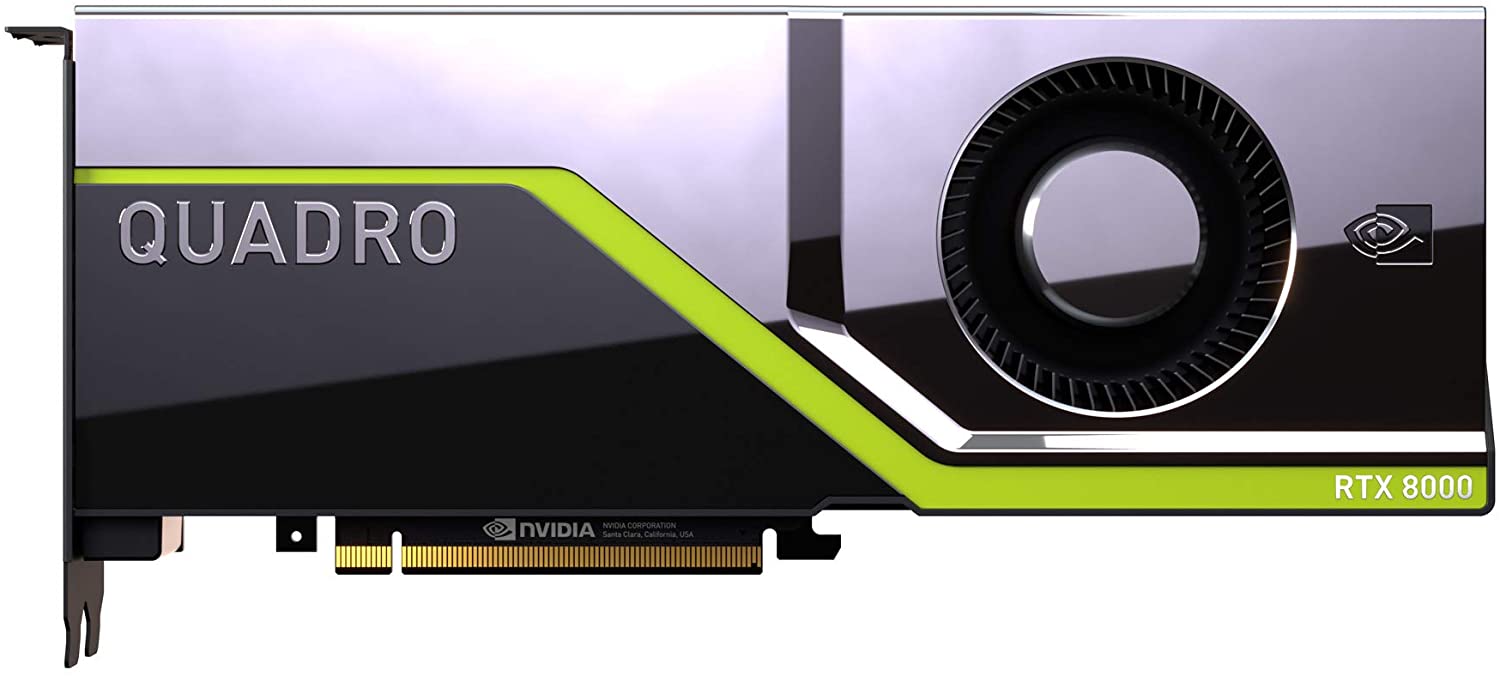
PRODUCT INFORMATION
Entering the professional territory now. The PNY Nvidia Quadro RTX 8000 is developed for those that want and require uncompromised performance. Now, is this truly a card that is made keeping in mind the requirements of artists and professionals. 4K+ rendering?
Yes, it is. Powered by NVIDIA Turing architecture and is equipped with 4608 NVIDIA CUDA cores, 576 Tensor cores, and 72 RT Cores and having the latest hardware like accelerated ray tracing, deep learning, and advanced shading, it truly is an absolute monster. Boardlining on overkill. This is the best graphics card for rendering.
However, despite its absolutely maddening spec list, this isn’t exactly for gaming. You can, of course, game on it; it just shouldn’t be your top priority.
FEATURES:
PROS
CONS
7. EVGA GEFORCE RTX 2080 TI FTW3 ULTRA

PRODUCT INFORMATION
Nvidia GeForce RTX 2080 Ti has been quite a name for itself and is one of the top GPUs out there. EVGA has taken an already brilliant GPU and made it better. This GPU is built for going beyond the norms and overclock like a madman.
To deal with all that heat produced by the overclock, EVGA GeForce RTX 2080 Ti Ftw3 Ultra is equipped with not 2 but 3 HDB fans and an all-new cooler. The combination of the two is more than capable of keeping in check the temperature of this GPU and making sure it does not meltdown.
The fans, since there are 3, do not have to work as hard. Thus, they are much quieter than you would expect. It will fit right into your gaming setup as you get adjustable RGB lighting. A decent card for balanced performance.
FEATURES:
PROS
CONS
BUYING GUIDE FOR BEST GRAPHICS CARD FOR RENDERING
Getting the right GPU can be rather complicated; I understand that. With so many options out there and most of us not being particularly informed about this subject, it can get rather overwhelming. So, to simplify things a bit, here is a buying guide that you should read before investing your money:
1. Nvidia or AMD: Many different companies are offering you GPUs, but all of them, when boiled down to the basics, are manufactured by Nvidia or AMD. These two companies make what we can call the heart and soul of a GPU. Which one is better? The answer isn’t a straightforward one. It is more subjective than objective. It is going to come down to your personal preference and requirements. If I had to add some level of objectivity here, I would say that if money isn’t an issue, flagships of Nvidia will always perform better, but AMD offers more value for money.
2. Many smaller things: Instead of making a whole list, I am just going to include the smaller things (“smaller things” but still very necessary) in this single point. compatibility is something to watch out for. If a single inch is off, it won’t fit. The Platform on which your PC is based will determine which graphic card you should get. An old Dual-core Pentium won’t work with a newer high-end GPU.
Memory and bandwidth are major factors. Bigger isn’t always better. You do not always require the most memory, bandwidth is what you need more of in most cases. More memory will come in handy if you are using multiple monitors or ultra-high resolutions like 4k. TDP Value is the amount of power required to keep the GPU at runnable temperature. In short, GPUs with the smallest TDP value are what you want.
What are the advantages of buying the best graphics card for rendering?
There are several advantages of getting yourself a good graphic card. Rendering is a tad bit different. The capabilities of your graphic card are quite relevant when it comes to graphic design work. It is quite simple to understand. If your setup has more RAM and a faster CPU, it is going to run faster and smoother. The case remains the same. The better your GPU is, the faster it will be able to render graphics and perform much more efficiently. GPU rendering can be ten times as fast in certain cases. With a stronger GPU, your overall workflow will be much more fluent. There is no waiting for graphics to render. For artists, gamers, designers, it is an investment that will truly satisfactory provided you get the right GPU based on your needs.
CONCLUSION
The “best graphics card for rendering” was the talk of today’s article. There are GPUs out there that specialize in rendering but lack behind in other areas, whereas some are more balanced. I tried including budget and all-out options, so I hope you found your pick. Thanks for reading!



