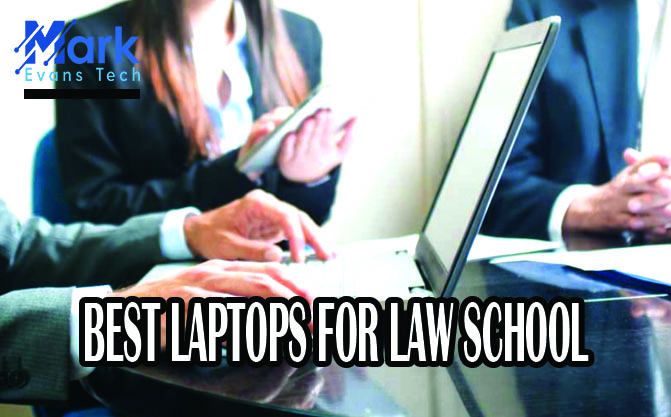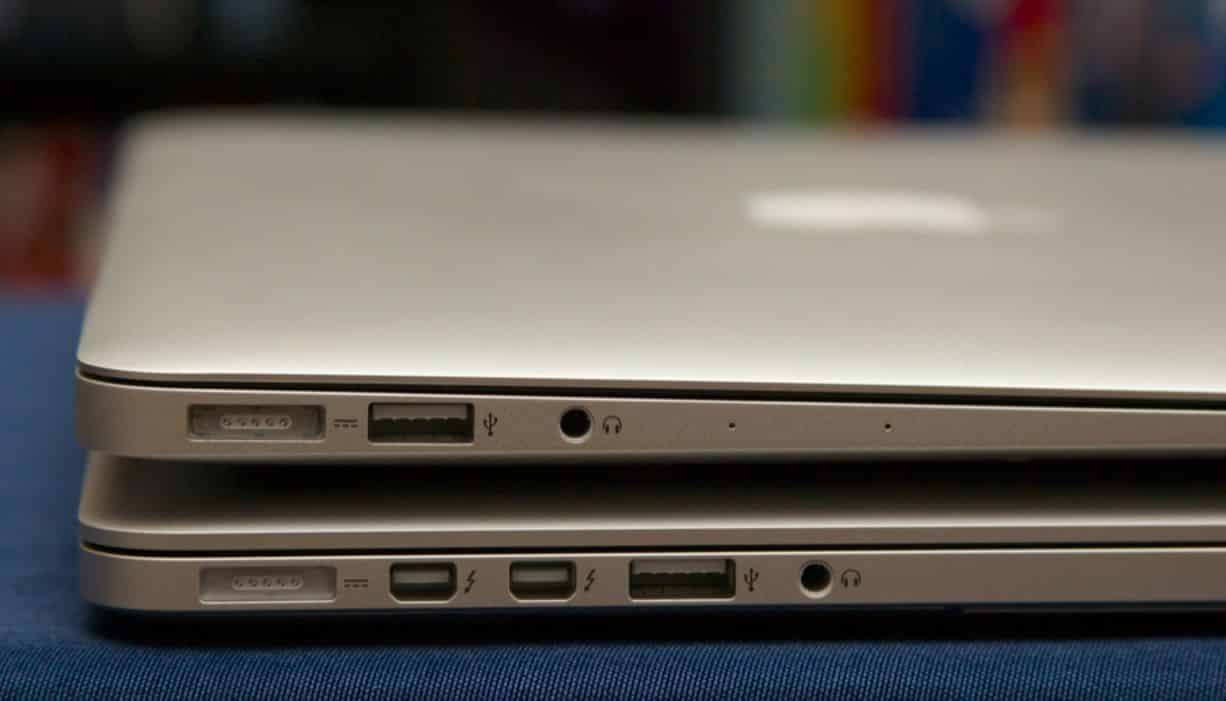
how long Do macbook pros last
if you have landed on this page tells me that you were looking answer for "How long do MacBook Pros last." Macbook Pros last for 5 to 8 years but this lifespan differs based on some factors. So continue reading this article to learn more about it.
Macbooks is an amazing gadget to know. It’s a high performance and beautiful design is sure to leave anyone wanting to buy it. They are made to run smoothly for the duration of their lifetime as Mac systems are optimized to work together.

MacBook Pros in particular are demanded their high processing power. It is also the fastest model created by Apple. MacBook Pros are expensive to invest in and being in an era of tech it becomes very important for the user to make sure that high-end products like Macbooks last for a reasonably long time.
When we speak of longevity, it becomes a little tough to explain. We will have to consider multiple factors and get into their details to understand this.
For starters, an important factor to consider is the age at which most Macs begin to experience issues. It may range from random shutdowns to degraded batteries that no longer hold the charge. After one point repairing your MacBook will no longer be a feasible option and you will have to look for a replacement.
Related post, How to Fix AirPods connection failed in MacBook Issue
Apart from being vulnerable to security breaches, you may find that important software will not run on the Mac. Apple and other companies tend to stop supporting the older versions of the applications that they make, so there could be issues arising with the versions of the software you are currently running.
In the case of random shutdowns, it can be attributed to problems with an app you are running. These problems will not be addressed by the developer because that app is no longer supported by the system. To run a fully supported software you will need to update and get a newer version of macOS and that means that you might have to update your Mac.
There are certain indicators that indicate that your Mac has reached the end of its useful life:

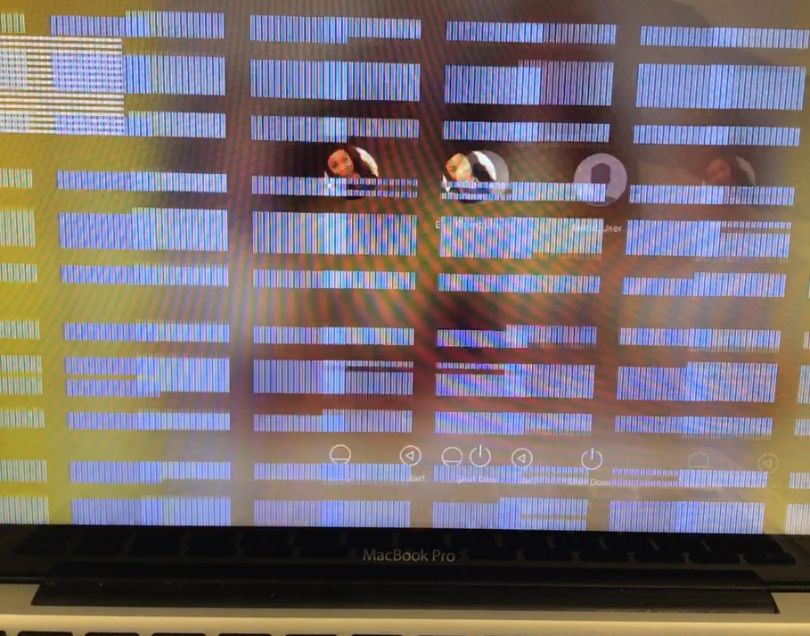
Suppose if your Mac is in the obsolete category as mentioned above, then if something goes wrong with it, then you are going to have a hard time getting the necessary parts if you tried to get it fixed as Apple won’t provide those parts.
You can buy an old Mac for the parts but it is not really worth the effort. However, it is worth enlisting in a repair program. But if the time period in which Apple was offering the repairs has passed by then you will still have to spend money on the repair, which might again be prohibitive.
Related Post: Why is my MacBook Pro so hot
There are various ways in which you might be able to improve your existing Mac-like adding more RAM or switching from a hard drive to an SSD.
If upgrading the components inside your Mac is possible then you might be able to speed it up and make it more capable to do what you need. But many Macs cannot be upgraded at all. In recent years, Apple has adopted the method of soldering RAM in place and hiding the components away making access almost impossible.
The problem can be solved by checking whether any other devices are connected with the device and disconnecting them. This might fix the problem in hand. Some users find it a suitable method.
TIPS FOR YOU TO EXTEND THE LIFE OF YOUR MAC FOR AS LONG AS POSSIBLE
Conclusion
Considering all the factors mentioned above it is safe to say five to eight years, but note that you probably won't be able to replace any faulty parts in a Mac that is older than five years.
MacBooks can have a long life if some good precautions are taken. However, taking good care of the Mac and following the above-mentioned steps, one can expect reasonable durability from it. I hope you find this article useful and share it with your friends who ask "How long Do MacBook pros last."