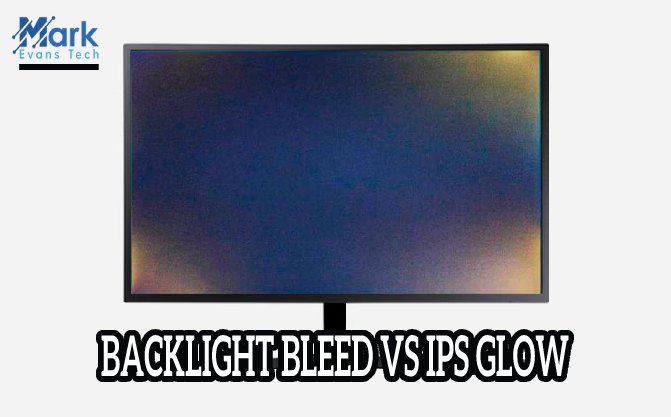Gone are the days when monitors used to be limited in size varying from 24 inches to 27 inches; time changes so does the trend. Today, people prefer larger screens over compact screens for multiple reasons. One of the major reasons is gaming. Immersive gaming feels more realistic on large screens. On the other hand, workaholics prefer large monitor screens because it offers huge working space to multitask while maintaining the highest productivity.

Typically, many monitors fall in the large-screen range that goes up to 49-inch, the current highest standard size for a monitor. People seem to be confused while shopping for a large screen because there are plenty of options to choose from. If gaming, multitasking, and web designing are your priorities, a 49-inch monitor is perfect; thus, in this guide, you will see only the best 49-inch monitor that offers exciting features, the highest resolution, and unmatched performance and long term durability.
LIST OF THE BEST 49 INCH MONITOR








REVIEW OF THE BEST 49 INCH MONITORS
1. SAMSUNG CHG90 - BEST 49 INCH CURVED GAMING MONITOR

PRODUCT INFORMATION
Get ready for the groundbreaking 49-inch super ultrawide gaming monitor from Samsung that has an aspect ratio of 32:9 and a 1800R curved panel that will make your gaming more realistic and video streaming more cinematic in visuals. The CHG90 QLED curved gaming monitor will light up your screen with billions of shades of color-Quantum Dot Technology makes every picture appear lifelike. This super ultra-wide monitor supports HDR, so dark areas appear darker and bright areas brighter. To level up your gaming, CHG90 supports AMD Radeon FreeSync 2 technology to give you a smooth, fluid experience in every scene.
This curved monitor is backed with a VA panel and super-fast 1ms MPRT that enhances your gaming performance without having motion blur anywhere on the screen, thanks to their advanced motion blur reduction technology. There is nothing to worry about as far as rendering is concerned because the CHG90 has the fastest 144Hz refresh rate to ensure seamless, smooth action. You can also lower it down to 60 Hz or 120 Hz based on your activity type. While playing, you can turn on the Black Stabilizer feature and eye saver mode to help you have optimum ambient brightness on the screen and not hurt the eyes.
KEY HIGHLIGHTS:
2. ASUS ROG STRIX XG49VQ - BEST 49 INCH GAMING MONITOR

PRODUCT INFORMATION
ROG Strix XG49VQ is the best super ultrawide gaming monitor from ASUS. This monitor is designed for immersive gaming that never fails a professional gamer. The 49-inch screen and a 144Hz refresh rate are on point to defeat your enemies in the game. The 49-inch ROG Strix XG49VQ has an 1800 R curvature that offers a better field of view and also gives a realistic gaming experience. Ultrafast 144Hz screen refresh rate ensures you are never behind your game and gives your lag-free smooth, fast-paced gaming experience. The XG49VQ features FreeSync™ Premium Pro technology that controls latency for standard and HDR content while reducing input lag that is mostly associated with HDR gaming or movies.
Every picture on the screen delivers a lifelike experience because a combination of features work together to bring that kind of brightness and sharpness to every scene. This gaming monitor has DisplayHDR 400 certification and 450 cd/m2 peak brightness to showcase your HDR content with the highest precision. Besides, XG49VQ delivers DCI-P3 90% color gamut coverage for better contrast performance while gaming as well as streaming. Surprisingly, ROG Strix XG49VQ supports PBP features so that you can split the screen into two sections and multitask.
KEY HIGHLIHGTS:
3. SAMSUNG CRG9 - BEST 49 INCH ULTRAWIDE MONITOR

PRODUCT INFORMATION
If you are looking for a monitor size as big as 49 in an ultrawide monitor, then Samsung CRG9 is the best option you can opt for. This curved monitor is equivalent to 2 27" inch QHD displays combined. With this, you can imagine how big the screen would look. Samsung's 49-inch CRG9 curved QLED gaming monitor is designed for hardcore gamers and professional editing. Not to mention, 5120 x 1440p QHD resolution will give lifelike content in vibrant, colorful details. The CRG9 supports HDR1000, which means it has a peak brightness of 1000-nits while also delivering DCI-P3 95% bright and pure colors in visuals.
Experience smooth gameplay by enabling AMD Radeon FreeSync 2, which helps with reduced input latency, Low Framerate Compensation(LFC), both equally important for immersive and smooth gameplay. Rapid 120Hz refresh rate, on the other hand, is responsible for reducing image lag and motion blur in FP games; for ease, you can also quickly optimize it to 60Hz through the onscreen display without having to go to the display settings.
The curve and the super-ultra wide 32:9 aspect ratio create a curve around your field of view to immerse you completely on the screen. The Samsung CRG9 49" curved monitor is best if you have a strong budget of $1000 and above.
KEY HIGHLIHGTS:
4. ACER EI491CR PBMIIIPX - BEST SUPER ULTRAWIDE GAMING MONITOR

PRODUCT INFORMATION
If a curved, size 49 computer monitor is what you're looking for, then the E1491CR monitor is excellent. Now explore games like never before with this premium 49" gaming monitor that offers a wide-angle field with its curved 32:9 screen aspect ratio. Every action looks excellent in this bigger screen size with excellent color production and sharp visuals with 3840 x 1080p resolution. The 1800R curvature gives you that 3D or, more like, a theatre an experience right on your desk. Thanks to the ZeroFrame and narrow-bezel design, that makes cinematic visuals catchy and immersive too.
With the Acer E1491CR model, you get ultimate screen and command synchronization. Get rid of chopping gameplay with the AMD Radeon FreeSync 2. The monitor's refresh rate is synced with the computer's refresh rate so that your games never lag. Besides, FreeSync 2 also opens up the potential of your game by enabling a dynamic refresh rate to have an HDR effect. Experience the hyper-realistic colors in your gaming with the help of Quantum dot technology which also helps with smooth visual transitions and improves color shades and uniform color production with the help of DCI-P3 90% color gamut coverage. This ultrawide monitor is totally worth every penny.
key highlights:
5. VIOTEK SUW49C - SUPER ULTRAWIDE CURVED MONITOR

PRODUCT INFORMATION
Get immersed in the battle station with this 49-inch SUW49C curved monitor from Viotek. The 32: 9 screen aspect ratio covers your entire field of view, just how wide your naked eye can see. With the 1800R curvature, you can get into the game's landscape and never leave anything out due to its vast, depth horizontal screen. The SUW49C is not just limited to gaming, but you can do more on this monitor, such as creating videos, editing them and web designing, architectural constructions, etc. All the fieldwork can be benefited from this VIOTEK monitor.
Dive deep into those 16.7 million colors at a 3000:1 contrast ratio while watching movies, playing games, or working on projects that demand the highest color accuracy. The blistering 144Hz refresh rate will improve your gaming while reducing latency in the visuals. In addition, you get AMD FreeSync technology supported with this monitor that smooths glittery images and makes them appear clear even in fast-paced gaming. To save your eyes from harmful lights, this 49" monitor is equipped with Viotek's Eye Guard and low blue light mode that washes out all the harmful blue lights and keeps your eyes fatigue-free.
key highlights:
6. AOC AGON 49 - SUPER ULTRAWIDE GAMING MONITOR

PRODUCT INFORMATION
This 49 inches screen will improve the level of your gaming immersion. The AGON AG493UCX has an ultrawide curved display with a dual VA panel that controls the color spectrum well. This AGON gaming monitor is compatible with VESA DisplayHDR 400, which means dark visuals will appear darker and bright visuals much brighter. With 5120x 1440p Dual Quad HD resolution, you will have an immersive visual experience while watching movies and gaming.
The 1800R curvature comforts your eyes and creates a wide field of view that you can see from any angle with the help of the VA panel. If you are gaming-oriented, you will like that it has a 1ms MRPT response time, 120Hz refresh rate, and AMD FreeSync Premium Pro to improve the fluidity of your FPS gaming,
key highlights:
7. LG 49WL95-WE - BEST 49 COMPUTER MONITOR

PRODUCT INFORMATION
This QHD 5120x 1440p 49WL95-WE model from LG is an ultrawide gaming monitor that never leaves your sight. The 32:9 screen aspect ratio makes everything on the screen look bigger and brighter. The good thing is the side bezels are very thin, which makes gaming, multitasking, editing, and streaming much more interesting. Not just gaming, but this monitor is also great for office workspace that gives you the highest productivity while performing sound content, motion content, visual content, and MS office too.
This gaming monitor also has a Dual Controller 2.0 that lets you connect multiple monitors into a single unit via PBP compatibility. You also get an Onscreen Control setting that lets you control various display settings with just a single click of a mouse.
key highlights:
BUYING GUIDE FOR THE BEST 49 INCH MONITOR
With tons of options available in the market for a 49" monitor and no prior knowledge, it's obvious for general folks to be skeptical about their decision while buying a 49-inch computer monitor. Hence, here are some major deciding parameters for a 49" monitor which you can use to compare various monitors.
RESOLUTION
For a 49 inch ultrawide monitor, it is pretty important to have excellent pixel resolution. The best resolution for a 49-inch ultrawide is QHD 5120×1440p with 109 PPI but if you are running low on budget, then you can skimp on the resolution to 3840×1080p and still have crisp, full HD resolution for gaming and streaming HDR content.
REFRESH RATE
The highest rendering speed is crucial in the best 49-inch curved gaming monitor to help users get maximum fluidity during FPS gaming. The standard refresh rate must fall between 120 to 240 Hz for a super ultrawide monitor. If you are settling for a curved 49 inch monitor, make sure it has a refresh rate higher than 120Hz.
ADAPTIVE TECHNOLOGY
Adaptive technology now comes in almost all gaming monitors having refresh rates above 60 Hz. They are either equipped with NVIDIA G-Sync or AMD FreeSync technology. 49-inch monitors with DisplayPort, HDMI port, and better connectivity options go well with G-Sync technology. So, if you are buying a 49-inch curved gaming monitor, make sure it offers G-Sync compatibility. If not G-Sync, then definitely ensure it has AMD adaptive technology because it improves refresh rate and prevents screen tearing.
DESIGN & CURVATURE
The design of the overall monitor is highly important to understand its installation and compatibility as well. Make sure the design of your 49-inch widescreen monitor is exquisitely slim and has a sturdy stand that also helps in space management on the desk. Curvature, on the other hand, is equally important if you are buying a super ultrawide monitor; thus, validating that your 3840 x 1080 monitor offers at least 1500 R curvature or more is important.
PANEL QUALITY
Different panels are offered. This parameter is important as it decides how the pictures on display will look. Most 49-inch ultrawide curved monitors come with LED or OLED display format, for which you can either go for a VA panel or IPS panel. Each of these panel technologies helps in delivering leveled color accuracy from all viewing angles.
HDR & BRIGHTNESS
Brightness and HDR go hand-in-hand. An HDR content with low brightness cannot deliver a true HDR experience. 2000-nit is the highest peak brightness that a monitor 49 inch can offer but of course, it comes with a cost. If you don't want to spend that much on HDR certification, you can also go for 1000-nit and still have the benefits of an excellent HDR experience. For an aspect ratio of 32:9, you can expect 350 cd/m2 maximum brightness.
COLOR GAMUT
Color gamut is a must-have feature if you are buying a size 49 monitor, especially for high-end movie editing or content creation. Ensure the monitor has 90% coverage of the sRGB DCI-P3 color space. This is an optimum grade for color gamut, which may vary from brand to brand.
BENEFITS OF BUYING 49-INCH DISPLAY
The biggest advantage of a 49-inch monitor, curved in design, is improved user experience. However, there are other benefits too;
MULTITASKING
A bigger screen helps in better and clearer visuals. With the best 49-inch curved monitor, you will be able to do multiple tasks on the same screen that would otherwise be impossible with small display monitors. Imagine spreadsheets, software designing, and coding are your areas of expertise; imagine the level of productivity you can get by streaming multiple tabs at once.
MULTIPLE-MONITOR SETUP
A seamless ultrawide monitor 49 inches in size can be used for a 3-monitor setup. With a set of 3 monitors, you can do multiple works in the same instant or play FPS games on the bigger screen; however, each monitor's size must be the same, and only then multiple monitor setup stressfully works.
HIGHEST RESOLUTION
Image quality is everything. With the best 49-inch ultrawide monitor you can absolutely trust the resolution quality. Every image or HDR content looks extremely sharp and clear on a 49-inch monitor.
CURVATURE
Monitors this size(49 inches) usually come in a curved design because flat screens might not do justice to your viewing experience as much as curved screens do. With a super ultrawide curved monitor, you will get a wider field of view, less strain on the eyes, and lowered distortion levels.
WHICH IS BETTER: DUAL MONITOR OR ULTRAWIDE MONITOR
Both Dual monitor and Ultrawide monitor setup isn't without their demerits. A dual monitor setup would cost the same as your Ultrawide but it's you who gets to decide what you want. Choosing between these two is a personal preference and that would vary from person to person and their needs.
Dual monitors stick with a 16:9 aspect ratio whereas ultrawide monitors aim to go bigger, for example, 21:9 or 32: 9 aspect ratio. Dual monitors mean more desk space and a load of cables. Whereas with ultrawide monitors you get a single seamless display with neat cable management and gives a better field of view.
Ultrawide monitors are far better when it comes to multitasking, pixel density, gaming, resolution, and many more. Thus, I would vote for an ultrawide monitor over a dual monitor setup.
FREQUENTLY ASKED QUESTION
1. Is ultrawide good for gaming?
Luckily ultrawide monitors give a much more immersive gaming experience than the standard 16:9 monitors. Due to the horizontal extent, you get extra space to play around. In addition, ultrawide monitors come with adaptive technology that also contributes to high-end gaming. Therefore, ultrawide monitors are definitely good for gaming. You can look out for the best 49-inch gaming monitor under the ultrawide segment.
2. Are Ultrawide monitors worth it?
If you want to watch HDR content, play FPS or MMO gaming, Web designing, MS office, or creative content designing then an ultrawide monitor is unarguably worth paying for. Not just because they are bigger but they also provide a better performance, seamless feel, and unbeatable versatility.
3. Can ultrawide monitors split screen?
Not all ultrawide monitors allow split-screen features. There are some brands such as LG, Phillips, and Samsung that make this feature available on most of their 34" or 49" monitors. One split-screen feature is also called Picture-by-Picture(PBP) which lets you have two different screens on the monitor.
4. How to split the screen on a 49-inch monitor?
- Ensure two connector cables are properly linked.
- Go to the "Display" menu and then open "Settings"
- Click the "Input" option and change the settings from "Single input" to "PBP"
CONCLUSION
Buying a new monitor is a crucial task, especially if you want to buy a 49-inch best super ultrawide monitor as they are highly expensive as compared to standard size monitors. To help you choose the best 49 ultrawide monitors we have already curated a list of 8 products in this guide. Alongside the 49-inch monitor review, you also get a buying guide that will help you make an ideal buying decision.