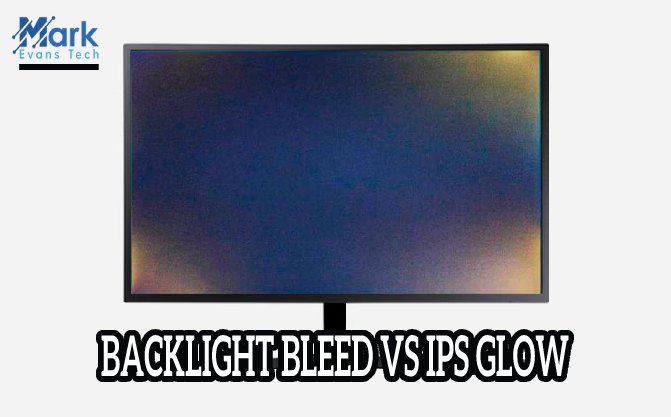Confused between 24” and 27” monitors? If you’re looking for a new monitor for graphics-oriented work or gaming purposes, then it will add extra confusion, which resolution to choose, 1440P or 1080P?
If you have been thinking so far, let me tell you that you are still on the right track. Unfortunately, most possible buyers choose a monitor depending on its vertical or horizontal measurement, whereon they need to have a clear perception of the resolution, pixel density, and GPU connection, along with price comparison.
In this 24 vs 27 monitor size comparison guide, we’ll compare these two monitor size options in terms of the above-mentioned aspects, as well as share our in-depth views to help you decide which one to buy. Before moving to the deep comparison, let’s start with the overview.
BEST 24 INCH MONITORS
BEST 27 INCH MONITORS
24 VS 27 INCH MONITOR - OVERVIEW
Nowadays, the 4K resolution has become exceptionally popular for its mesmerizing visual experience and affordable too. So, most people tend towards 27” monitors. But the 24” screen monitors are in the trend too.
The 27” monitors are ideally considered the best option for 4K resolution, whereas they work well with 1440 P resolution screens. The pixel density of a 1080P resolution screen is well-suited for 24” large monitors, but not enough for 27” monitors.
On a different note, the 27” monitors are much pricier than the 24” screen monitors. Hereafter, the ultimate purchasing decision will partially depend on your budget. Enough for the overview! If you find the topic interesting, you’ll read further to check out more comparison elements between 24” and 27” monitors. Let’s dive into the detailed comparison.
27 inch vs 24 inch monitor Comparisons
Dimensions and Resolution
Looking at the topic name, you can sense that the 27” monitor is bigger than the 24”. But can you realize how much bigger is a 27” monitor than a 24” one? The value, 24” or 27”, is not the measurement of length or width. The monitors get measured by their diagonal length.
24 inch monitor dimensions comes around 20 x 12 inches and 24 x 17 inches for a 27” screen monitor. Here, the 20 inches and 24 inches are the widths, and 12 inches and 17 inches are the heights of the 24” and 27” screen monitors.
That means; the 27” screen is much more extensive than the 24” screen, which can make you obsessed with the enlargement.
As you have read in the overview, the 27” monitors go well with the 1440 P resolution screen, and the 24” is compatible enough with the 1080P. But the pairing between a 27” monitor and 1080P resolution will be a disaster.
The pixel density plays a vital role in the picture’s clarity and sharpness. In our previous article, 2560x1440 vs 1920x1080 resolution comparison, we explained their advantages in detail.
For your convenience, we’re repeating once more! A 24” and 27” screen with 1080 P resolution offers 92 PPI and 82 PPI pixel density values. For the 1440P resolution screen, the 24” screen and 27” screen get 122 PPI and 109 PPI pixel density values.
The 90 – 110 Pixels Per Inch density is the preferable value for all. Therefore, the pair of 24” screens with 1080P resolution and 27” screens with 1440 P resolution will be the best combo among all.
The pixel density depends on the screen type. For instance, the newly launched OLED screen offers far better and larger pixels per inch density than the IPS panels, VA panels, though their pixel density is good enough. The TN screens have the lowest pixels density; try to avoid it.
GPU
The 24” screen doesn’t require a high-end GPU, as it supports 1080P resolution. On the other hand, you will have to invest in an expensive GPU to make a 27” monitor work well with a 1440P resolution.
If you want to upgrade the GPU unit in the future, we will suggest avoiding a 24” screen, as the 1080 P resolution does not support several updated features.
Price Comparison
The 1440P resolution has recently been introduced in the market with a high price point so that the 27” screen monitors will naturally be much pricier than the 24” screen.
Since you don’t have to install a high-end GPU for 1080P resolution; that’s why, the overall investment for a 24” monitor will be further reduced, as well.
FAQ
1. Which is better, 24 or 27 inch monitor?
Without any doubt, a 27” screen with a 1440 P resolution screen is far better than a 24” monitor. Also, which option will be better for you depends on your gaming or working requirements and budget.
2. Is there a big difference between a 24 and 27-inch monitor?
The biggest difference between them is the size; then, it comes to the resolution compatibility. A 24” is the most comfortable size, the common desktop option for regular use. On the other hand, the 27” monitors are widely used for high-resolution larger views and high-end games.
Conclusion
If your professional work is centered around the visual depth and details, don’t compromise with the resolution and dimension only for the budget. If you want to buy a new monitor just for playing games or watching movies, we would still suggest choosing the best option, a 27” large 1440 P screen monitor.
It would indeed cost you probably much higher than a reasonable price range, or maybe you’ve to exceed your budget. Yet money is not everything! We all will be ready to pay such an extra to cherish every moment you work or chill in your leisure time. Right?