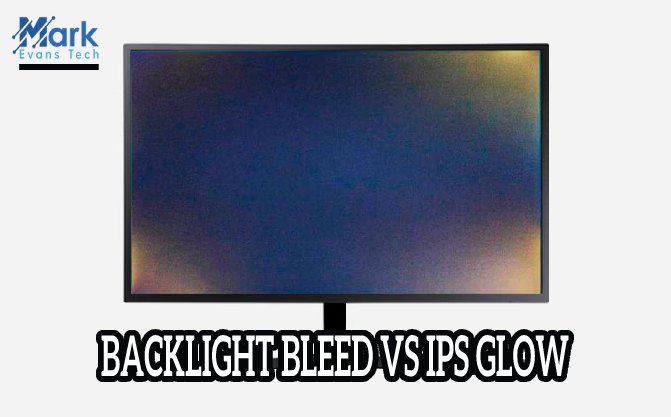BENQ EX2510 - BEST HDRI GAMING MONITOR

The BENQ EX2510 monitor is a 24.5-inch, high audio yield IPS monitor, which is one of the rarest monitors that are compatible with gaming consoles. Whatever you need for FPS games, you got it all in this high-performance gaming monitor.
Mobiuz EX2510 monitor makes sure your gaming never stops at any point, and all this is possible due to 144Hz refresh rate and 2ms GTG response time that makes video games smoother and clearer so that the user utilizes the maximum potential of fast-paced games such as Call Of Duty and Ninja Gaiden Black.
Premium BenQ HDRi is better than standard HDR format as it offers improved contrast and brightness quality. The thin bezels of this monitor never let you get distracted from the action and provide widescreen space to enjoy a wide gaming experience.
The BenQ Mobiuz EX2510 is easy on the eyes, no matter how long you sit in front of the screen: Flicker-free technology, Brightness Intelligence Plus Technology will take care of your eyes and never let you feel eye fatigue.
BOTTOM LINE
If you are searching for a compact yet high-performance monitor, then BenQ Mobiuz is the right choice for you. There are many great features in this monitor that makes your gaming as well as binging more fun and realistic.
The BenQ Mobiuz EX2510 monitor has a 24.5" IPS panel monitor that supports FreeSync and MBR that lets you have the liberty of playing FPS gaming at your own pace in the highest precision. The HDRi technology is a nice perk this monitor offers at such an affordable price range.
DESIGN:
DISPLAY:
VALUE:
Performance:
BENQ EX2510 REVIEW
IMAGE QUALITY
Every picture on this 1080p IPS panel monitor looks accurate and always in bright colors. With the BenQ Mobiuz EX2510 model, you get 16.7 million display colors with a 99%sRGB color gamut range which is pretty low than offered by other models in the same price range.
DCI-P3 coverage, on the other hand, is only 79% which makes this monitor suitable only for gaming and not much fun for watching movies or other content.
The 24.5" screen size with maximum resolution 1920x 1080p Full HD is a good deal for people who are looking for a portable monitor and also provides the highest pixel resolution. The native brightness this monitor offers is 350nit, while for HDR, the peak brightness you get is 400-nit which I consider is good brightness to watch HDR content.
With this monitor, you get a 1000:1 contrast ratio which is quite low, but HDRi technology is the savior here that ensures good contrast, brightness, and refined colors so you can have the best gaming experience. You can also set the HDRi setting up to 400cd/m2 to get maximum brightness even in the darkest room.

For the most comfortable viewing experience, this monitor offers Brightness Intelligence Plus. It is a sensor that automatically adjusts the brightness and color tone of the screen depending on the light intensity in your surroundings so that you don't get headaches, eye fatigue, etc.
When you enable HDRi mode, it immediately draws your attention with its on-screen HDR image quality, which you can later personalize based on your preference.
Gaming while HDRi mode is on gives ultimate pleasure to the skilled gamers as it has intelligent control, stunning clarity that improves image contrast, and lets the dark corners appear brighter without overexposing the corners that are already bright. Color balance and saturation are perfectly controlled at all times, so you can have the best visual experience.
PERFORMANCE
The BenQ Mobiuz EX2510 monitor has the best in-game fluidity, which makes you feel you are actually playing on the real field; the IPS makes everything look alive and clearer. This monitor offers a 144Hz frame refresh rate combined with blazing 1ms MR Response Time and AMD FreeSync™ Premium.
All of these specifications make your gaming realistic by reducing motion blur and stabilizing fast-moving objects in FPS games. The input lag is measured only ~4ms, which indicates that there will be negligible delays in between the frames, ultimately no delay and no blinking effect.
The BenQ Mobiuz EX2510 includes superior Advanced Motion Accelerator technology that basically accelerates between four response time overdrives ranging from 0 to 3, and this reduces the GtG response time so that the visuals on the screen appear clear and ghost-free. You can set the AMA setting to your desired range to get dynamic screen motion in the FPS games.
If you are a fan of fast-paced gaming, you would know that every frame matters. If your monitor gives high input lag, then the gaming becomes boring and frustrating. However, with the BenQ Mobiuz EX2510 monitor, your gaming will never be frustrating and, in fact, will be more intense and lively.
1 ms MRPT;2ms GtG with 144Hz refresh rate gives lightning-fast responsiveness that you cherish while playing your favorite FPS. AMD FreeSync Premium technology makes sure your gaming never freezes or tears at any point in time.
This monitor does not have G-Sync compatibility, but AMD FreeSync Technology works just fine with NVIDIA cards, including GTX-10 series or newer cards when you connect it over DisplayPort. Then there's Blur Reduction Technology which is an add-on feature on this monitor that uses backlight strobing to control motion blur or ghosting.
Note that you cannot use BRT and FreeSync at the same time. Besides, this setting is enabled only if the refresh rate of the screen is below 144FPS.
FEATURES
HDRi Intelligent Optimization is the key feature of the EX2510 Benq monitor that helps with optimizing brightness level, contrast, and intensity of light while gaming. The BI sensor detects on-screen content and adjusts the light accordingly. HDRi settings, when enabled, give a wide array of light intensity that gives you mind-blowing visuals on the screen.
With this model, you get an auditory advantage because the monitor includes powerful 2.5W speakers supported by tremolo that gives 5 sound settings for customization in between treble, mid-range, and bass.
The built-in speakers themselves are so powerful that you wouldn't need external speakers to enjoy gaming or movies in superior sound quality. TrueSound by treVolo ensures sovereignty in full audio intensity, unbound fidelity, and realism that cannot be found in any other monitor's audio system.
Blur Reduction Technology is used to increase motion clarity by backlight strobing, which is quite common in fast-paced games. This option is available in the On-Display menu, where you can activate it when in need of it. When you enable this setting, all the fast-moving images on the screen will appear in sync without causing any ghosting effect.

Black eQualizer is an Exclusive feature from BenQ ZOWIE technology that is also featured in this monitor to brighten darker areas on the screen without over-saturating the lighter areas. Whenever you play a game that involves a dark background, you can enable this mode and then see everything in maximum clarity.
5-Way Navigator is a unique feature where you can access frequently used settings through a joystick that's embedded at the backside of the monitor. With just the tip of your fingers, you can adjust all the settings, including Brightness, Volume, Black eQualizer, etc.
BenQ's very own Eye-care technology reduces the light settings to reduce eye fatigue and headaches so that you can have improved and comfortable viewing.
Design and Connectivity
The streamlined design of the BenQ Mobiuz EX 2510 is so impressive that it never lets your eyes go off track. The thin bezels on the screen offer a wide viewing area so that you can do the maximum of your work on this horizontal screen.
The orange accent on the front side of the stand leaves a solid impression and makes it look more game-ready. The 24.5" screen size has an aspect ratio of 16:9, which together is a strong compound to give an immersive gaming experience.
The back of the monitor body has a built-in joystick that helps in easy navigation of OSD settings. This monitor is not lightweight but still looks sturdy and functional as a gaming monitor.
Ergonomic wise, there's more this monitor has to offer, such as 178°/178° (L/R) wide-angle viewing, Tilt -5 to -20(down/up), Swivel 20/20 (L/R), 100x 100mm VESA wall mount, and 130mm maximum height adjustment function of the stand. You can rotate, reduce or increase the height of the monitor as per your preference to get the perfect viewing angle.

The connectivity options in this monitor include 2 HDMI(v2.0) and 1 DisplayPort(v1.2) and a 3.5mm audio jack. Apart from this, I found an important power button on this monitor, i.e., a hotkey and a joystick navigator where you gaming via console or computer becomes easier on this monitor.
As the demand for console compatible monitors is increasing rapidly, BenQ Mobiuz EX2510 swiped right in to offer 1080p at 120Hz refresh rate on HDMI as well as DisplayPort connectivity.
BENQ EX2510 SPECIFICATIONS
Screen Size | 24.5-inch |
Response Time | 2ms (GtG) |
Resolution | 1920×1080 (Full HD) |
Aspect Ratio | 1920×1080 (Full HD) |
Panel Type | IPS |
Refresh Rate | 144Hz |
Adaptive Sync | FreeSync (48-144Hz) |
Response Time | 1ms (MPRT) |
Ports | DisplayPort 1.2, 2x HDMI 2.0 |
Other Ports | Headphone Jack |
Brightness | 400 cd/m² |
Contrast Ratio | 1000:1 (static) |
Colors | 16.7 million (8-bit) |
HDR | HDR10 |
VESA | Yes (100x100mm) |
Pros
Cons
CONCLUSION
The BenQ Mobiuz EX2510 is a high-performance gaming monitor equipped with the best IPS panel and gaming features that enhance gaming performance. The HDRi technology makes HDR games and content more enjoyable. If you need a monitor that must have the highest audio output, then this is the exact model you should opt for.