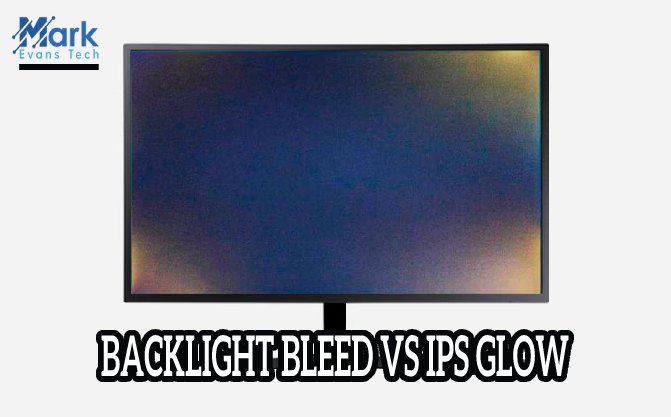Choosing a good monitor as a college student can be a tricky business. The best monitors for students must be space-saving (since you might be living in cramped quarters or dorm rooms) and versatile.
As a student, you need a monitor that can help you complete hours of writing on Google Docs or Word the night before an important paper is due. Not only that, you also need a monitor that’s equally good at handling your hobbies, whether that’s art or graphics-related, or involves gaming or just watching movies on Netflix.
So picking out the best monitor for college students is hard, but we’re here to help you out. Keep reading to find out some of the best monitors for students on the market!

LIST OF BEST MONITOR FOR COLLEGE STUDENTS








REVIEW OF BEST MONITOR FOR COLLEGE STUDENTS
1. DELL SE2422HX - BEST BUDGET MONITOR FOR COLLEGE STUDENTS

PRODUCT INFORMATION
Starting with a monitor from Dell, this is a great college dorm monitor with a 23.8” screen size. Larger screen sizes can be difficult to fit into a small dorm or study space, so this is ideal if you’re living with roommates and have a small room to yourself. The slim bezels allow you to get the most out of your display, and monitors with thinner bezels always look a little slicker as well.
The LED-backlit LCD monitor also has a beautiful display with an FHD resolution, so you can expect some brilliant visuals. Also, it is perfect for catching up on the latest episodes of your favorite shows after a long day at the university or college.
The monitor’s stand is also 23% smaller, so it’ll fit in well on your desk, but you can also tilt it to adjust viewing angles to your liking. This monitor is a best suited for your long hours of study. Thanks to Dell’s extra features for eye care. With ComfortView, you can minimize blue light emissions and also take advantage of the flicker-free screen that won’t have glare issues.
If you’re working on a couple of things at once, Dell’s EasyArrange feature is a bonus when it comes to managing multiple applications. If you are a university student, who would be working part-time while trying to do your college works within the deadline, then this is a great monitor for you.
Also, the students would spend an optimal time for gaming. That said, with a 75 Hz refresh rate and AMD FreeSync, action games will run smoothly without screen-tearing or stuttering. At this price, that’s a great bargain. If affordable and versatile is what you’re looking for in a student monitor, this is a stellar choice!
KEY HIGHLIGHTS:
2. SAMSUNG CF390 - BEST CURVED MONITOR FOR COLLEGE STUDENTS

PRODUCT INFORMATION
This is a great monitor from Samsung that would be ideal for your university works. A 27” screen is a bit on the larger side, so make sure you’ve got room for it. However, if you’re a cinephile and love watching your movies and shows on a large screen, or someone who multi tasks, then this is a wonderful option.
The 1800R ultra-curved screen is ideal for an immersive viewing experience, and even when you are doing your college works, you’ll find yourself feeling more focused and less distracted. The LED VA panel provides you with a stunning image, and light bleeding isn’t an issue either. The display, combined with an FHD resolution, will allow you to view high-contrast images in stunning detail.
Aside from that, the black monitor is also very sleek and will be a great addition to your desk space. If you’re interested in some light gaming when you’re not studying or working, then the 60 Hz refresh rate combined with a 4ms response time should be more than enough to see you through.
Also, AMD FreeSync keeps things running smoothly. Considering that this is a very affordably priced model, these enhanced gaming features (along with a special Game Mode to make your gaming all the better) are a good bonus.
But if you get tired of working or studying for long hours, you don’t need to worry about that either. Samsung’s Eye Saver Mode with flicker-free technology makes it one of the highly recommended computer monitor for eye strains, so you won’t be as exhausted after a long day spent in front of the screen. HDMI and VGA connections are also available with this Samsung model. Worth giving a look!
KEY HIGHLIHGTS:
3. ZSCMALLS 15.6 INCH COMPUTER MONITOR - BEST MONITOR FOR UNIVERSITY STUDENTS

PRODUCT INFORMATION
As a college student, you’re probably on the go all the time. Rushing from class to class, going home to your dorm, trying to wake up early enough on the weekend to make your work shift in time, and still making time to have fun. That’s why you should think about one of the best monitors for students: a portable one.
This ZSCMALLS portable monitor is perfect for all situations, whether you’re studying on campus or trying to catch up on some lectures during a work break. A 15.6” screen gives you enough room to go through notes, but you can also use it to watch some TV.
It’s also an IPS FHD screen with an ultra HDR option, so high-quality visuals are guaranteed. It only weighs 1.42lbs, so it’s easy to slip this into your backpack or your purse before heading out to a lecture.
With a 60 Hz refresh rate and a 3-5ms response time, this is perfect for Nintendo, PS3 and PS4, and Xbox games. So you can carry both a work and gaming machine with you wherever you go!
If you’re looking for the best monitor for studying, and portability is a concern, then this is definitely a product to look into. Don’t worry about scratching or damaging it.
Also, the monitor has several connections, including mini-HDMI and USB-C, and you can hook it up to your laptop or any kind of computer peripheral (plus gaming devices like Xbox, PS3 or PS4, or the Switch) to make your work easier and faster. Don’t miss out on this super-portable best monitor for university students that comes at such a great price!
KEY HIGHLIHGTS:
4. HP VH240a Full HD LED Monitor - BEST IPS MONITOR FOR STUDENTS

PRODUCT INFORMATION
HP never disappoints when it comes to quality computer products. With a 23.8” screen, this is a great college dorm monitor and will fit quite cozily into your study setup. It’s more expensive than the previous three options, but it’s worth the extra dollars. With an IPS LED-backlit panel that shows 16.7 million colors, you’ll feel fully immersed in whatever you’re doing, whether it’s work or play.
With an FHD resolution and an anti-glare screen, you’ll be very impressed by the display here. The monitor also has a virtually bezel-less display, which is ideal for a multi-monitor setup, and also allows you to take full advantage of the sleek display. Overall, in terms of display, as a university student, you will be pretty satisfied.
However, probably the biggest USP of this monitor is that the stand is fully ergonomic and adjustable! So, if you like, you can place the monitor in portrait mode and set it up vertically. Not only does this make it a great dorm monitor because you’ll save a ton of room, but it’s also very convenient if you happen to be a coding, programming, or graphics student.
You’ll see a lot more lines of code on the screen, and you can also multitask and use all parts of the screen when the monitor is placed vertically. And generally, reading lecture notes or content becomes a lot easier from a top-down layout rather than a horizontal one. You can also adjust the height, tilt, and viewing angle of the monitor.
With a 60 Hz refresh rate and a 5ms response time, this is fine for some light gaming but probably better suited to graphics and programming. The built-in speakers are also a nice extra, and HDMI and VGA connections are available. This is the ideal ‘work’ monitor, so if you’re a study-geek and are quite dedicated to your classes, it’s worth the investment.
key highlights:
5. LEPOW - BEST STUDENTS MONITOR
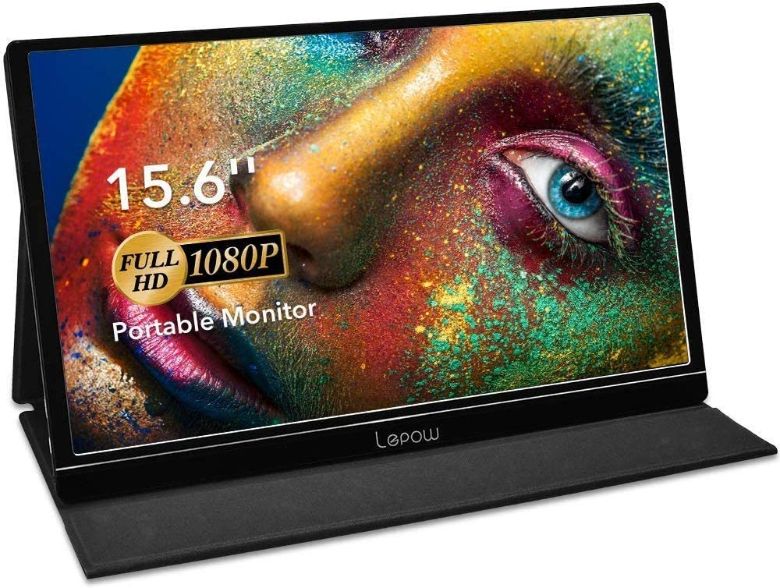
PRODUCT INFORMATION
As we’ve already established, portable monitors are all the rage nowadays. This Lepow portable monitor is priced above $200, so if you’re interested in a slightly more premium option, this is a good one to go for. Of course, it’s a monitor for college students that can be easily picked and taken anywhere, whether it’s to the library, to a lecture, to a part-time gig, or you can even use this monitor for watching movies.
A 15.6” screen is roomy enough to revise your notes and is perfect for watching a film or playing some games when you’re taking a break between classes. The FHD IPS screen gives you some brilliant color as well, so even though the screen is a bit smaller, you won’t be disappointed by the quality. You can also auto-rotate the monitor, so if you prefer reading or viewing in portrait mode, that’s always an option!
The Lepow monitor has a sturdy, durable cover to protect the device. It’s made of PU leather, and you can stand up the monitor by folding the cover in a few different ways. The screen comes equipped with a screen protector to prevent scratches, which is highly convenient, as you don’t have to go and buy one.
Another reason why we call it the best monitor for university students is that, it weighs just 1.76lbs, so it’s very easy to carry around. It has 2 speakers, and there’s a 3.5mm audio input if you’re listening to music or watching a video in a public place.
The monitor also has a ton of connectivity options. You can hook it up to your phone via the USB-C type port, so if you have both devices on you and you’d like to type up some quick notes on a larger screen, it’s very convenient. You can also connect to laptops and larger displays via HDMI or USB-C.
All in all, this is a great college dorm monitor. It takes up hardly any desk space and is super versatile and portable. If needed, you can
key highlights:
6. SCEPTRE E278W-FPT IPS 27" LED GAMING MONITOR

PRODUCT INFORMATION
Sceptre makes some pretty good computer peripherals and accessories, and this gaming monitor is no exception. It’s fast, it looks sleek, and it’ll be a great addition to your study space. It’s definitely in the running for the best monitor for college students: it’s simple, basic, and does the job, but it also has some pretty great features besides.
It’s a 27” LED IPS display, so it is a bit on the larger side, but if you’ve got the space, it’s great for a movie session or long livestreams with friends while gaming on the side. The 99% sRGB gives you a wide color gamut, a lot more than many monitors at this price point.
While you can plug in headphones using the audio jack, you can also use the built-in speakers that this monitor offers. The monitor itself is slightly adjustable and can be tilted back and forth. And when it comes to gaming, a 75 Hz refresh rate combined with a 5ms response time as well as Adaptive Sync is good news for student gamers.
None of that unnecessary screen-tearing or blurring, but all the fun with smooth graphics. Sceptre has also included some useful Blue Light Shift features, so you can switch to a display that’s easier on the eyes if you’ve been in front of the screen for too long. Overall, this is one of the good monitors for students
key highlights:
7. ACER R240HY BIDX 23.8-INCH IPS WIDESCREEN MONITOR

PRODUCT INFORMATION
When it comes to tracking down the best computer monitor for students, you can guarantee that Acer will have some pretty good options. The R240HY is a great example of Acer’s top-range models, and although it’s a bit pricier than some of the other monitors on this list, it’s still pretty affordable.
With a 23.8” screen, it’s a great dorm monitor and won’t take up much room, whether you’re at your college’s housing or sharing a flat with roommates. It also has an ultra-thin bezel design combined with an FHD IPS display, so it’s ideal for catching up on lectures as well as watching movies. You’ll feel like you’re in a cinema with this amazing display quality. Also, it’s great at any viewing angles, so feel free to mount it as well (it’s VESA-compatible!).
The stand tilts slightly both forward and backward, so you can adjust it to your preferences. A 60 Hz refresh rate is pretty good, and a 4ms response time isn’t bad for gaming either! Although you should stay away from the heavy stuff, light gaming sessions are totally fine.
Acer’s ComfyView also deals with any background light reflections, and you can use the blue light filter for a more comfortable display.
key highlights:
8. LG QHD MONITOR 27" ULTRAGEAR LED IPS DISPLAY

PRODUCT INFORMATION
This particular model from LG is quite popular, and that’s no surprise. This is one of the more expensive models on this list, but if you’re on the hunt for a premium gaming monitor, then this is the one. It’s also the best monitor for college at this price point, and you’ll find it a delight to work on. The thin-bezel LED QHD display is very nice, and the screen is 27”, which is perfect for gamers who like to see every detail.
While most of the monitors we’ve mentioned so far are great for basic, light gaming, this LG monitor is worth it if you’re a heavy gamer. With a 144 Hz refresh rate and a 1ms response time, you’ll be able to make the most of graphics-heavy games without any lag. The monitor is also compatible with NVidia G-Sync and AMD FreeSync Premium, so you can take your gaming to a whole new level.
In addition to that, there are a bunch of features that will be much appreciated by dedicated gamers. For example, Dynamic Action Sync boosts your performance and minimizes input lag, while Black Stabilizer is great for catching out enemies hiding in the shadows. HDMI and audio ports are available.
key highlights:
9. SCEPTRE E248W-19203R ULTRA THIN LED MONITOR
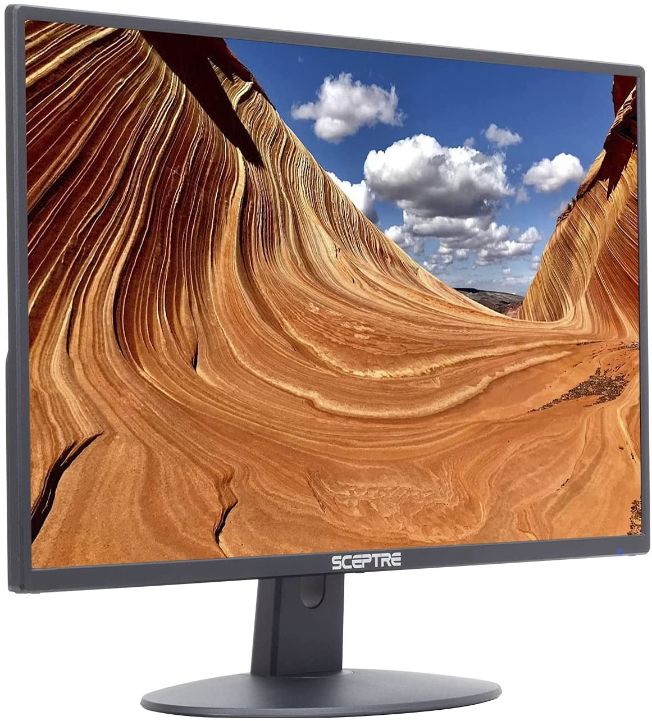
PRODUCT INFORMATION
Another winner from Sceptre, this particular monitor is super budget-friendly and is a great all-purpose monitor. Whether you’re doing work, some light gaming, or looking for the best monitor for studying, this should be a strong contender. A 24” screen is a good option if you’re facing a space crunch in your dorm or flat, and the monitor is designed to be slim and sleek.
The LED FHD display has a high contrast ratio as well as a 95% sRGB rating, so streaming should run like a dream on this machine. The monitor is great for gaming, with a 75 Hz refresh rate and a 5ms response time.
You can play your favorite action games without worrying about screen-tearing or blurring issues. Also, built-in speakers are available, but you can also use the audio input or headphone jack. There’s not much to complain about here; this is overall a great option if you’re looking for a cheap monitor that does a good job.
key highlights:
10. SCEPTRE E209W-16003RT LED MONITOR

PRODUCT INFORMATION
Last but not least, and also from Sceptre, this 20” college dorm monitor is perfect if you’re living in cramped spaces. It’s also quite cheap, so if you’re shopping on a budget, this will be a great buy.
This is a stellar all-purpose monitor and has an LED HD+ display that will work very well no matter what you’re doing. Working, programming, studying, gaming...it’s all going to run smoothly!
Some additional features for gamers have also been included. The monitor has a 75 Hz refresh rate and a 5ms response time but also has special modes for gaming, such as FPS and RTS. Adaptive Sync helps to speed up the quality of your games, so you should have a clean, smooth gaming experience.
Built-in speakers are also available, and the monitor can tap into Blue Light Shift mode when your eyes need a break. A great model at a great price!
key highlights:
TECHNICAL THINGS TO KNOW BEFORE BUYING THE BEST MONITOR FOR COLLEGE STUDENTS
Before buying any monitor for college or university students, it is important to consider all the virtues of the monitors that will help you make a smart buying decision. There are multiple factors, but you only need to consider a few. Check below;
BUDGET
Most students are shopping on a tight budget, so splashing out on a monitor isn’t really practical. If you’re looking for a cheap monitor, you’ll really benefit from this list because most of the monitors listed here are under $150, with only a few clocking in at above that price.
DISPLAY PANEL
A lot of the monitors mentioned here have IPS (In-Place Switching) panels. IPS panels are the industry norm, as they have better viewing angles, so your images are always clear and accurate. However, their contrast and black uniformity aren’t as good.
VA panels, on the other hand, aren’t too great when it comes to handling viewing angles. They do have better contrast and black uniformity, so if you’re not too bothered about viewing angles and tend to sit directly in front of your monitor, a VA panel is a good choice.
SCREEN SIZE AND RESOLUTION
Picking screen size and resolution depend largely on your needs. If you’re looking for a college dorm monitor, a 20-22” screen size is a good bet. If you don’t have any space at all, you can also consider portable monitors. However, if you’re a movie or gaming buff, and having a cinematic experience matters to you, you’ll love a larger screen. So if you’ve got the space, go for it!
In terms of resolution, FHD (1080p) is the industry standard. The higher the resolution, the larger the number of pixels, which results in a more detailed image. We’ve also got some QHD displays on this list, and those are sharper than FHD.
RESPONSE TIME AND REFRESH RATE
If you’re looking into response time and refresh rate, you’re probably a gamer who’s also looking for the best monitor for college. The updation of individual pixels to newer colors is necessary whenever an image changes.
The number of times a screen switches to a new image (every second) is measured in Hz (and is known as the refresh rate). While the response time refers to how long that change takes. Higher refresh rates and lower response times give you the best gaming monitors.
A standard 60 Hz refresh rate is great for non-gamers. However, for gamers, aim for anything at or above 75 Hz. A 5ms response time is decent enough as well and should yield good results. But 1ms is a good standard to aim for if you’re a regular, seasoned gamer.
LED OR LCD OR OLED
The terms LED and LCD are used interchangeably; both screens use the backlight as a form of illumination. These tend to be brighter than OLED displays.
As we’re sticking to tight budgets here, we haven’t included any OLED displays. But they generally have better contrast and viewing angles. However, they are much more expensive.
ADJUSTMENTS
Most monitors will allow you to tilt your display slightly via an ergonomic stand. This can be quite useful for eye health and can also improve posture. If you want more flexibility, aim for a stand that allows you to tilt, adjust the height, and also pivot the monitor. However, you may be paying more for these monitors, and you should check if the stand is well-built.
VESA COMPATIBILITY
A VESA-compatible monitor is mountable, so you can put it up on the wall in your dorm room or anywhere else. If you like watching a lot of TV, this is a good choice. But if you’re just planning to keep your monitor on your desk, a feature like this isn’t really necessary. But most monitors are VESA-compatible nowadays, so it won’t be an issue.
CONNECTIVITY
HDMI connections are a must, but VGA and DVI can be useful too. Keep an eye out for USB-C type connections as well, as those are quite standard nowadays.
FREQUENTLY ASKED QUESTION
1. What size monitor is best for students?
Smaller size screens(below 24inches) are best if you have space issues. But if not, students can definitely choose the a 27 properly on a larger screen. And if fitting a monitor into your room is an impossibility, go portable!
2. Can I use my study monitor for gaming?
Suppose your monitor has a high enough refresh rate and a fast response time, absolutely. It’s great to invest in a versatile machine that can do both.
CONCLUSION
Now that we’ve rounded up the best monitor for students list, you don’t need to worry about trawling the internet to find what fits. These quality monitors are perfect for work and play and very light on the pocket! So go make your newest purchase asap!