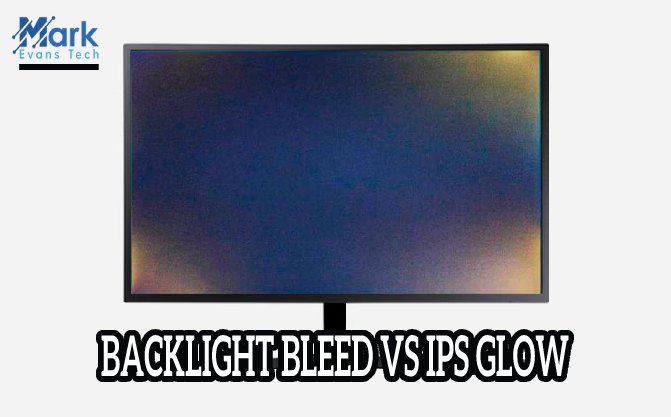Graphic designers and artists rely on drawing tablets to capture their creative output. If you’re an artist who likes to play with the digital format, or if it’s a part of your job, you need a good, reliable tablet. However, you don’t need to sit in front of a large screen all day to get that done. Now there are plenty of best portable drawing tablet out there.
Light-weight and slim tablets can easily be slipped into your work bag in the morning so that you can draw or sketch from anywhere. If you’re looking for a portable drawing tablet, it needs to be easy to carry around, but there are other factors.
Many tablets don’t have a long battery life, and if you decide to spend all day at work or in a café working on your new art project, you can’t have your tablet switching off after a mere five hours. Also, the tablet needs to have some stylus storage space, so you don’t end up losing it.
So with that in mind, if you’re on the hunt for a portable drawing tablet, this article can help you out to pick the best portable drawing tablet.
10 BEST PORTABLE DRAWING TABLET REVIEW
1) XP-PEN ARTIST12 - BEST BUDGET DRAWING TABLET
The XP-PEN Artist12 is a best portable drawing tablet option that can fulfill all your artsy needs without requiring an investment of several hundred dollars. It has to be plugged into your laptop or PC to work, and the small size and weight make it the perfect travel companion for an artist.
With a 72% NTSC (100%sRGB) color gamut and a 178° viewing angle, you get great, vivid colors to work with for your art. The Artist12 has a 1.1mm tempered glass display, 6 customizable shortcut keys, a slim touchpad, and buttons to adjust brightness. Your artistic experience becomes truly personal.
The battery-free P06 stylus has a pencil-like feel, a non-slip, tack-free grip, and an eraser (compatible with some software). You also get a pen holder to keep everything safe.
FEATURES:
PROS
CONS
2) WACOM DTC133W0A - BEST ANDROID TABLET FOR DRAWING
Wacom is well-known for its tablets, and this intuitive tablet is another best portable drawing tablet to add to their line-up. Known as the Wacom One, the tablet’s HD display can be used for all kinds of things, from your basic drawing to editing, animating, annotating you name it.
As a student, this is a versatile product because not only can you indulge in your art hobby, you can also annotate documents and class notes. You can even create mind-maps and diagrams. The Wacom One has won several awards, and it’s a great product if more on the pricier end.
The tablet and stylus have a real paper and pen feel, and you also get some free software thrown in, including Adobe Photoshop and light room.
FEATURES:
PROS
CONS
3) GAMMON PD1161 - BEST DRAWING TABLET FOR ANIMATION
The Gaomon PD1161 can be used for all the usual stuff: digital drawing, animation, 3D art, and so on, but you can also use it for meetings, online conferences, etc.
It’s highly compatible and works with many programs like Photoshop and Corel Draw, but also works with zoom and other Livestream programs! So you can not only use it to draw, but you can also use it to check-in at work meetings.
This best portable drawing tablet has a LCD screen with a 178°viewing angle will show you whatever you’re doing clearly and accurately, and the screen has an anti-scratch film, which enhances the experience of drawing on something similar to paper.
It’s also fairly light-weight at 1.9lbs, so you can take it along wherever you like, as long as you’re carrying your laptop to plug it in. The device comes with a 1-year warranty and lifetime tech support.
FEATURES:
PROS
CONS
4) HUION KAMVAS Pro 12 GT-116
The KAMVAS Pro 12 is an affordable and best portable drawing tablet, if you can’t afford the expensive tablets or experiment with digital art or graphic design and want a good starter tablet. It can also be great for online classes, web conferences, and presentations. It has a full lamination design, a 178° viewing angle, and provides great visuals with its 85% NTSC(120%sRGB) Color Gamut.
It comes with Huion drivers regularly updated, and of course, you can also avail their tech support should you run into any issues. The screen allows you to see your work in great detail; it’s scratch-resistant and has a paper-like surface which makes it very easy to work on, and the digital pen also has good precision and is very intuitive to use—all in all, a great product for the price.
FEATURES:
PROS
CONS
5) PARBLO COAST10 10.1" DIGITAL PEN TABLET
This is another budget option for the amateur artists out there, and it only weighs 1.38lbs, which makes it the perfect accompaniment if you’re always on the go. It’s ergonomically-designed, so you can put it on your lap, on your desk, or wherever, and you shouldn’t really have any issues with comfort or display, especially with the 170° viewing angle.
It also comes with a useful free-size glove which artists will particularly approve of; it makes your art smudge-free and reduces the friction between the surface and your hand.
The tempered-glass display itself is clear and bright, not amazing, but quite good, especially for the price. You get a CD as well, so setup shouldn’t be much of a problem, and a USB hub is included if you don’t have the required ports.
FEATURES:
PROS
CONS
6) HUION KAMVAS 13 GRAPHICS DRAWING TABLET
This best portable drawing tablet has a fully-laminated screen, without parallax or any air gap under the screen, making for a beautiful display.
The 120% sRGB Gamut ensures that you’re going to see every colorful detail when you draw or write, and the anti-glare screen protector helps prevent reflections and ensures the screen texture is paper-like and pleasant to sketch on.
Also, you can connect to your Android, and even to your Switch! So you can play games on this nifty display, although you won’t get any audio. You can also connect via a USB-C cable if you hate cable clutter, making the table quite a convenient thing to use.
FEATURES:
PROS
CONS
7) FRUNSI XP-PEN ARTIST 15.6 PRO
The XP-Pen Artist 15.6 Pro is one of the best portable drawing tablet, best portable drawing tablet more of a mid-range option, with a NTSC (120% sRGB) wide color Gamut and a 178° wide viewing angle. Additionally, if you happen to be left-handed, this is built for both left and right-handed users!
You also get a 1-year warranty and lifetime technical support. A stand is included for ease of use, and the zero-parallax glass screen comes with a protective film. This is a good option if you’re looking to get something a bit expensive, with some solid features.
FEATURES:
PROS
CONS
8) GAOMON PD1560 15.6 INCHES DISPLAY
Another model from Gaomon, the PD1560, is a great alternative to the Wacom Cintiq and much cheaper to boot. Use it for everything from 3D art to Zoom calls, and it also comes with a 1-year guarantee. The Gaomon app also includes left hand support, and everything comes in a handy little bag you can keep the tablet in.
FEATURES:
PROS
CONS
9) ARTISUL D16 - BEST DRAWING TABLET FOR BEGINNERS
The Artisul D16 is another well-priced table that’s packed with features. It supports dual display, has a 76% AdobeRGB Color Gamut and a 178°viewing angle. The anti-glare film also makes it a joy to draw on, prevents fingerprints, scratches, and protects the eyes. All in all, a very good choice for your next artsy purchase.
FEATURES:
PROS
CONS
10) VEIKK VK1200 DRAWING MONITORW
Finally, a fully-laminated and well-designed tablet from Veikk is also great, especially if you have young kids who are into art or you’re a beginner yourself. But it’s also a great option for pros. It’s small and sleek, comes with 2 pens and 28 extra nibs, a 1-year hardware warranty, and lifetime driver upgrade service. The all-metal design also gives it a very stylish look, if that matters to you.
FEATURES:
PROS
CONS
CONCLUSION
Artists need their tools, and you can find your next one on this list! Tablets can get pretty expensive, but you can use plenty of budget options to create beautiful art and animation. You don’t need to compromise on quality if you can’t afford the latest high-end tablet.
And if you’re a beginner or an amateur, some of these options are great if you need a good starter tablet that doesn’t come with too high a price-tag. So if you’re into digital or 3D art, get shopping!