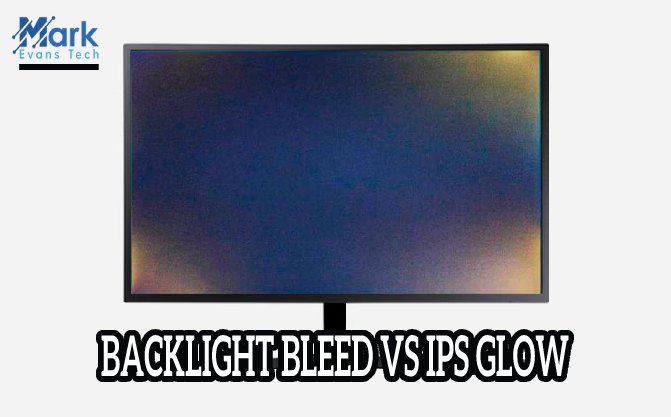Generally, we stop using our personal desktop computer system after purchasing a comfortable-to-use laptop. Now our PC has become just a thing that unnecessarily occupy room’s space.
Suppose the motherboard had been damaged, or there are some serious issues with the CPU. We will naturally decide to invest in something new.

But, do you know you can use the monitor as a TV or as an extra-large screen for your laptop? You don’t need a PC for the monitor alone. You can use it separately for different purposes.
In this article, we’ll tell you exactly where and how you can use your abandoned monitor. So, stay tuned till the end.
Do you need a monitor for a pC?
Yes! Of course! Without a monitor, how could we manage to do anything on a computer system? The visual comes first, then the proper commands; next, your PC will start computing or doing the assigned task.
Can a Monitor Work without a PC?
Yes, your monitor could work without a PC as a display output unit. You can connect your laptop, TV, PS4 or DVD/Blu-ray player, and other display hardware devices. The TV, laptop, PS4, or DVD/Blu-ray player generally come with an HDMI display output/input port. Nowadays, almost all monitors feature multiple display output/input ports, including VGA and HDMI.
We suggest using the HDMI ports for high-quality and high-speed HD data transmission. Let’s begin with how to use a monitor as a TV.
Can you connect a monitor to a TV without a PC?
You can use your monitor as a TV, but the device or TV should support the display port of your monitor. Most of the monitors come with either HDMI, VGA port, or DVI port. To connect and use the monitor as a TV, follow these steps –
- First and foremost, all you need to do is, connect the TV and monitor using the HDMI or VGA cable.
- Secondly, connect the power cable and power adapter of the TV and monitor to the electric outlet.
- Thirdly, connect the Antenna cable or RF cable to the TV.
- In the fourth step, look for the AV cable. If you have three wired AV cables, connect them to the monitor and TV.
- Finally, you are all set to go. Just turn on the TV and monitor.
In the latter case, when you already have a device attached to the monitor or a built-in TV card to your monitor, only connect the TV antenna cable or RF cable; next, select the input as TV and boom! This way you can use a monitor as a TV with a PC.
Can you connect the monitor to a Laptop without a PC?
Connecting a monitor to a laptop is simply a matter of using the appropriate cable. Depending on what kind of laptop and monitor you have, you’ll need to use a connector cable. Be it a USB, or HDMI, or mini HDMI, or VGA cable, or USB to any compatible display port connection cable, you can use anything.
Nowadays, most windows laptops have USB plus HDMI connections; the MacBook has Thunderbolt beside a USB Type-C port. Older monitors and laptops have a VGA connector.

The HDMI port is the most common connection port among monitors and laptops, though some laptops work with mini-HDMI ports; plus, the modern portable monitors deal with USB-only.
Follow these steps to connect your monitor to the laptop to use it as an external screen:
- Turn off both devices.
- Connect them using an appropriate connector cable.
- Turn on and wait for windows to start.
- Type Display Settings on the Start Search Box - Click on Ease of Access Display Settings.
- Click on Additional Display Settings from the Display Settings window.
- A number box will open. The numbers represent the laptop and the number of the additional display you connect. The laptop’s built-in display is usually considered as the number 1. Click on Identify to verify which is which.
- You can drag the two monitors around the screen to adjust the orientation. Set the orientation the same way you placed the laptop and monitor on your desk by dragging them. – Next, click on Apply.
- Finally, choose the option - Duplicate these displays or Extend these displays from the dropdown menu of the Multiple Displays section.
Can you play games on a monitor without a PC?
We often opt for a big screen monitor while playing complicated games on the laptop. So, the answer is yes! You can play games on a monitor without a PC using it as an external screen of a laptop or gaming console. Just connect it to a laptop by following the above-mentioned steps.
Can you connect the monitor to a PS4 or PS5 without a PC?
You can use your monitor as a console display by connecting it to a PS4 or PS5 gaming console through an HDMI cable. After plugging in both sides of the HDMI cable to the monitor and PlayStation console, the video will immediately begin streaming.
If your monitor does not have an HDMI port, you have to use a connection adapter cable, like - HDMI-to-DVI or HDMI-to-VGA cable, in case your monitor has a DVI / VGA port.
That means the gaming monitor always needs a pc or laptop, but we don’t need a pc for a monitor to play games if we connect it to a laptop, where it will get a built-in pc.
FAQ
1. Can you use a monitor as a computer?
You can use your monitor as a secondary screen with your laptop or computer system. But, you cannot use a monitor as a computer without the processing unit. If it has a built-in PC system like all-in-one computers, you can.
2. Can you power a monitor with a laptop?
Generally, you cannot directly power on a monitor; that turns on by 9V DC or 12V DC through adopters. If the monitor has such a power system, you have to use a compatible current booster or power adopter to switch it on. More precisely, if the monitor consumes 110V or more AC / DC, you can’t power it with a laptop.
Conclusion
Seeing the topic name or quests like - do you need a pc for a monitor, you must be wondering what a dumb question it is. I think you’re still here because you find them interesting. Right?
I know you start reading to collect fun elements from it, but you end up with some DIY tricks. You are most probably all to recycle your abandoned PC. Isn’t It?
However, thanks for reading the article! We’ll be more than happy; if you let me know how you plan to reuse the monitor of your PC. Feel free to comment below.