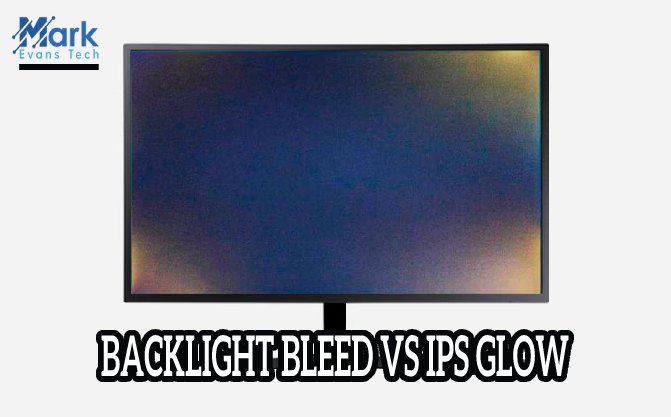GIGABYTE G27Q - BEST 1440P 144HZ MONITOR
The GIGABYTE G27Q monitor is built to last for decades. Without much overspending, you get a pretty sturdy, high-end monitor at an affordable price tag. So, if you are a pro-level gamer wanting to expand gaming skills in various fast-paced games, then Gigabyte G27Q can be your true companion.
This is a 27-inch g27q gaming monitor that cannot be underestimated either with performance or with its muscular construction. This monitor offers ultimate gaming features and specifications that can help you upscale your gaming skills without any in-game troubleshooting. The Gigabyte G27Q has VESA Certified DisplayHDR™ 400, which is the highest standard in high-performance monitors. With DisplayHDR, you get a better color gamut, rise time, bit depth, and excellent luminance that will work wonderfully even in the darkest room.
There’s a lot more you must know about this gaming monitor before buying that will help you understand whether it’s really worth your penny.
BOTTOM LINE
The Gigabyte G27Q 27" is a gaming monitor that makes room for high-end gaming and that is possible only on powerful devices. With 144Hz and 1ms response time, all the gaming urges can be fulfilled. 1440p HD resolution is an added benefit that makes it worth every penny.
If you are running low on budget yet wish to have a high-geared gaming monitor, then Gigabyte G27Q is the suitable choice for you as under such a low price range. Grab it now to get the smoothest gaming experience ever.
DESIGN:
DISPLAY:
VALUE:
Performance:
GIGABYTE G27Q REVIEW
IMAGE QUALITY
The Gigabyte G27Q is the best in class gaming monitor that offers stunning picture quality, every tiny detail is seen in full clarity, and all this is due to its 92% DCI-P3 ultra wide-gamut color, which is equivalent to 120% sRGB 8-bit color per bit depth. With such a wide range of gamut colors, every image appears in vibrant colors and looks more lifelike.
The good thing is you can restrict the sRGB range from 120% to about 100% if the sRGB content you are watching or playing demands lesser color output. You are open to doing the modification as per your choice or based on the sRGB content that’s enjoyable in more accurate color output. In addition, you can also alter the brightness in this mode so that you can watch or play inaccurate color consistency without straining your eyes.
With 1.07 billion color options, 1000:1 static contrast ratio, and 12M;1 Dynamic Contrast Ratio, everything on the screen will look bold and bright. You cannot expect the best contrast quality but still manage to get maximum black visuals in black and not in gray. The Gigabyte G27Q stays lenient on the display attributes as it allows you to do the modifications as per your taste.
The Gigabyte G27Q offers minimum brightness of 350cd/m2, which works okay for dimly lit rooms, but in full daylight, it wouldn’t be very effective. Hence, it provides blistering 400cd/m2 brightness for HDR gaming or movies, which is the maximum brightness you can get on any gaming monitor. 400cd/m2 is sufficient to watch HDR contents even in full daylight. You will get accurate pixel clarity without any grainy, over-saturated visuals.
This monitor comes in a 16:9 aspect ratio format, the wide horizontal screen provides extra space for quality gaming, and each detail is viewed in maximum clarity with minimal degradation.
For the 27-inch screen size, 2560 x 1440p QHD resolution is quite impressive. It provides an optimum 108PPI ratio resulting in sharp details and maximum screen space to bestow an immersive gaming experience.
PERFORMANCE
Gigabyte monitors are best in performance, no matter which model you buy, performance is never compromised. Similarly, the Gigabyte's G27Q stands strong in terms of speed, picture quality, and efficiency. With this monitor, you will never face the issue of screen freezing or ghosting, as it has a IPS 144hz refresh rate that optimizes the speed of high-paced objects. With the 48- 144Hz adaptive refresh rate, the gamer can accurately target the enemy and shoot in the right direction.
The Gigabyte G27Q supports AMD FreeSync, and NVIDIA G-Sync compatibility helps you screen tearing enhances fluid motion experience. LFC (Low Framerate Compensation), on the other hand, is a frame doubling feature, the most awaited feature to be launched by AMD for professional gaming.
What LFC technology does is, it automatically adjusts the application refresh rate and Graphics card output whenever there’s a fall in any game’s refresh rate. In simple words, it acts as a booster that, when enabled, gives a smooth gameplay experience by reducing motion judders and pixel tearing up to 144FPS.
Sometimes in FPS games, shot firing creates a recoiling effect that will shake the screen and make the object blur. To avoid this, Gigabyte G27Q features Aim Stabilizer that allows gamers to have excellent clarity and a smoother in-game experience with zero motion blur. The Aim Stabilizer enhances the visual clarity and allows the player to target the bullet trajectory and shoot the perfect aim.
With 1MS MRPT Response time, you get the smoothest fluid motion experience. There will be absolutely no time lag between your input action and the output result on the screen. This monitor has 4ms input lag that significantly handles motion blur and makes the next screen action-ready even in less than a second.
FEATURES
Next in this Gigabyte monitor review, we have listed down the different features in detail.
VESA Certified DisplayHDR™400 offers a peak brightness of 400cd/m2 that lets you watch the screen in the highest pixel quality. Not just that, you get a wide contrast setting and plenty of color spectrum to choose from. Movies and games nowadays have a High Dynamic Range format; thus, to use it to its full potential, you get DisplayHDR technology to have realistic portraits on the screen that make your leisure experience more fun.
OSO SideKick is a premium feature by Gigabyte that allows the user to adjust Gigabyte g27q display settings only with the help of a mouse and keyboard.
Aim Stabilizer is again a useful feature that reduces motion blur and screen juddering so that you can see the target in much clarity and not fail even a single shot aimlessly. Note that this function does not happen when the refresh rate of the game falls below 75Hz or when FreeSync or PBP function is active.
Display Alignment function in the Gigabyte G27Q helps during multi-display setup. If you set up 3 multi-screens, this feature will make sure that all the sides of the monitors are aligned perfectly so that there is no lagging in between the screens.
Black equalizer, this feature allows the user to always have clarity and luminance. A black equalizer will let the player have the highest precision in the FPS gaming experience, even in the darkest background.
Dashboard feature gives you real-time hardware information of your gaming monitor that includes temperature, speed, usage rate, memory usage, CPU frequency, and many more. This information will be displayed on top of the screen irrespective of which game you are playing.
Auto-Update is the new function launched by Gigabyte that helps the users enjoy the finest gaming experience by giving extra protection to the monitor. With each update, the user keeps getting the effortless performance and a tear-free gaming experience.
DESIGN AND CONNECTIVITY
The streamlined appearance of the Gigabyte G27Q looks extremely stylish. With a matte finish built and sturdy stand, this monitor adds great aesthetics to your desk place. The V-shaped stand supports the monitor very well without using enough space on your desk. Although this is not a curved monitor, it still is ergonomically rich, which makes this monitor worth every penny.
The main body is made out of high-grade matte plastic with a glossy panel on the rear. It has thin bezels on three sides and has a thicker bezel at the bottom.
With this monitor, cable management becomes easier because it has a small hole at the back of the panel that holds all the cables and wires intact while making your desk look neat and organized.
With the use of a back panel stand, you get an extensive range of tilt and height adjustments. In this particular model, you can make height adjustments within 130mm and tilt adjustments -5°~+20°.
You can even mount this monitor through a 100 x 100mm VESA pattern. Based on the IPS panel provided and VESA compatibility, you get 178° wide-angle viewing that also prevents over-saturation and gamma shifts from making every visual appear exactly the same from every angle.
The Gigabyte G27Q offers connectivity options such as 2 HDMI 2.0 ports, 1 upstream, 2 Downstream dual USB hubs, 1 Displayport 1.2, 1- 3.5mm headphone jack, and 2 Watt dual integrated speakers.
GeForce Cards: GTX 10 Series works best with a display port without any signal interference, whereas AMD Cards and Free Sync function best on both display port and HDMI 2.0.
The DisplayPort 1.2 input supports HDR but only if the monitor has a 10-Bit color depth or lesser. As most of the games support 8-Bit color depth, HDR wouldn’t be impressive either in gaming or HDR web content.
GIGABYTE G27Q 27" SPECIFICATIONS:
Screen Size | 27-inch |
Screen Curvature | 1500R |
Resolution | 2560×1440 (WQHD) |
Aspect Ratio | 16:9 (Widescreen) |
Panel Type | VA |
Refresh Rate | 165Hz |
Adaptive Sync | FreeSync (48-165Hz) |
Speakers | 2x2W |
Response Time (Aim Stabilizer) | 1ms (MPRT) |
Ports | DisplayPort 1.4, 2x HDMI 2.0 |
Other Ports | Headphone Jack, 2x USB 3.0 |
Brightness | 250 cd/m² |
Contrast Ratio | 3000:1 (static) |
Colors | 16.7 million (true 8-bit) |
HDR | HDR10 |
VESA | Yes (100x100mm) |
Pros
Cons
CONCLUSION:
The Gigabyte G27Q is a budget-friendly option for entry-level gamers or professional game freaks. On a 27” screen size, 1440p resolution gives smooth and clear picture quality and smooth VRR performance; hence if you are running low on a budget, this is the best option you can choose for high-end gaming.