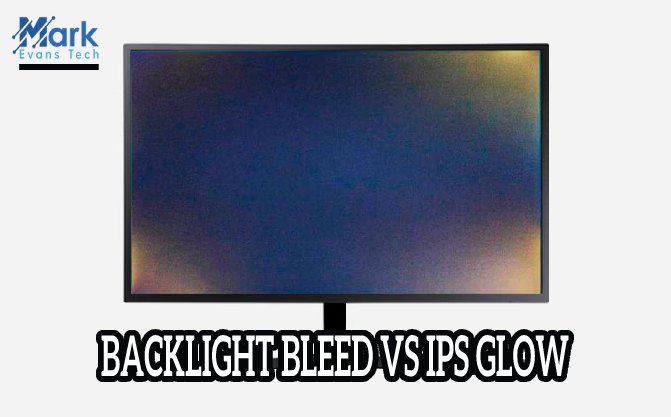Monitors are a very important part of music production sessions. The monitor screen is the place where the creators always stare until the music production process is complete. They can’t afford to lag their attention and focus from the screen, not even after a long time.
Plus, the DAW(Digital audio workstation) applications demand something different from monitors. So, it would be great if the monitor allows you to change the orientation mode, height, and tilting angle according to your preference and music production needs.

Just imagine how well the spec sheet of the DAW application will display on your dual monitor setup; when you would put one in portrait mode and another in landscape mode. There is no doubt that a proper monitor setup will create the right workflow to complete the prolonged production session quickly and comfortably.
Besides, you should find a minimum of a standard-sized screen (24” -32”) with at least full HD resolution (1920x1080 pixels) to work with the DAW application. Ultra-wide screen (more than 40”) and higher-resolution (more than 2K) can also be a big plus while using music production software on your system.
Here, I will cover some DAW-friendly monitors that belong to all ranges of screen sizes and resolutions. You can choose one of them according to your budget, personal and professional work preference.
LIST OF BEST MONITOR FOR MUSIC PRODUCTION








REVIEW OF BEST MONITOR FOR MUSIC PRODUCTION
BEST CURVED MONITOR FOR MUSIC PRODUCTION
1. DELL S3221QS - BEST COMPUTER MONITOR FOR DAW

PRODUCT INFORMATION
If you want a 4K UHD VA type curved LED monitor, the Dell S3221QS can suit your choice. The 31.5” LED monitor provides incredible clarity and an immersive view with fine details. The 32” monitor crowds a standard studio room so that you can mount it on the wall. Plus, the curved screen and 4K resolution let you comfortably arrange multi-tracks in the DAW application. The split-screen feature allows you to operate multiple functions and plugins at a time.
With this VESA monitor mount compatible monitor, you can also improve your work efficiency by extending the screen size with two or more monitors. If you’re planning to install a dual monitor setup in your music production studio, the ultra-thin bezel will add extra benefit here. The border-less design makes it perfect to use in a multi-monitor setup.
Moreover, it has ample input/output ports and slots for high-speed data transferring, charging, and connecting it with other devices. Generally, it takes 8 ms to respond to a service request; but, it responds within 5 or 4 milliseconds for simple tasks. The height-adjustable stand and tilting function lets you set the monitor according to your comfort during prolonged music creation sessions. It also comes with a good-sounding built-in speaker that lets you check the audio clippings; on which you’re working.
You can fix the viewing angles by tilting up or down, but you can’t put it into portrait mode. Limited pivots or swivel features are the only things where it’s lagging; in terms of the best monitor for music production. On the other hand, superb color accuracy, contrast, and brightness are the strengths of Dell S3221QS.
KEY HIGHLIGHTS:
2. SCEPTRE C305B-200UN1 - BEST COMPUTER MONITOR FOR RECORDING STUDIO

PRODUCT INFORMATION
If a 30-inch screen is not a little too much for you, the Sceptre monitor can be the best buy for you. This crisp picture and vivid color-rich monitor give users an immersive visual experience in all the action. The edgeless display offers as much screen as possible, which is enough for track mixing or editing. The anti-flicker screen surface and blue-light filter prevent eye strain during prolonged music production sessions.
Generally, dedicated music creators spend lots of time in the studio. The clever implementation of an adjustable blue light filter and stand adds comfort to your hectic job. On the other hand, the faster response time (5ms) and up to 200 Hz refresh rate ease the job. Moreover, it offers impressive connectivity suits that help you a lot in music production.
It includes a display port with a maximum 200Hz refresh rate, two HDMI 1.4 ports, one HDMI 2.0, and an audio output port for inserting headphone jacks. So, you can hear your recordings or the audio tracks that are under processing easily using a headphone or built-in speaker. The integrated speaker is good sounding; but, I would like to suggest using an external sound system or headphones for professional music creation.
Against other competitors, it has a smaller curved screen; but, the ultra-thin bezel can compensate for the lack of offering a giant screen. As we know, bezel-less or ultra-thin bezel monitors are always preferable for setting up an effective dual-screen monitor. It is perfect for those music creators who want two or more bright screens for content creation.
The VESA mount compatible monitor lets you mount multiple screens on the studio wall. It will save ample space in your studio, look aesthetically pleasing, and give you a practically large view to comfortably work on the DAWs spec sheets. Buy this best monitor for music production for its ultra-wide screen and advanced features that can help in music production works.
KEY HIGHLIghTS:
3. ACER PREDATOR Z35 - BEST COMPUTER MONITOR FOR RECORDING STUDIO

PRODUCT INFORMATION
Who doesn’t want a super-fast giant LED monitor with a high refresh rate on their desk for music production? The Acer Predator Z35 has come to fulfill all of your expectations. It supports up to 3440x1440 pixel UltraWide QHD resolution and delivers vivid colors and sharp pictures.
The faster response time (4 ms), 144 Hz clocked refresh rate, and up to 200 Hz overclocked refresh rate attracts all professional music creators and even hardcore gamers. The 35” horizontal screen space with a 21:9 aspect ratio is perfect for professional music creation, video editing, and similar content creation purposes.
On the other hand, adjustable screen orientation and VESA mount compatibility are like cherries on the top for music production sessions. You can easily manage multiple audio tracks of DAWs spec sheets by keeping this vertical monitor in portrait or landscape mode.
If you are already using multiple monitors in your workspace, you can mount the newly added large screen monitor on the wall to save space. It will give crisp and clear views from every angle.
Besides giving sit and stand versatility, it also lets you adjust brightness and blue-light to reduce eye-straining problems that we usually face during a long working session. The two built-in 9W DTS audio speakers can add extra benefit here. It delivers top-class sound that you never expect from a monitor.
If we start comparing it to other VA paneled monitors, the Acer Z35 has an overall better contrast between brightest and darkest colors. So grab this best monitor for music production now.
KEY HIGHLIghTS:
BEST ULTRA WIDE MONITOR FOR MUSIC PRODUCTION
4. SAMSUNG SJ55W - BEST ULTRA-WIDE MONITOR FOR DAW

PRODUCT INFORMATION
The 34-inches FreeSync LCD with ultra-wide 21:9 aspect ratio and 3440 x 1440 pixels UWQHD resolution is perfect for the studio session. Using an ultra-wide monitor for DAW software is always preferable.
The slim display panel, Y-shaped stand, and metallic edges of this LCD monitor add an elegant style to your workspace. The full RGB coverage, superior color contrast, color depth, and screen brightness provide sharp text and crystal clear picture quality. With its PBP and PIP functions, you can use this monitor for multi-tasking. You can also embed any split-screen software in this monitor. So this is perfect for dual monitor usage.
The 34” ultra-wide screen has enough space for doing multiple tasks together so that you can use lots of audio plugins and effects at once. Here, you will get two HDMI inputs and one display port. Though it only has a 75Hz refresh rate; but, it is sufficient for music production. The AMD FreeSync technology and fast 4 ms response time give you a smooth music content creation experience.
Overall, if you are in the hunt of ultra-wide monitor that can help in music creation process, then this monitor is strongly recommended.
key highlights:
5. LG 34WN80C-B 34” LED CURVED ULTRA-WIDE MONITOR

PRODUCT INFORMATION
Looking for an IPS display paneled monitor with 99% RGB color Accuracy? Look at this LG 34” 2K resolution LED display monitor with full RGB coverage.
I think; this virtual borderless LED monitor will be a great fit for your music studio or workspace. The high-resolution and color-rich display provides an incredible field of vision and an extended larger space by stretching to the uttermost edge of its frame. You can split the large screen separately, doing tracks arrangement and mixing.
This LG model comes with advanced connectivity options to increase efficiency and reduce cord clutter. Here, you will get two USB-A 3.0 and HDMI 2.0 inputs and one USB-C and 1.4 display port. The type-C USB port enables high-speed data transfer and lets you charge an external device like a laptop or mobile phone. Unfortunately, it has limited the refresh rate to only 60 Hz.
But, it does not create any issues in music production. It works smoothly and quickly with a 4 ms response time during music content creation that you want. The height and tilt adjustable stand works great for achieving comfortable ergonomics during music production.
The IPS panel provides decent viewing angles to see the music sessions from every angle. So overall, this monitor comes with some amazing features and doesnt put a hole in your pocket.
key highlights:
Read our full LG 34WN80C-B Review.
6. DELL U4919DW 49” DUAL QHD ULTRA-WIDE MONITOR

PRODUCT INFORMATION
This massive revolutionary monitor can give you an immersive work experience with dual QHD ultra-wide views, multitasking features, and advanced connectivity options. You will get the same impeccable ultra-wide view without the distracting bezel border that you get from keeping two 27” QHD monitors side-by-side.
Here, you can view content from two different computer sources using the Picture-by-Picture (PBP) feature. Moreover, easily you can toggle between two PC screens with one keyboard.
The 49” IPS (In-plane Switching) display panel provides sharp images and shows next-level efficiency in color calibration, contrast, and depth. The curved shape, height, and tilting angle adjustable swivel stand ensure the utmost comfort.
Flicker-free LED display screen, and blue light filter reduces eye strain and provides eye comfort for prolonged music production sessions. Just imagine how it will be easy for you to spot curvy audio track lines in DAWs application with this giant screen monitor.
key highlights:
BEST FLAT SCREEN MONITOR FOR MUSIC PRODUCTION
7. DELL U2415 24” LED MONITOR

PRODUCT INFORMATION
We’re stepping up from the ultra-wide realm to the medium-sized flat-screen LED monitor. In this area, we’ve picked this 24” ultrasharp Dell monitor where you can pursue all musical quests.
Though it’s known as a full HD monitor, this DAW-friendly Dell monitor offers extra pixels per inch. It runs slightly higher 1920 x 1200 pixel resolution instead of the traditional 1920 x 1080 pixel resolution. The anti-glare 24” monitor screen with 99% color gamut, 8-bit color depth, and 1000:1 contrast ratio provide immersive visuals.
Moreover, the wide 178-degrees viewing angle, swivel, tilt, and height-adjustable stand offer a comfortable working experience. The 60 Hz refresh time and 6ms response time show the next-level efficiency during music video production.
Do you still have confusion about making a purchasing decision in favor of an affordable Dell U2415 as it has a smaller screen? Well! Then, look at the edgeless design with an ultra-thin bezel and think about a dual-screen setup for music creation.
key highlights:
8. HP VH240A FLAT 23.8-INCH FULL HD MONITOR
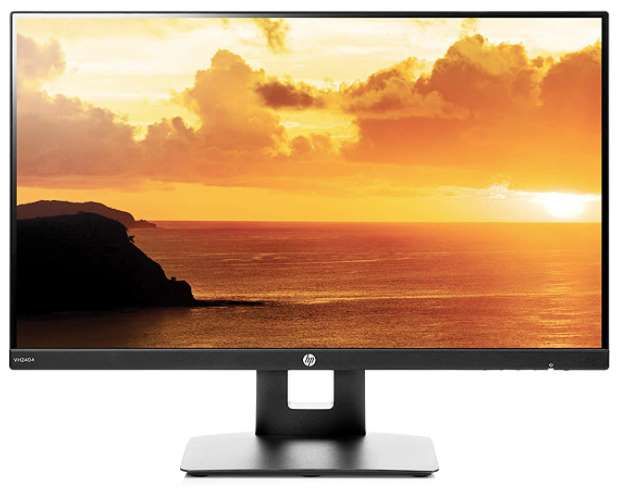
PRODUCT INFORMATION
Besides having a seamless design for a dual monitor setup, this HP model covers many important aspects of music production that may attract you toward it. First, I would like to mention the brighter and sharper visuals of the IPS display screen. Similar fast response time, superb GTG performance and refresh rate, accurate color contrast, and depth you will get only in expensive high-end monitors.
The tilt and height-adjustable swivel stand add extra comfort during a long studio session. The wide-angle view and VESA compatibility let you place it on the wall to look clearly from any angle of your studio.
Moreover, you use this monitor in portrait or landscape mode as per your DAW application needs. If you have an issue with a tight budget and space in your studio, you can opt for this flat screen HP IPS DAW-friendly monitor.
key highlights:
9. LG 27GL83A-B 27” QHD IPS DISPLAY MONITOR

PRODUCT INFORMATION
At the top end of the scale, I’ve chosen a faster, clearer, and smoother IPS LCD monitor. Like other budget monitors, it also has a basic design with limited ergonomics and color contrast. But, it’s hard not to fall in love with this LG monitor for its outstanding GTG performance and fastest response time.
Among all affordable flat-screen models, the larger 27” LED display screen and higher QHD resolution; make it more convenient for media creation. Almost full RGB color coverage, wider viewing angle, color accuracy, and lower input lag of this LCD monitor also deserve appreciation.
key highlights:
WHAT TYPE OF MONITOR IS BEST FOR MUSIC PRODUCTION
CURVED OR FLAT - WHICH ONE TO CHOOSE FOR MUSIC CREATION
If you’re planning to purchase an ultra-wide monitor, a curved screen gives you better and comfortable vision. On the other hand, a flat-screened monitor will work better than a curved panel with the top-bottom or side-by-side multi-display setups. Curved and flat, both screens are good for using music creation applications. The purchasing decision is up to you; select one according to your budget and working preference.
ULTRAWIDE VS DUAL MONITOR FOR MUSIC PRODUCTION
Curved ultra-wide display monitors work great in music creation; while using the advanced version of the music production application. The bezel-free wide display is aesthetically pleasing; also lets you work comfortably. Imagine how it will be easy to find the proper curvy track line from multiple track layers when you’re working on a giant display screen. Ultra-wide screens are always preferable while working with arrangements.
Many professional music producers often use two or multiple screens. They use one screen for arrangements and others for mixing and mastering. Multiple monitor setup enhances work efficiency; also makes you more flexible to separate certain parts and share the screen with others.
Ultra-wide and dual monitor setup - both will work efficiently in music production. Choose one option according to your personal preference, budget, and workload. But, keep in mind that an ultra-wide monitor may cost you much more than two flat-screen monitors.
HOW TO CHOOSE THE BEST COMPUTER MONITOR FOR MUSIC PRODUCTION
Aside from your budget, you should consider several aspects to get the best monitor for music production, like a pro. But, many best monitor-related buyers’ guides generally highlight important points like speed, GPU, RAM, hard drive, and even system compatibility, which are not relevant enough to music production.
For instance, as a music producer, you will not use a high-class graphics card, right? So, why would you need to consider the GPU performance or compatibility? That’s why here we’ve mentioned only those factors that make a computer monitor best for music creation. Before finalizing your purchasing decision, never forget to check these things -
1. display panel
You don’t need an expensive TN display panel for music production. You can opt for an affordable IPS or VA display panel monitor. In-Plane Swing (IPS) panels, specifically Rapid IPS, Nano IPS, and SS IPS, are best for flat screen monitors. SVA or AMVA type of vertical alignment panel is suitable for curved screen monitors.
2. PORTS
Before purchasing one, you should consider the connectivity suit that the monitor offers. Must check whether the input/output ports are compatible with the cables or not that you use for music production in your studio.
HDMI ports are good for full HD monitors. USB hubs are like a blessing for music production as they connect external music creation equipment like microphones, keyboards, and audio interfaces. On the other hand, display ports and Type-C ports let you charge external devices like mobile and laptops.
3. Refresh Rate
To be honest, the refresh rate does not matter too much for music production as you don’t need to deal with fast action or jerky images. However, the faster refresh rate, response time, and lower input lag specialty of the expensive monitors are more dedicated to professional gamers. A monitor with a 60 Hz refresh rate works smoothly during music creation. Though, most monitors that we’ve mentioned have a much faster refresh rate.
4. DISPLAY SIZE & RESOLUTION
For music production, you don’t need any hi-fi display screen to work on the DAW application specs sheets. Here, you need to deal with multiple audio tracks in the DAW application that have layered on top of each other. So, it would be great; if you used a bright and large screen display for music creation.
A large display screen gives you an unexpectedly good view of your DAW spec sheet and makes it easier to deal with multi-tracks. If the monitor offers high-resolution; then, it would be a great benefit for working on the music production application. But, the small 24” screen with full HD resolution also works great if you’re planning to set up a dual monitor setup.
BEST MUSIC PRODUCING SOFTWARE FOR WINDOWS & MAC
Having creative musical ideas is not enough for immersive music production. You have to use professional music-producing software to develop your music concept and impress your audience. Plenty of music creation applications are available, and each offers something different. They offer Paid, trial-based, and free versions for beginners to professional music producers.
GARAGE BAND
If you are new to the music production field, enhance your skill sets with GarageBand in your iOS or MAC OS-compatible for free. The user-friendly interface lets you visualize the audio project as you go. The application expands advanced and professional features to its paid version, called Logic Pro X.
FL Studio
FL Studio is one of the most popular DAW (Digital Audio Workstation) options; that comes with an easy-to-understand interface. The simple interface makes the editing and mixing process straightforward, which is preferable for newcomers. It works well on both PC Windows and Mac.
Reaper
Reaper is another lower-cost alternative DAW application with high-end specifications and a streamlined user interface. It offers individual tracks to cut, paste, split, edit, and mix the audio clips. To know more, try its’ 60 days free trial once.
ABLETON LIVE
Ableton Live music production software is a perfect live audio recording, composing, editing, mixing, and mastering. It is compatible with 64-bit Windows 10 OS and MAC OS PC.
Find out the right one from these options according to your skills, music project needs, and budget.
FREQUENTLY ASKED QUESTION
1. Which is more important for music production RAM or CPU?
CPU is much more important than RAM For the music production system. Music creation is a CPU-based process. You must have an efficient, updated, and high-speed CPU for accessing DAW software smoothly. You can easily upgrade and extend the RAM according to your needs; but, the CPU up-gradation process costs you more.
2. Can I play music through a monitor?
Yes, some monitors have a built-in speaker that will help you to play music or your recordings. But, the sound will not be as impressive as a dedicated music system offers.
CONCLUSION
However, I know that most music studios have tight spaces. Plus, you need to place the newly purchased monitor in the right position from where it will provide a pleasing view from every angle. So, I’ve picked up those monitors with decent screen space, pleasing viewing angles, good ergonomics, and ample connectivity options.
The VESA compatibility, wide-angle view, vertical or portrait mode functionality of the swivel stand lets you work in the most comfortable position. Moreover, they enhance focus and work efficiency; also reduce neck pain, and prevent eye strain during prolonged music production sessions.