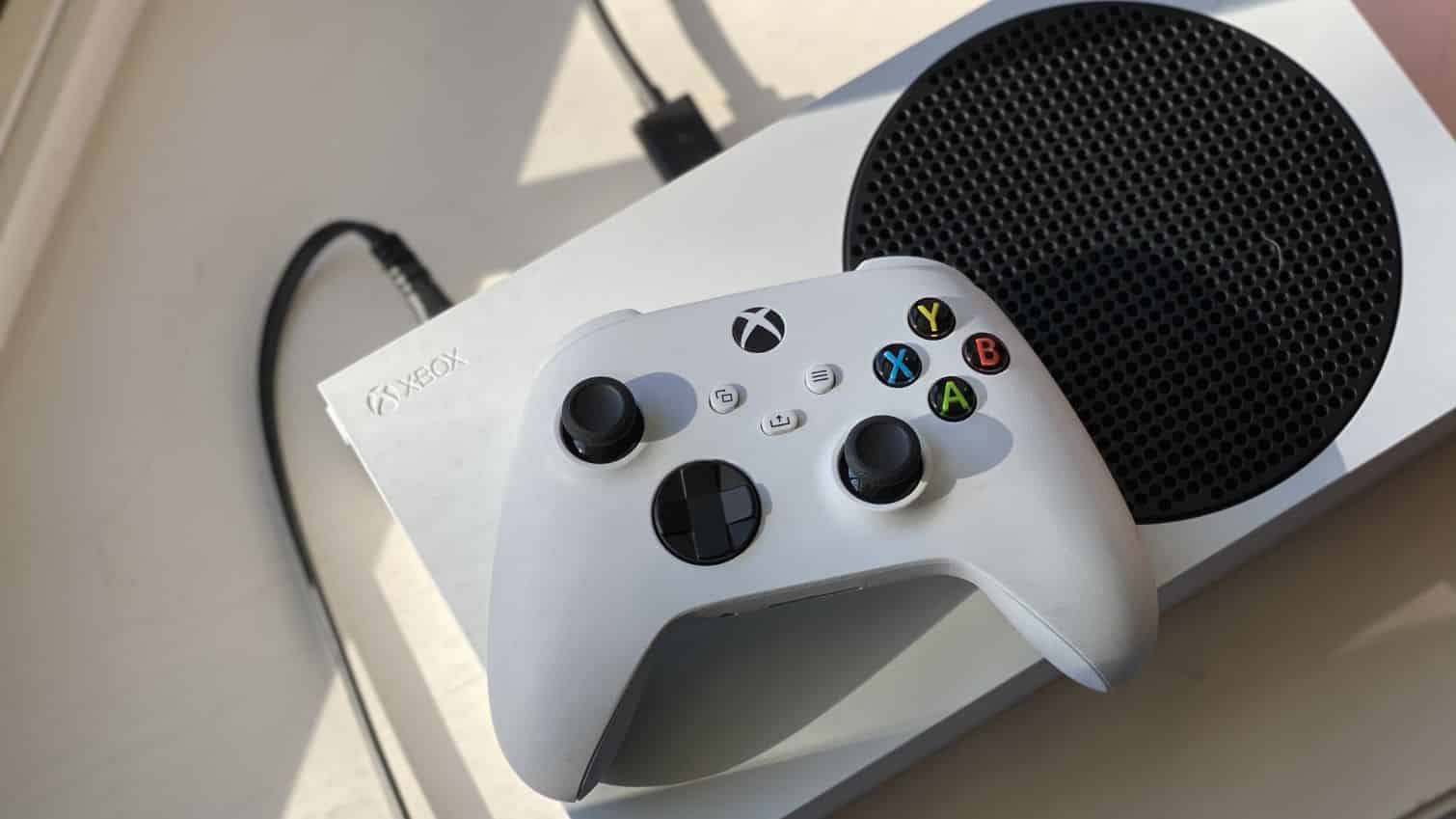
HOW TO CONNECT XBOX 360 CONTROLLER TO PC WITHOUT RECEIVER
Many of us have an Xbox 360 controller lying around somewhere or the other. I upgraded to PS5, so I wondered if I could use my 360 controllers on my PC. So, I am set out to find the answer to that question and share it with you guys.
Here is “how to connect Xbox 360 controller to pc without receiver.” The simple answer is no. Without a receiver, it isn’t possible to connect your Xbox 360 controller to your PC. With that said, there are some ways using which you can connect your wireless controller to Windows:

Also checkout the best earbuds for Xbox one to enjoy full experience.
Method 1: The Official Way
If you have an official Xbox 360 controller, the best thing that you can do is use the alternate that Microsoft provides you. This controller comes with a Windows Pack and is the least troublesome and the most reliable.
Method 2: Buy an adapter
So, despite what some people may try to make you believe, it really isn’t possible to simply use a Bluetooth receiver. A wireless device that is not programmed to pick up certain kinds of transmissions, will not pick up those transmissions no matter how hard you try. Your Xbox 360 controller radiates different frequencies than what a Bluetooth receiver is capable of picking up. So, here is what you can do:

Method 3: Return Of The Knockoffs

I hate to say it, but if nothing else works, you can always try and experiment with getting knockoffs. There are hundreds of them out there. Some of them feel and work great; some of them are questionable, to say the least. The issue here is, the price varies from very cheap to are you kidding me? And either way, there is no guarantee or a solid return policy.
Installing The Required Drivers
Unfortunately, the plug-and-play option isn’t available here. If you do manage to connect your Xbox 360 controller, in order to use it, you must download and install the required drivers.
For Windows 7: For Windows 7 users, after connecting the controller, you will be prompted to add new hardware. Afterward, click on the add USB adapter and “Install the software automatically” to proceed. You can either download the drivers or install them manually using a CD or from the official site.
For Windows 8 and 10: It is fairly easy for Windows 10 and 8 users as after the controller is recognized, it will automatically download and install the drivers that are required in order to operate the controller.
You must go through quite a bit of trouble in order to connect your Xbox 360 controller to a PC without a receiver if it is wireless. If you have a Wired Controller, it is quite easy. All you need to do is plug it into the USB port, and the Windows will recognize it as a Microsoft Xbox 360 controller automatically.
Buying a bundle can also be quite expensive, especially considering you are trying to make use of an old controller. If you are going to spend a ton of money making it work, that kind of defeats the purpose of the process of “reusing”. You can try finding solo cables. There is a market for only USB receiver cables as not everyone wants to get the bundle.
However, note that it is a bit of a gamble as to find one is a challenging task and if you do manage to get your hands on one, whether or not it will work is anyone’s guess.
Conclusion
That ends this article. The above article was dedicated to answering the question ”how to connect Xbox 360 controller to pc without receiver”. If it’s worth the trouble, I hope this helped!




![Second Monitor Detected But Not Displaying [Easy fix]](https://www.markevanshub.com/wp-content/uploads/2022/04/second-monitor-detected-but-not-displaying.jpg)

